flutter微信登录与支付--fluwx
初始化///微信登录static void initWXLogin() async {registerWxApi(appId: 'wxxxxxx',//查看微信开放平台doOnAndroid: true,doOnIOS: true,universalLink:'xxxxx'//查看微信开放平台);/* var result = await isWeCha
微信开放平台:微信开放平台
fluwx实现微信登录
1.在flutter中的yaml文件中进行配置:
#微信SDK插件,它允许开发者调用 微信原生SDK https://github.com/OpenFlutter/fluwx
fluwx: ^3.4.22.初始化:
在main.dart中进行初始化操作,尽可能早的初始化
import 'package:fluwx/fluwx.dart';
///微信登录初始化
static void initWXLogin() async {
registerWxApi(
appId: 'wxxxxxx',//查看微信开放平台
doOnAndroid: true,
doOnIOS: true,
universalLink:
'xxxxx'//查看微信开放平台
);
/* var result = await isWeChatInstalled;
MyLogUtil.d("是否安装微信 $result");*/
}3.登录页代码:
import 'package:fluwx/fluwx.dart' as fluwx;
@override
void initState() {
super.initState();
fluwx.weChatResponseEventHandler.distinct((a, b) => a == b).listen((res) {
if (res is fluwx.WeChatAuthResponse) {
int errCode = res.errCode;
MyLogUtil.d('微信登录返回值:ErrCode :$errCode code:${res.code}');
if (errCode == 0) {
String code = res.code;
//把微信登录返回的code传给后台,剩下的事就交给后台处理
_presenter.getWeChatAccessToken(code);
showToast("用户同意授权成功");
} else if (errCode == -4) {
showToast("用户拒绝授权");
} else if (errCode == -2) {
showToast("用户取消授权");
}
}
});
}
_buildText('微信登录', padding: EdgeInsets.only(left: widthDimens(10)),
onJumpTo: () {
fluwx
.sendWeChatAuth(
scope: "snsapi_userinfo", state: "wechat_sdk_demo_test")
.then((data) {
if (!data) {
showToast('没有安装微信,请安装微信后使用该功能');
}
MyLogUtil.d('微信登录:$data');
});
}),
Widget _buildText(String textStr,
{VoidCallback onJumpTo,
EdgeInsetsGeometry padding: const EdgeInsets.all(0)}) {
return Padding(
padding: padding,
child: InkWell(
onTap: onJumpTo,
child: Text(
textStr,
maxLines: 1,
overflow: TextOverflow.ellipsis,
style: TextStyles.text99912,
),
),
);
}
fluwx实现微信支付
1和2与微信登录相同
3.微信支付页
///1.调起微信支付
//注:里面传的参数都是从自己后台返回的
fluwx
.payWithWeChat(
appId: params['appId'],
partnerId: params['partnerId'],
prepayId: params['prepayId'],
packageValue: params['packageValue'],
nonceStr: params['nonceStr'],
timeStamp: Utils.str2Int(params['timeStamp']),
sign: params['sign'],
)
.then((data) {
MyLogUtil.d('微信支付返回值:$data');
}).catchError((e) {
MyLogUtil.d('微信支付异常:$e');
});
}
///2.支付结果的监听
@override
void initState() {
super.initState();
// 监听支付结果
fluwx.weChatResponseEventHandler.listen((event) async {
// 关闭弹窗
closeProgress();
// 支付成功
if (event.errCode == 0) {
showToast('支付成功');
NavigatorUtils.goBackWithParams(context, '支付成功');
} else if (event.errCode == -2) {
showToast('用户取消支付了');
} else {
showToast('支付失败原因:${event.errStr}');
}
});
}原生端iOS 通用链接(Universal Link)配置
注:android不需要在做其它的配置,iOS端还需要配置通用链接(Universal Link)
1.在苹果开发者账号打开Associated Domains配置


2.在xcode打开Associated Domains开关,将Universal Links域名加到配置上
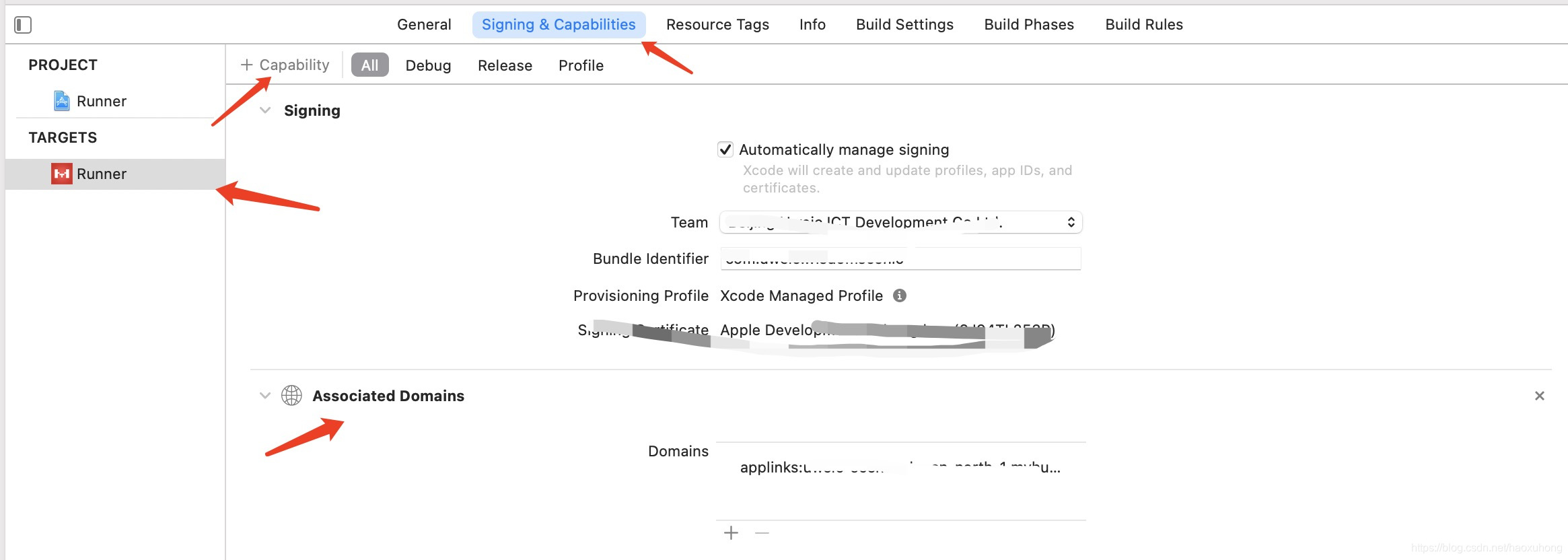
如果没有Associated Domains选项,点击上方的+Capability添加。值参考下面的7里面的说明
(Domains中的域名必须是使用applinks开头,然后输入自己的域名即可。注意:当app第一次启动之后,会自动从你自己的域名目录下下载这个apple-app-site-association文件。)
3.配置URL Types

把微信的appID添加为url scheme
4.配置LSApplicationQueriesSchemes
打开plist的LSApplicationQueriesSchemes,添加微信的scheme
<key>LSApplicationQueriesSchemes</key>
<array>
<string>wechat</string>
<string>weixin</string>
<string>weixinULAPI</string>
</array>5.配置apple-app-site-association文件
创建一个空白文件(必须纯文本,命名为apple-app-site-association,去除后缀名)
修改"appID"字段值,值为:teamID.bundleID 查看1.Associated Domains配置里面的图
注:该文件是要存储在一个以https开头的链接服务器里面的
{
"applinks": {
"apps": [],
"details": [
{
"appID": "teamID.bundleID",
"paths": [ "*" ]
}
]
}
}
6.后台服务器配置
把文件apple-app-site-association,放置在服务器提供的链接地址下,格式是“链接/apple-app-site-association”如:https://www.demo.com/apple-app-site-association
用浏览器打开这个地址,可以下载这个文件。用GET请求这个地址,返回文件的JSON内容。
注:有些博客上写的必须在服务器的根目录下,经测试只要是以https开头的链接都可以,就是一个普通的存放文件的链接
7.微信开放平台配置
配置好bundleID和universalLink
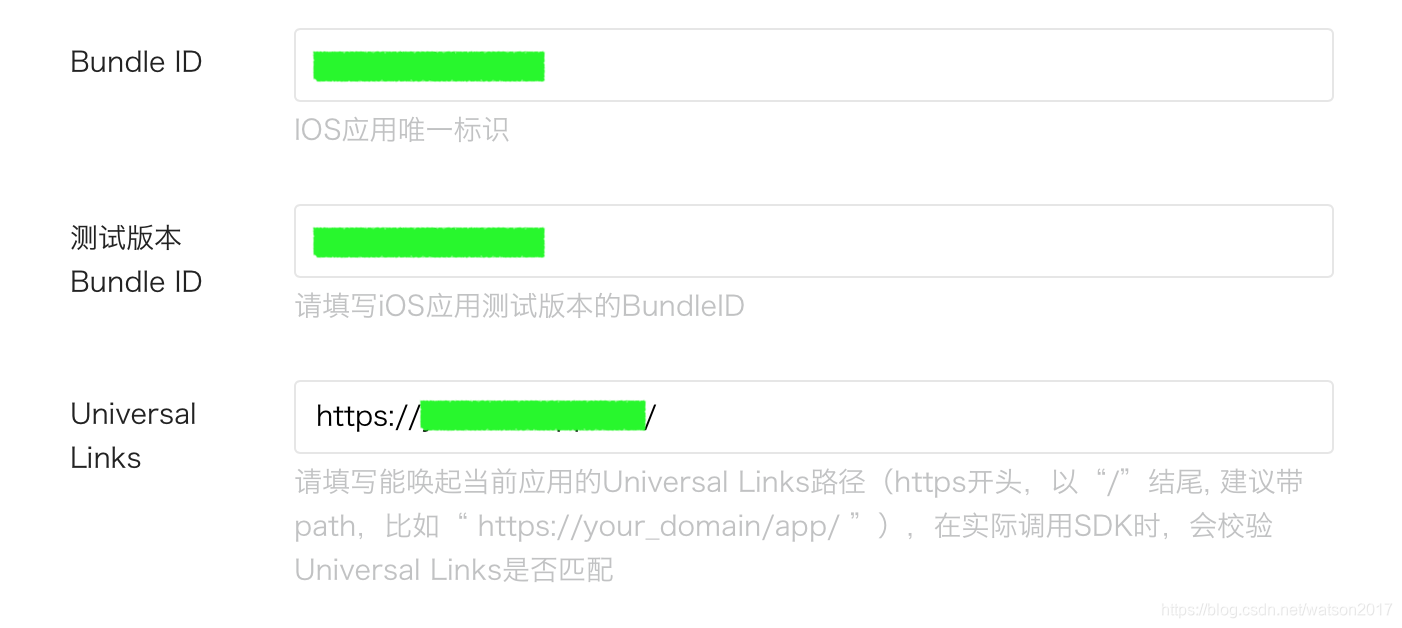
如果后台提供的url地址是 https://www.demo.com/apple-app-site-association。那么 Associated Domains 中填写applinks:www.demo.com
微信后台的Universal Links填写https://www.demo.com/
8.不成功时排查以下原因:
工程配置associated domain未打开或未添加Universal links域名
配置文件未上线或未按苹果要求放在服务器指定的路径下(域名根目录)
配置文件的Universal links的path末尾没有加通配符*
配置文件的appID(teamID+bundleID)与实际代码和微信开放平台配置的bundleID不匹配
info添加的weixinULAPI注意大小写,如果格式不对也注册不成功
更多推荐
 已为社区贡献19条内容
已为社区贡献19条内容









所有评论(0)