vue之浏览器title的设置
vue之浏览器title的设置vue之浏览器title的设置1、新建setting.js文件2、vue.config.js文件中代码3、public中index.html4、document.title 修改title的内容vue之浏览器title的设置设置title中的文本,如图:这里也会展示在public的index.html中使用变量用法;1、新建setting.js文件文件里面其他内容可根
·
vue之浏览器title的设置
vue之浏览器title的设置
设置title中的文本,如图:
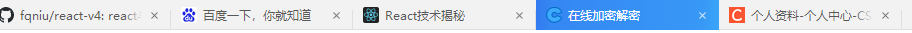
这里也会展示在public的index.html中使用变量用法;
1、新建setting.js文件
文件里面其他内容可根据实际情况来定;
module.exports = {
title: '蓝湖',
/**
* @type {boolean} true | false
* @description 是否显示骨架屏
*/
showSkeleton: true,
/**
* @type {boolean} true | false
* @description 是否固定头部
*/
fixedHeader: false,
/**
* @type {boolean} true | false
* @description 是否显示LOGO
*/
sidebarLogo: true
}
2、vue.config.js文件中代码
'use strict'
const path = require('path')
// const SkeletonWebpackPlugin = require('vue-skeleton-webpack-plugin')
const defaultSettings = require('./src/settings.js')
function resolve(dir) {
return path.join(__dirname, dir)
}
const name = defaultSettings.title || '蓝湖' // page title
// If your port is set to 80,
// use administrator privileges to execute the command line.
// For example, Mac: sudo npm run
// You can change the port by the following methods:
// port = 8080 npm run dev OR npm run dev --port = 8080
const port = process.env.port || process.env.npm_config_port || 8080 // dev port
// All configuration item explanations can be find in https://cli.vuejs.org/config/
module.exports = {
/**
* You will need to set publicPath if you plan to deploy your site under a sub path,
* for example GitHub Pages. If you plan to deploy your site to https://foo.github.io/bar/,
* then publicPath should be set to "/bar/".
* In most cases please use '/' !!!
* Detail: https://cli.vuejs.org/config/#publicpath
*/
// publicPath: process.env.ENV === 'production' ? '/' : '/',
publicPath: process.env.ENV === 'production' ? '/' : '/',
outputDir: 'dist',
assetsDir: 'static',
lintOnSave: process.env.NODE_ENV === 'development',
productionSourceMap: false,
devServer: {
host: 'localhost',//target host
port: port,
overlay: {
warnings: false,
errors: true
},
proxy: {
// change xxx-api/login => mock/login
// detail: https://cli.vuejs.org/config/#devserver-proxy
[process.env.VUE_APP_BASE_API]: {
target: 'http://localhost:3000',
// target: 'https://czx.dossen.com',
// target: 'http://10.0.30.121:31009',
// target: `http://127.0.0.1:${port}/mock`,
changeOrigin: true,
pathRewrite: {
['^' + process.env.VUE_APP_BASE_API]: ''
}
},
},
// proxy:{
// // 当你请求是以/api开头的时候,则我帮你代理访问到http://localhost:3000
// // 例如:
// // /api/users http://localhost:3000/api/users
// // 我们真是服务器接口是没有/api的
// "":{
// target:"http://localhost:31009",
// changeOrigin: true,// 如果接口跨域,需要进行这个参数配置
// pathRewrite:{"^":""}
// }
// }
// after: require('./mock/mock-server.js')
},
configureWebpack: {
// provide the app's title in webpack's name field, so that
// it can be accessed in index.html to inject the correct title.
name: name,
resolve: {
alias: {
'@': resolve('src')
}
}
},
// css: {
// extract: true // 是否使用css分离插件 ExtractTextPlugin(开启骨架屏必须这个配置)
// },
chainWebpack(config) {
config.plugin('html').tap(args => {
// 添加初始化变量
args[0].monitorId = process.env.VUE_APP_MONITOR_ID
return args
})
config.plugins.delete('preload') // TODO: need test
config.plugins.delete('prefetch') // TODO: need test
// set svg-sprite-loader
config.module
.rule('svg')
.exclude.add(resolve('src/icons'))
.end()
config.module
.rule('icons')
.test(/\.svg$/)
.include.add(resolve('src/icons'))
.end()
.use('svg-sprite-loader')
.loader('svg-sprite-loader')
.options({
symbolId: 'icon-[name]'
})
.end()
// set preserveWhitespace
config.module
.rule('vue')
.use('vue-loader')
.loader('vue-loader')
.tap(options => {
options.compilerOptions.preserveWhitespace = true
return options
})
.end()
config
// https://webpack.js.org/configuration/devtool/#development
.when(process.env.NODE_ENV === 'development',
config => config.devtool('cheap-source-map')
)
config
.when(process.env.NODE_ENV !== 'development',
config => {
config
.plugin('ScriptExtHtmlWebpackPlugin')
.after('html')
.use('script-ext-html-webpack-plugin', [{
// `runtime` must same as runtimeChunk name. default is `runtime`
inline: /runtime\..*\.js$/
}])
.end()
config
.optimization.splitChunks({
chunks: 'all',
cacheGroups: {
libs: {
name: 'chunk-libs',
test: /[\\/]node_modules[\\/]/,
priority: 10,
chunks: 'initial' // only package third parties that are initially dependent
},
elementUI: {
name: 'chunk-elementUI', // split elementUI into a single package
priority: 20, // the weight needs to be larger than libs and app or it will be packaged into libs or app
test: /[\\/]node_modules[\\/]_?element-ui(.*)/ // in order to adapt to cnpm
},
commons: {
name: 'chunk-commons',
test: resolve('src/components'), // can customize your rules
minChunks: 3, // minimum common number
priority: 5,
reuseExistingChunk: true
}
}
})
config.optimization.runtimeChunk('single')
}
)
// 骨架屏配置
// config
// .plugin('SkeletonWebpackPlugin')
// .use(new SkeletonWebpackPlugin({
// webpackConfig: {
// entry: {
// app: resolve('src/skeleton.js'),
// }
// },
// minimize: true,
// quiet: true,
// router: {
// mode: 'history',
// routes: [{
// path: '*',
// skeletonId: 'common-skeleton'
// }]
// }
// }))
},
}
主要代码如下
const defaultSettings = require('./src/settings.js');
const name = defaultSettings.title || '蓝湖' ; // page title
configureWebpack: {
// provide the app's title in webpack's name field, so that
// it can be accessed in index.html to inject the correct title.
name: name,
resolve: {
alias: {
'@': resolve('src')
}
}
},
3、public中index.html
<!DOCTYPE html>
<html>
<head>
<meta charset="utf-8">
<meta http-equiv="Expires" content="0">
<meta http-equiv="Pragma" content="no-cache">
<meta http-equiv="Cache-control" content="no-cache">
<meta http-equiv="X-UA-Compatible" content="IE=edge,chrome=1">
<!-- <meta name="viewport" content="width=device-width, initial-scale=1, maximum-scale=1, user-scalable=no"> -->
<link rel="icon" href="<%= BASE_URL %>favicon.ico">
<title><%= webpackConfig.name %></title>
</head>
<body>
<div id="app"></div>
<!-- built files will be auto injected -->
</body>
</html>
主要代码如下:
<title><%= webpackConfig.name %></title>
4、document.title 修改title的内容
新建文件 get-page-title.js
import defaultSettings from '@/settings'
const title = defaultSettings.title || ''
export default function getPageTitle(pageTitle) {
if (pageTitle) {
return `${pageTitle} - ${title}`
}
return `${title}`
}
路由切换时调用如上的函数
// import NProgress from 'nprogress'
// import 'nprogress/nprogress.css'
import router from './router'
import store from './store'
import { getAccessToken } from '@/utils/auth'
import { goLoginPage } from '@/utils'
import getPageTitle from '@/utils/get-page-title'
// NProgress.configure({ showSpinner: false })
const SYSTEM_APPID = process.env.VUE_APP_SYSTEM_APPID
const WHITE_LIST = ['/401']
router.beforeEach(async (to, from, next) => {
// NProgress.start()
document.title = getPageTitle(to.meta.title)
// 如果url上带有code,则需要生成token
if (to.query && to.query.code) {
// console.log('token丢失依旧先走这里',to.query);
const sData = {
appID: SYSTEM_APPID,
code: to.query.code,
redirectUri: window.location.origin,
timestamp: new Date().getTime(),
version: '1.0',
}
const result = await store.dispatch('user/generateToken', sData)
if (result.item.accessToken) {
router.replace(to.path) // 去掉url上的query参数
}
return
}
const token = getAccessToken()
if (token) {
// 有token
if (WHITE_LIST.indexOf(to.path) !== -1) {
// 白名单
next()
} else if (store.getters.routes && store.getters.routes.length > 0) {
await generateBreadcrumbList(from, to)
// 已经生成路由
next()
} else {
// 获取用户信息
try {
const { menuList, loginInformation } = await store.dispatch('user/getUserInfo', {})
if (menuList.length) {
const pageList = loginInformation.functionList
const accessRoutes = await store.dispatch('permission/generateRoutes', { pageList, menuList })
router.options.routes = accessRoutes
router.addRoutes(accessRoutes)
next({
...to,
replace: true
})
} else {
next({
path: '/401'
})
}
} catch (error) {
// Message.error(error || '服务器异常')
// goLoginPage()
// NProgress.done()
}
}
} else {
// 无token
goLoginPage()
// NProgress.done()
}
})
router.afterEach(() => {
// NProgress.done()
})
const needPushList = ['/system/newTask', '/system/taskSet', '/system/history', '/system/statistics', '/system/contentSet',
'/system/look', '/taskInfo/mytask/look', '/taskInfo/mytask/history', '/taskInfo/mytask/statistics', '/taskInfo/mytask/execute',]
function generateBreadcrumbList(from, to) {
let breadcrumbList = store.state.permission.breadcrumbList
let localBreadcrumbList = localStorage.getItem('breadcrumbList') && JSON.parse(localStorage.getItem('breadcrumbList')) || []
if (needPushList.includes(to.path)) {
if (breadcrumbList && breadcrumbList.length) {
breadcrumbList.push(to.matched[1])
} else if (localBreadcrumbList && localBreadcrumbList.length) {
// vuex里没有则从缓存取
breadcrumbList = localBreadcrumbList
} else {
breadcrumbList = to.matched.filter(
item => item.meta && item.meta.title
)
}
} else {
breadcrumbList = to.matched.filter(
item => item.meta && item.meta.title
)
}
breadcrumbList = breadcrumbList.map(item => ({ meta: item.meta, name: item.name, path: item.path, redirect: item.redirect }))
localStorage.setItem('breadcrumbList', JSON.stringify(breadcrumbList))
store.commit('permission/SET_BREADCRUMB_LIST', breadcrumbList)
}
主要代码如下:
import getPageTitle from '@/utils/get-page-title'
router.beforeEach(async (to, from, next) => {
document.title = getPageTitle(to.meta.title)
next()
})
效果如下:
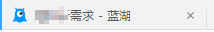
更多推荐
 已为社区贡献9条内容
已为社区贡献9条内容









所有评论(0)