ROS控制小车移动
安装语音识别模块首先我们需要安装语音识别的模块,可以选择pocketphinxk开源包但是pocketphinx识别,需要自己导入识别文本 ,很麻烦,因此我们选用科大讯飞SDK。进入科大讯飞注册: https://www.xfyun.cn/?ch=xfow记住APPid 和linux MSCcd catin_ws/srcgit clone https://github.com/ncnynl/xf-
·
安装语音识别模块
首先我们需要安装语音识别的模块,可以选择pocketphinxk开源包

但是pocketphinx识别,需要自己导入识别文本 ,很麻烦,因此我们选用科大讯飞SDK。
进入科大讯飞注册: https://www.xfyun.cn/?ch=xfow

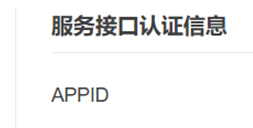

记住APPid 和 linux MSC
cd catin_ws/src
git clone https://github.com/ncnynl/xf-ros.git
把CMakeLists.txt修改
target_link_libraries(
asr_sample
${catkin_LIBRARIES}
/home/ubu/catkin_ws/src/xfei_asr/lib/libmsc.so -ldl -pthread
)
把 ubu 换成 自己的主机名
再打开catin_ws/src/xfei_asr/src下的所有C文件和cpp文件
ctrl+f 搜索appid

把appid换成在科大讯飞注册的appid
然后把下载的SDK中的lib下选择适合自己系统的
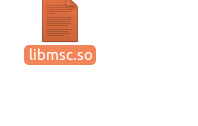
放到xfei_asr/src/lib中
进到src中 编写cpp文件
sub_word.cpp
#include<ros/ros.h>
#include<geometry_msgs/Twist.h>
#include<std_msgs/String.h>
#include<pthread.h>
#include<iostream>
#include<stdio.h>
using namespace std;
ros::Publisher pub;
geometry_msgs::Twist vel_cmd;
pthread_t pth_[5];
void* vel_ctr(void* arg)
{
while(true)
{
pub.publish(vel_cmd);
ros::spinOnce();
sleep(1);
}
return 0;
}
void callback(const std_msgs::String::ConstPtr& msg)
{
cout<<"好的:"<<msg->data.c_str()<<endl;
string str1 = msg->data.c_str();
string str2 = "前进。";
string str3 = "后退。";
string str4 = "向左转。";
string str5 = "向右转。";
string str6 = "停止。";
if(str1 == str2)
{
vel_cmd.linear.x = 1;
vel_cmd.angular.z = 0;
pthread_create(&pth_[0],NULL,vel_ctr,NULL);
}
if(str1 == str3)
{
vel_cmd.linear.x = -1;
vel_cmd.angular.z = 0;
pthread_create(&pth_[1],NULL,vel_ctr,NULL);
}
if(str1 == str4)
{
vel_cmd.linear.x = 0;
vel_cmd.angular.z = 1;
pthread_create(&pth_[2],NULL,vel_ctr,NULL);
}
if(str1 == str5)
{
vel_cmd.linear.x = 0;
vel_cmd.angular.z = -1;
pthread_create(&pth_[3],NULL,vel_ctr,NULL);
}
if(str1 == str6)
{
vel_cmd.linear.x = 0;
vel_cmd.angular.z = 0;
pthread_create(&pth_[0],NULL,vel_ctr,NULL);
}
}
int main(int argc, char** argv)
{
ros::init(argc, argv, "sub_word");
ros::NodeHandle n;
pub = n.advertise<geometry_msgs::Twist>("/ria_base_controller/cmd_vel",5);
ros::Subscriber sub = n.subscribe("voiceWords",5,callback);
cout<<"您好!你可以语音控制啦!"<<endl;
cout<<"前进:向前行驶"<<endl;
cout<<"后退:向后行驶"<<endl;
cout<<"向左转:向左调头"<<endl;
cout<<"向右转:向右调头"<<endl;
cout<<"停止"<<endl;
ros::spin();
}
在CMakeLists.txt中添加要编译新的cpp文件
add_executable(sub_word src/sub_word.cpp)
target_link_libraries(sub_word ${catkin_LIBRARIES} )
安装E100开源机器人
这里有非常快速简单的教程
https://github.com/gaitech-robotics/RIA-E100
pub = n.advertise<geometry_msgs::Twist>("/ria_base_controller/cmd_vel",5);
这个代码向E100小车话题发送移动的信息
为了把语音识别修改为持续唤醒,修改 iat_publish.cpp
重写wakeUp函数:
void WakeUp(const std_msgs::String::ConstPtr& msg)
{
printf("waking up\r\n");
usleep(700*1000);
wakeupFlag=1;
}
void Wake()
{
printf("waking up\r\n");
usleep(700*1000);
wakeupFlag=1;
}
修改为主动唤醒
修改后代码如下:
/*
* 语音听写(iFly Auto Transform)技术能够实时地将语音转换成对应的文字。
*/
#include <stdlib.h>
#include <stdio.h>
#include <string.h>
#include <unistd.h>
#include "qisr.h"
#include "msp_cmn.h"
#include "msp_errors.h"
#include "speech_recognizer.h"
#include <iconv.h>
#include "ros/ros.h"
#include "std_msgs/String.h"
#define FRAME_LEN 640
#define BUFFER_SIZE 4096
int wakeupFlag = 0 ;
int resultFlag = 0 ;
static void show_result(char *string, char is_over)
{
resultFlag=1;
printf("\rResult: [ %s ]", string);
if(is_over)
putchar('\n');
}
static char *g_result = NULL;
static unsigned int g_buffersize = BUFFER_SIZE;
void on_result(const char *result, char is_last)
{
if (result) {
size_t left = g_buffersize - 1 - strlen(g_result);
size_t size = strlen(result);
if (left < size) {
g_result = (char*)realloc(g_result, g_buffersize + BUFFER_SIZE);
if (g_result)
g_buffersize += BUFFER_SIZE;
else {
printf("mem alloc failed\n");
return;
}
}
strncat(g_result, result, size);
show_result(g_result, is_last);
}
}
void on_speech_begin()
{
if (g_result)
{
free(g_result);
}
g_result = (char*)malloc(BUFFER_SIZE);
g_buffersize = BUFFER_SIZE;
memset(g_result, 0, g_buffersize);
printf("Start Listening...\n");
}
void on_speech_end(int reason)
{
if (reason == END_REASON_VAD_DETECT)
printf("\nSpeaking done \n");
else
printf("\nRecognizer error %d\n", reason);
}
/* demo recognize the audio from microphone */
static void demo_mic(const char* session_begin_params)
{
int errcode;
int i = 0;
struct speech_rec iat;
struct speech_rec_notifier recnotifier = {
on_result,
on_speech_begin,
on_speech_end
};
errcode = sr_init(&iat, session_begin_params, SR_MIC, &recnotifier);
if (errcode) {
printf("speech recognizer init failed\n");
return;
}
errcode = sr_start_listening(&iat);
if (errcode) {
printf("start listen failed %d\n", errcode);
}
/* demo 10 seconds recording */
while(i++ < 10)
sleep(1);
errcode = sr_stop_listening(&iat);
if (errcode) {
printf("stop listening failed %d\n", errcode);
}
sr_uninit(&iat);
}
/* main thread: start/stop record ; query the result of recgonization.
* record thread: record callback(data write)
* helper thread: ui(keystroke detection)
*/
void WakeUp(const std_msgs::String::ConstPtr& msg)
{
printf("waking up\r\n");
usleep(700*1000);
wakeupFlag=1;
}
void Wake()
{
printf("waking up\r\n");
usleep(700*1000);
wakeupFlag=1;
}
int main(int argc, char* argv[])
{
// 初始化ROS
ros::init(argc, argv, "voiceRecognition");
ros::NodeHandle n;
ros::Rate loop_rate(5);
// 声明Publisher和Subscriber
// 订阅唤醒语音识别的信号
ros::Subscriber wakeUpSub = n.subscribe("voiceWakeup", 500, WakeUp);
// 订阅唤醒语音识别的信号
ros::Publisher voiceWordsPub = n.advertise<std_msgs::String>("voiceWords", 500);
ROS_INFO("Sleeping...");
int count=0;
while(ros::ok())
{
// 语音识别唤醒
if (wakeupFlag){
ROS_INFO("Wakeup...");
int ret = MSP_SUCCESS;
const char* login_params = "appid = 5fd079c6, work_dir = .";
const char* session_begin_params =
"sub = iat, domain = iat, language = zh_cn, "
"accent = mandarin, sample_rate = 16000, "
"result_type = plain, result_encoding = utf8";
ret = MSPLogin(NULL, NULL, login_params);
if(MSP_SUCCESS != ret){
MSPLogout();
printf("MSPLogin failed , Error code %d.\n",ret);
}
printf("Demo recognizing the speech from microphone\n");
printf("Speak in 5 seconds\n");
demo_mic(session_begin_params);
printf("5 sec passed\n");
wakeupFlag=0;
MSPLogout();
}
// 语音识别完成
if(resultFlag){
resultFlag=0;
std_msgs::String msg;
msg.data = g_result;
voiceWordsPub.publish(msg);
printf("pub\n");
}
Wake();
ros::spinOnce();
loop_rate.sleep();
count++;
}
exit:
MSPLogout(); // Logout...
return 0;
}
最后编译工作空间:
cd ~/catkin_ws && catkin_make
执行:
roslaunch e100_sim gazebo.launch
rosrun xfei_asr sub_word
rosrun xfei_asr iat_publish_speak
rosrun xfei_asr iat_publish

更多推荐
 已为社区贡献1条内容
已为社区贡献1条内容








所有评论(0)