uniapp三级联动实现
uniapp官方组件uniapp给定了五种模式普通选择器,时间选择器,日期选择器,省市区选择器,多列选择器官方文档省市区选择器不适用5+app、h5和支付宝小程序,必须适用插件更多内容大家自己阅读文档下面就直接上代码<template><view class="content"><view class="uni-list"><view class="uni
·
uniapp官方组件
uniapp给定了五种模式
普通选择器,时间选择器,日期选择器,省市区选择器,多列选择器
官方文档省市区选择器不适用5+app、h5和支付宝小程序,必须适用插件
更多内容大家自己阅读文档
下面就直接上代码
<template>
<view class="content">
<view class="uni-list">
<view class="uni-list-cell">
<view class="uni-list-cell-db">
<picker @change="bindPickerChange" mode=selector :value="index" :range="coname">
<view class="picker_box">
<view class="text">一级分类</view>
<view class="uni-input"
{{conameName}}
</view>
</view>
</picker>
<picker @change="bindPickerChangeTwo" mode=selector :value="indexTwo" :range="conameTwo">
<view class="picker_box">
<view class="text">一级分类</view>
<view class="uni-input">
{{conameName_two}}
</view>
</view>
</picker>
<picker @change="bindPickerChange" mode=selector disabled :value="indexthree" :range="congread">
<view class="picker_box">
<view class="text">分数</view>
<view class="uni-input">{{grade}}</view>
</view>
</picker>
</view>
</view>
</view>
</view>
</template>
<script>
import mer from "../../api/mer/mer.js"
export default {
data() {
return {
// 全部数据
contentList: [],
// 一级分类数据
coname: [],
// 二级分类所有数据
contentListTwo: [],
// 二级分类部分数据
conameTwo: [],
index: 0,
indexTwo: 0,
indexthree:0,
// 二级分类id
conameTwo_id: "",
// 各项分数
congread: [],
// 一级选项名字
conameName: "",
// 二级选项名字
conameName_two:"",
// 三级分类的分数
grade:''
}
},
onLoad() {
this.getcascade()
},
methods: {
// 获取数据
getcascade() {
mer.getAllContent().then(res => {
this.contentList = res.data.list
// 拿到一级分类 给到this.coname
this.coname = this.contentList.map(item => {
return item.coname
})
})
},
bindPickerChange(e) {
// 如果切换清空第二层和第三层选择器
this.conameName_two="",
this.grade=""
// 返回的id是数字,但是filter只能筛选字符串 所以把数字转化为字符串
var id = e.detail.value.toString()
let obj1 = this.contentList.filter(item => item.id === id)
// 将二级分类数据
this.contentListTwo = obj1[0].contentwoVoList
// 把二级分类所有的coname拿到
this.conameTwo = this.contentListTwo.map(item => {
return item.coname
})
// 筛选某一项的名字
this.conameName = this.contentList.filter(a => a.id == e.detail.value)[0].coname
},
bindPickerChangeTwo(e) {
// 清空数组
this.congread = []
this.indexTwo = e.detail.value
let obj2 = this.contentListTwo[e.detail.value];
// 第二层分类的名字
this.conameName_two=obj2.coname
// 三级分类的分数
this.grade = obj2.conGread
// console.log(this.grade)
// 将分数追加到congread数组里
this.congread.push(obj2.conGread);
}
}
}
</script>
<style lang="scss">
.content {
.uni-list {
.uni-list-cell {
.uni-list-cell-db {
.picker_box {
margin-top: 20rpx;
display: flex;
height: 90rpx;
background-color: #fff;
justify-content: space-between;
align-items: center;
padding: 0 25rpx;
color: #666363;
.text {
display: flex;
flex-shrink: 0;
}
.uni-input {
}
}
}
}
}
}
</style>
效果图如下
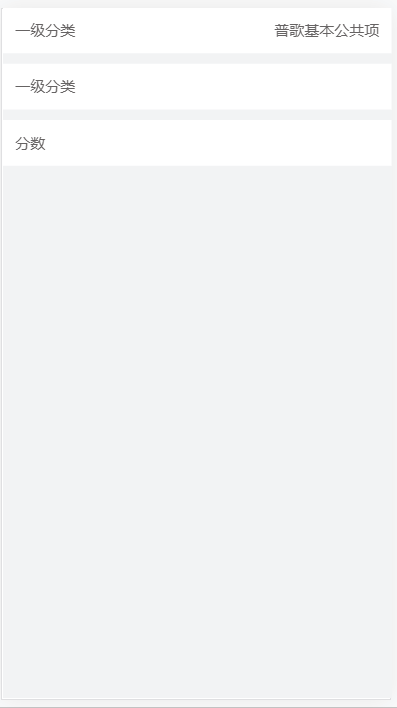
如果这篇文章对你有帮助,那就点个赞哦!!
更多推荐
 已为社区贡献2条内容
已为社区贡献2条内容









所有评论(0)