github+picgo+typora支持32位和64位操作系统
整合github+picgo+typoraps:因为我的电脑是32位系统无法安装picgo.exe(只支持64位系统),因此picgo的使用方式采用picgo command line,64位电脑可以直接下载安装picgo.exe,可以参考他人链接:https://blog.csdn.net/qq_38013157/article/details/105837607github登录github创建
·
整合github+picgo+typora
ps:因为我的电脑是32位系统无法安装picgo.exe(只支持64位系统),因此picgo的使用方式采用picgo command line,64位电脑可以直接下载安装picgo.exe,可以参考他人链接:https://blog.csdn.net/qq_38013157/article/details/105837607
github
-
登录github
-
创建用于存储图片的repositories
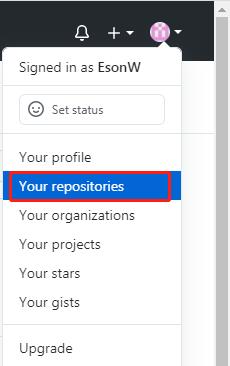
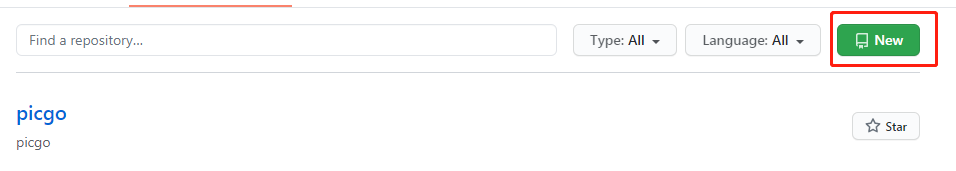
- 生成一个用于PicGo操作该的仓库的token
https://github.com/settings/tokens
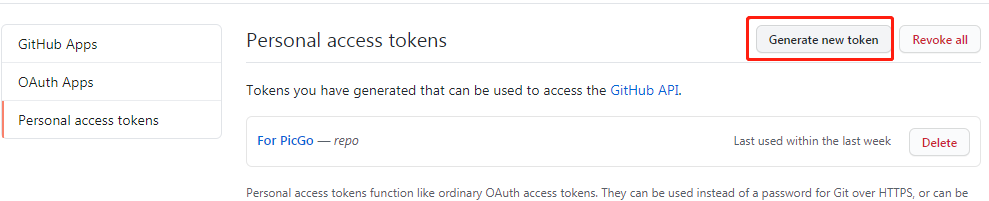

- 保存token,ps:因为只显示一次,借用https://blog.csdn.net/qq_38013157/article/details/105837607的图
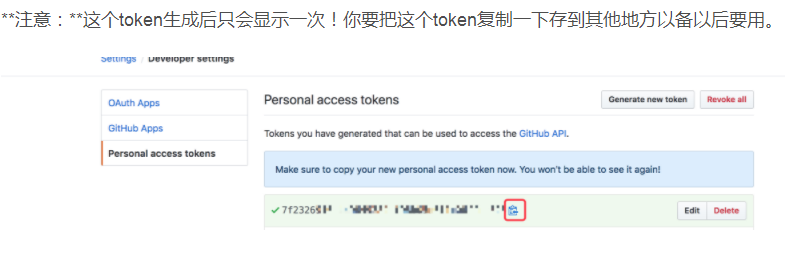
typora
- 打开文件->偏好设置…->图像
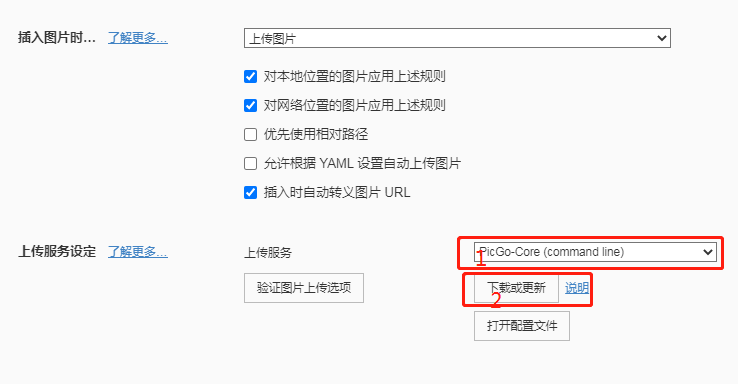
- 打开配置文件
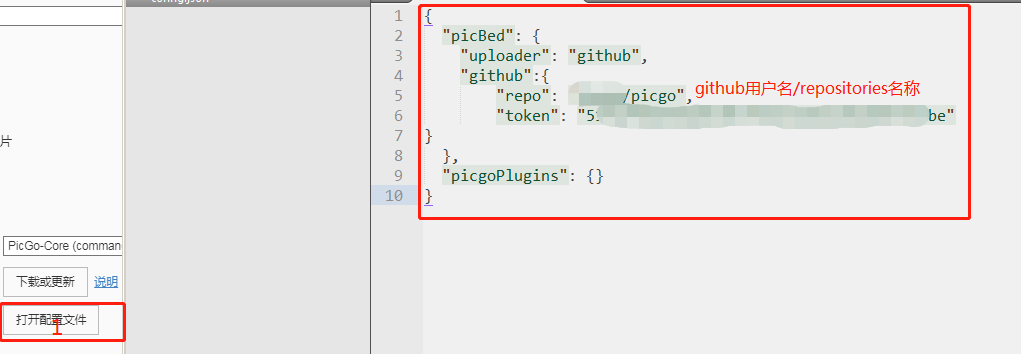
编辑好后保存关闭即可
-
以后往typora内添加图片即可实现自动上传
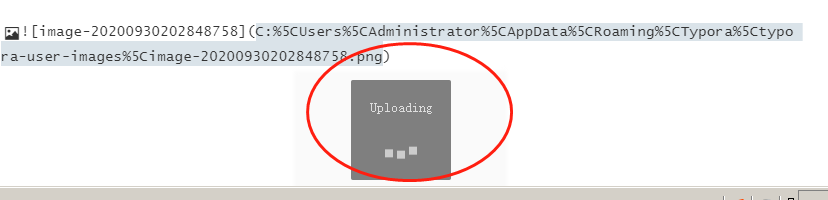
-
之前写好的图片没有上传,在图片上点击右键即可上传
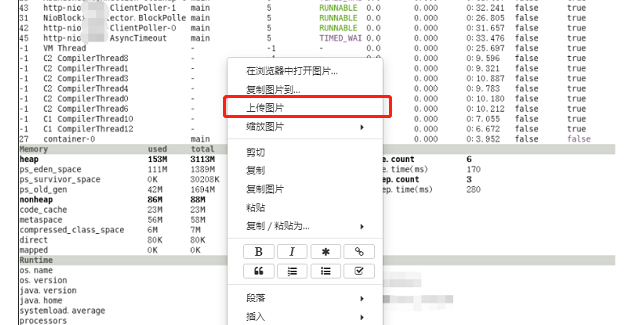
更多推荐
 已为社区贡献3条内容
已为社区贡献3条内容









所有评论(0)