anaconda配置深度学习虚拟环境(pytorch
文章目录anaconda配置深度学习虚拟环境(pytorch)前提具体指令流程anaconda配置深度学习虚拟环境(pytorch)具体参照以下该篇博文链接: link.本文主要是用于学习记录前提1、安装了pycharm2、安装了anaconda3、本机含有GPU具体指令流程1创建虚拟环境conda create -n name(环境名称) python=3.6(指定python版本)2激活环境s
·
anaconda配置深度学习虚拟环境(pytorch)
具体参照以下该篇博文
链接: link.
本文主要是用于学习记录
前提
1、安装了pycharm
2、安装了anaconda
3、本机含有GPU
具体指令流程
1创建虚拟环境
conda create -n name(环境名称) python=3.6(指定python版本)
2激活环境
source activate name
3安装cuda与cudnn:
(1)添加清华源:
conda config --add channels https://mirrors.tuna.tsinghua.edu.cn/anaconda/pkgs/free/
conda config --add channels https://mirrors.tuna.tsinghua.edu.cn/anaconda/pkgs/main/
conda config --add channels https://mirrors.tuna.tsinghua.edu.cn/anaconda/cloud/pytorch/
conda config --set show_channel_urls yes
(2)安装cuda:
conda install cudatoolkit=8.0 -c https://mirrors.tuna.tsinghua.edu.cn/anaconda/pkgs/free/linux-64/
(3)安装cudnn
conda install cudnn=7.0.5 -c https://mirrors.tuna.tsinghua.edu.cn/anaconda/pkgs/main/linux-64/
每个不同镜像网站里面包含各种不同的下载包
根据自己的需求下载对应包
注意cuda与cudnn版本应该相互对应
关于cuda与cuDNN具体查询
cuda:https://developer.nvidia.com/cuda-toolkit-archive
cuDNN:https://developer.nvidia.com/rdp/cudnn-archive
(4)安装pytorch
在官网选择适合自己的pytorch程序包
链接https://pytorch.org/get-started/locally/
更多推荐
 已为社区贡献1条内容
已为社区贡献1条内容


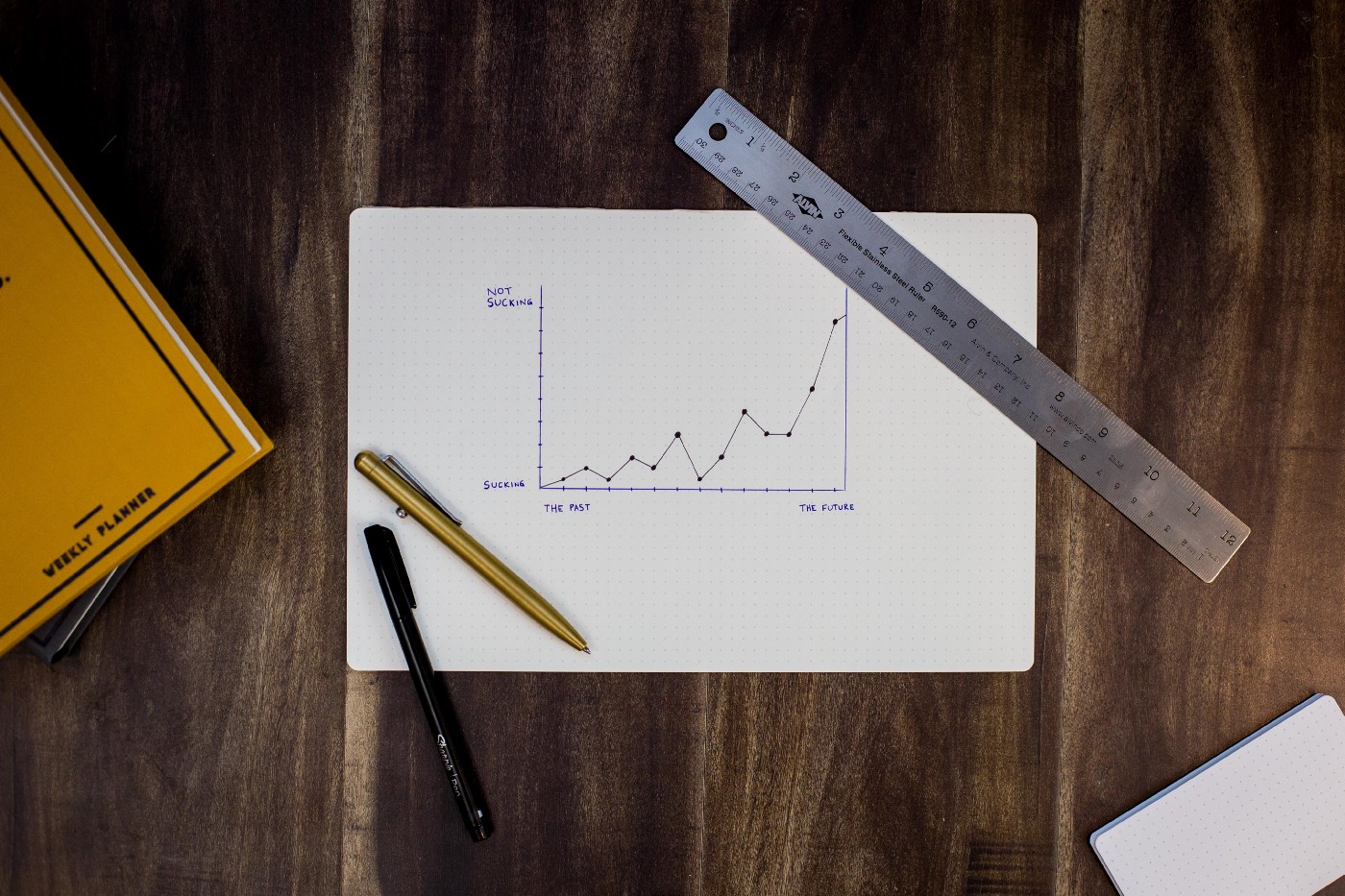
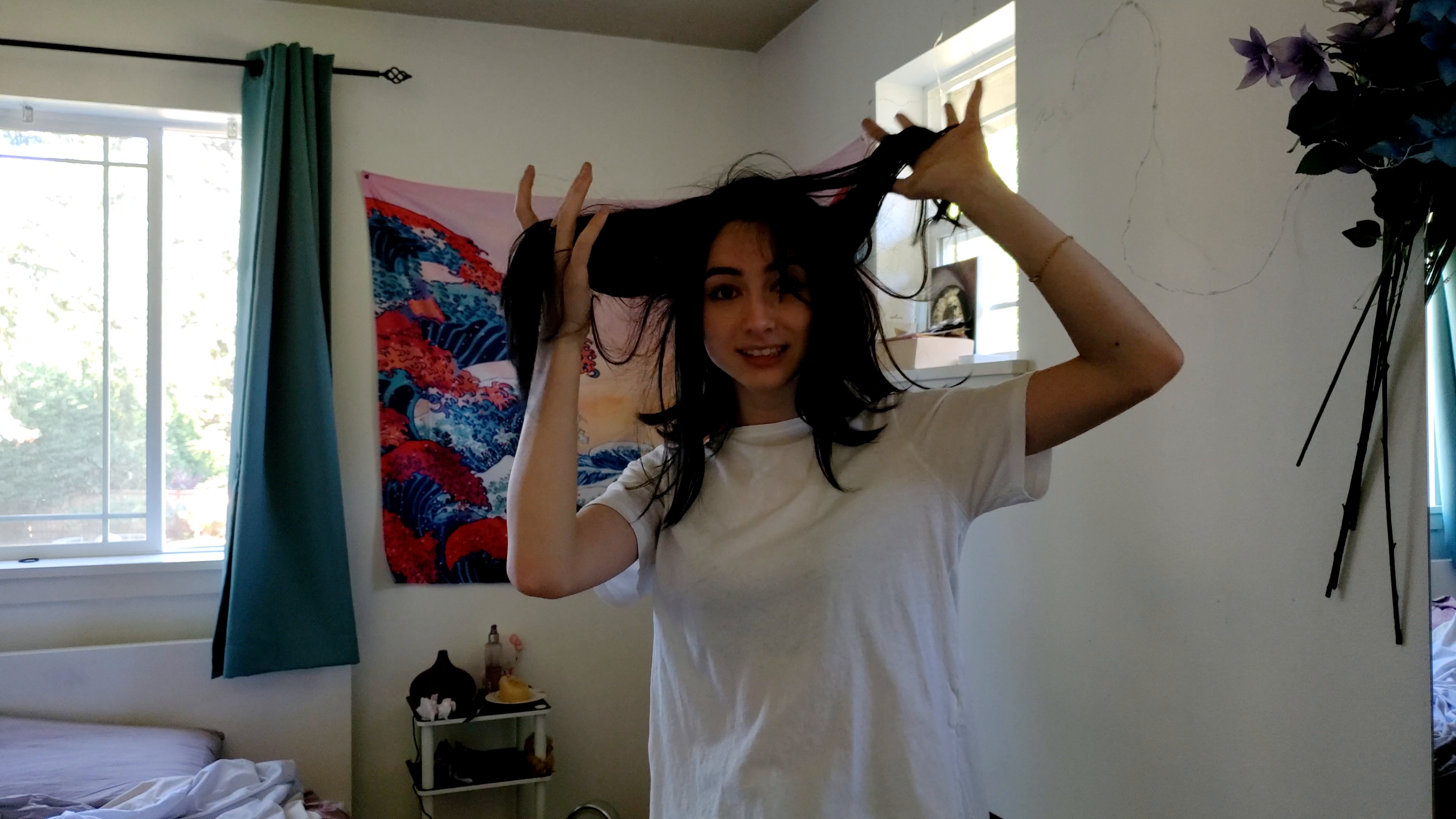





所有评论(0)