kettle9.1 源码环境配置
环境准备maven 3+JDK 1.8下载settings.xml文件,存放于.m2文件下源码下载源码下载地址:https://github.com/pentaho/pentaho-kettle.git开始构建maven下载比较慢添加镜像:<mirrors><mirror><id>alimaven</id><name>aliyun mav
https://blog.csdn.net/yijiubin/article/details/103947449
环境准备
maven 3+
JDK 1.8
下载settings.xml文件,存放于.m2文件下
源码下载
源码下载地址:https://github.com/pentaho/pentaho-kettle.git
pdi下载: https://community.hitachivantara.com/s/article/data-integration-kettle
国内镜像 http://mirror.bit.edu.cn/pentaho/
开始构建
maven下载比较慢添加镜像:
<mirrors>
<mirror>
<id>alimaven</id>
<name>aliyun maven</name>
<url>http://maven.aliyun.com/nexus/content/groups/public/</url>
<mirrorOf>central</mirrorOf>
</mirror>
<mirror>
<id>pentaho-public</id>
<name>Pentaho Public</name>
<url>http://nexus.pentaho.org/content/groups/omni//</url>
<mirrorOf>*</mirrorOf>
</mirror>
<mirror>
<id>mirrorId</id>
<mirrorOf>central</mirrorOf>
<name>Human Readable Name </name>
<url>http://repo1.maven.org/maven2/</url>
</mirror>
<!-- 又一个镜像 -->
<mirror>
<id>alimaven</id>
<name>aliyun maven</name>
<url>http://central.maven.org/maven2</url>
<mirrorOf>central</mirrorOf>
</mirror>
<!-- 阿里云镜像 -->
<mirror>
<id>alimaven</id>
<name>aliyun maven</name>
<url>http://maven.aliyun.com/nexus/content/repositories/central/</url>
<mirrorOf>central</mirrorOf>
</mirror>
<!-- junit镜像地址 -->
<mirror>
<id>junit</id>
<name>junit Address/</name>
<url>http://jcenter.bintray.com/</url>
<mirrorOf>central</mirrorOf>
</mirror>
</mirrors>
用完记得删除,不然其他工程下载巨慢。
报错过程记录:
Error:(1848, 72) java: 无法访问org.eclipse.core.commands.common.EventManager
找不到org.eclipse.core.commands.common.EventManager的类文件
jar包已经引入了
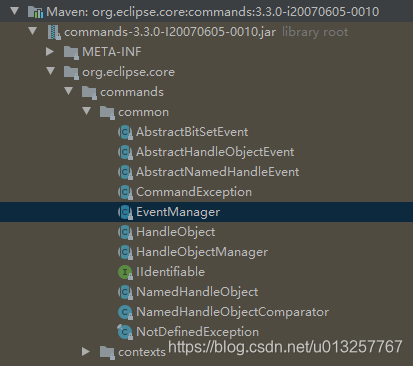
新建同名文件,build完成:

报错:
No compiler is provided in this environment. Perhaps you are running on a JRE rather than a JDK?
idea配置了JDK,执行的root下的install,不过他会build test文件。
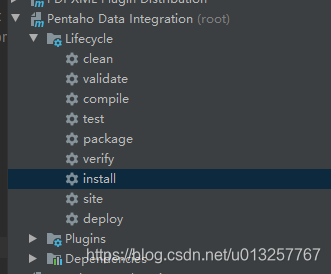
Error:(1848, 72) java: 无法访问org.eclipse.core.commands.common.EventManager
新建文件,从jar中反编译
java.lang.UnsatisfiedLinkError: Could not load SWT library. Reasons:
no swt-gtk-4623 in java.library.path
no swt-gtk in java.library.path
Can’t load library:
- Unable to find plugin with ID ‘Kettle’. If this is a test, make sure kettle-core tests jar is a dependency. If this is live make sure a kettle-password-encoder-plugins.xml exits in the classpath
kettle8.2版本在core里有kettle-password-encoder-plugins.xml

更多推荐
 已为社区贡献1条内容
已为社区贡献1条内容










所有评论(0)