使用setBounds()函数设置Java布局
Java的swing布局设置萌新的第一篇文章请多关照~这里的布局说的是Layout布局,对于JFrame默认Boder布局,其他组件默认Flow布局,但是当你真正进行设计的时候,总会有偏差,这里介绍一个方法。当某一个类继承JFrame类是可以使用:this.setLayout(null);然后可以通过setBounds();对组件进行自定义大小和位置设置。setBounds()有四...
·
Java的swing布局设置
萌新的第一篇文章请多关照~
这里的布局说的是Layout布局,对于JFrame默认Boder布局,其他组件默认Flow布局,但是当你真正进行设计的时候,总会有偏差,这里介绍一个方法。
当某一个类继承JFrame类是可以使用:
this.setLayout(null);
然后可以通过setBounds();
对组件进行自定义大小和位置设置。
setBounds()有四个参数:
第一个参数改组件在JFrame中的x坐边
第二个参数改组件在JFrame中的y坐标
第三个参数改组件在JFrame中的组件宽度
第四个参数改组件在JFrame中的组件高度
/*
后台视图类
*/
public abstract class BgView extends JDialog{
private JLabel numberLabel = new JLabel("水果编号");
private JLabel nameLabel = new JLabel("水果名称");
private JLabel pinyinLabel = new JLabel("拼音名称");
private JLabel priceLabel = new JLabel("水果单价");
private JLabel unitLabel = new JLabel("计价单位");
private JLabel inputNumLabel = new JLabel("输入编号");
private JLabel inputNameLabel = new JLabel("输入名称");
//添加功能组件
protected JTextField NumberText = new JTextField(6); //编号文本框
protected JTextField NameText = new JTextField(6); //名称文本框
protected JTextField PriceText = new JTextField(6); //单价文本框
protected JTextField UnitText = new JTextField(6); //计价单位文本框
protected JTextField PinyinText = new JTextField(6); //拼音文本框,方便快捷搜索商品
private JButton addBtn = new JButton("添加水果"); //添加按钮
private JButton delBtn = new JButton("删除水果"); //删除按钮
private JButton updataBtn = new JButton("修改水果"); //修改按钮
private JButton findBtn = new JButton("查找水果"); //查找按钮
public BgView(){
this(null, true);
}
public BgView(Frame owner, boolean modal) {
super(owner, modal);
this.init(); //初始化操作
this.addComponent(); //添加组件
this.addListener(); //添加监听器
}
//初始化操作
private void init(){
this.setTitle("超市货物管理!");
this.setSize(710, 600);
this.setLocationRelativeTo(null); //居中显示
this.setResizable(false);
}/*init*/
//添加组件
private void addComponent() {
//添加菜单栏
JMenuBar menuBar = new JMenuBar(); //菜单栏模板
JMenu fileMenu = new JMenu("文件"); //补充一个文件菜单菜单
JMenu shopMenu = new JMenu("商品"); //第一个菜单
JMenu orderMenu = new JMenu("订单"); //第二个菜单
menuBar.add(fileMenu);
menuBar.add(shopMenu);
menuBar.add(orderMenu);
Dimension dimMenu = new Dimension(50, 30);
fileMenu.setPreferredSize(dimMenu);
shopMenu.setPreferredSize(dimMenu);
orderMenu.setPreferredSize(dimMenu);
this.setJMenuBar(menuBar);
//取消布局
this.setLayout(null);
//字段标题
numberLabel.setBounds(60, 330, 70, 25);
nameLabel.setBounds(60, 370, 70, 25);
pinyinLabel.setBounds(60, 410, 70, 25);
priceLabel.setBounds(60, 450, 70, 25);
unitLabel.setBounds(60, 490, 70, 25);
this.add(numberLabel);
this.add(nameLabel);
this.add(pinyinLabel);
this.add(priceLabel);
this.add(unitLabel);
//增加组件
NumberText.setBounds(130, 330, 280, 25);
NameText.setBounds(130, 370, 240, 25);
PinyinText.setBounds(130, 410, 200, 25);
PriceText.setBounds(130, 450, 160, 25);
UnitText.setBounds(130, 490, 120, 25);
this.add(NumberText);
this.add(NameText);
this.add(PinyinText);
this.add(PriceText);
this.add(UnitText);
//添加按钮
addBtn.setBounds(550, 440, 100,75);
addBtn.setFocusable(false);
this.add(addBtn);
}/*addComponent*/
//添加监听
private void addListener() {
}/*addListener*/
}
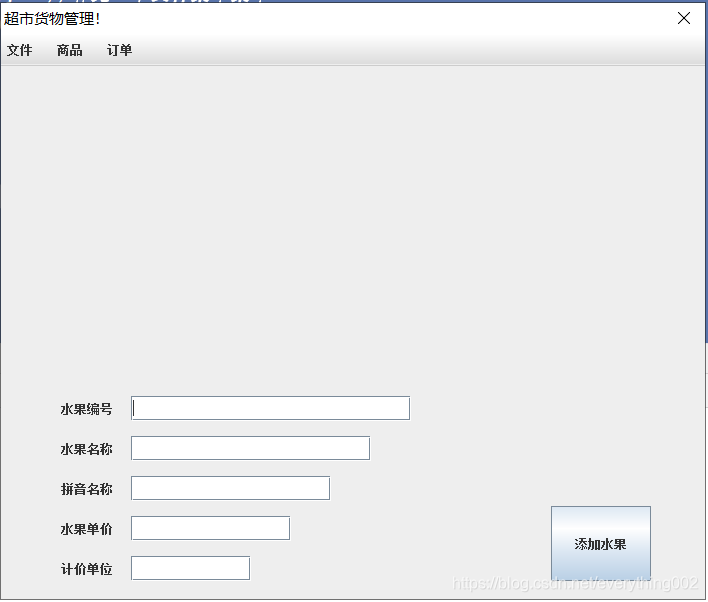
不足之处请包含~
更多推荐
 已为社区贡献1条内容
已为社区贡献1条内容









所有评论(0)