linux服务器下搭建hexo个人博客04:GitHub创建hexo分支备份hexo源文件
hexo -d命令只会在GitHub上面部署生成的html,css,js等网页相关文件,而hexo源文件则仍然保存在服务器/本机上,这不利于hexo博客的搬迁。实际上,我们可以在GitHub上的hexo博客仓库里创建一个hexo分支保存所有的hexo源文件,这样以后在其它服务器上我们可以通过git clone实现hexo博客一键移植在之前username.github.io仓库里新建hexo...
hexo -d命令只会在GitHub上面部署生成的html,css,js等网页相关文件,而hexo源文件则仍然保存在服务器/本机上,这不利于hexo博客的搬迁。实际上,我们可以在GitHub上的hexo博客仓库里创建一个
hexo分支保存所有的hexo源文件,这样以后在其它服务器上我们可以通过git clone实现hexo博客一键移植
在之前username.github.io仓库里新建hexo分支
点击Branch输入hexo,即可创建hexo分支
因为我已经创好hexo分支了,所以这里创建分支a示例:

将hexo设为默认分支
为了简化后面的部署,建议hexo设为默认分支
settings->Branches

服务器git clone该仓库

指定目录下clone该项目,这里我选择的是/opt/hexo_surce,hexo为之前hexo源文件的目录
[root@iZwz93tzhqv97y8089coonZ opt]# pwd
/opt
[root@iZwz93tzhqv97y8089coonZ opt]# git clone https://github.com/html1211/html1211.github.io.git hexo_source
[root@iZwz93tzhqv97y8089coonZ opt]# ls
hexo hexo_source nodejs
删除hexo分支下原有内容
由于新建的hexo分支会与之前master分支内容一致(保存的是静态网页),hexo分支不需要存放这些文件
git rm -r <file>
删除所有仓库文件(.git除外)
[root@iZwz93tzhqv97y8089coonZ hexo_source]# ls -a
. .. 2020 about archives atom.xml categories css .git images index.html js lib live2dw schedule search.xml tags
[root@iZwz93tzhqv97y8089coonZ hexo_source]# git rm -r 2020 about archives atom.xml categories css images index.html js lib live2dw schedule search.xml tags
设置git origin
git remote add origin https://github.com/username/username.github.io.git
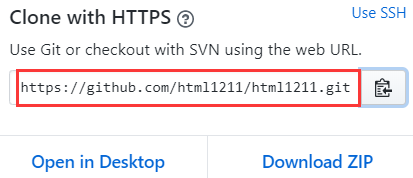
复制hexo源文件到hexo_source目录
检查一下hexo目录下是否有.git和,有的话删除它,不然它会覆盖hexo_source目录下b的.git,
本地hexo_source仓库就会失效
同时,如果hexo某个子目录存在.git文件,那么这个子目录将无法git add到缓存区提交到GitHub
一般来说
hexo/themes/next目录会有.git文件(因为之前是通过git clone下载的next主题)
hexo/source/lib/canvas-nest目录会有.git(安装了这个插件的话)
保险起见,查找所有.git文件
find / -name .git
如果是在hexo/目录下的话,rm -rf删除它们
为了简单,我们直接拷贝hexo目录下所有文件至hexo_source
/bin/cp -rf hexo/. hexo_source
git提交hexo源文件
git add -f强制提交所有源文件(包括非版本控制文件)
[root@iZwz93tzhqv97y8089coonZ hexo_source]# ls
_config.yml db.json node_modules package.json package-lock.json public scaffolds source themes
[root@iZwz93tzhqv97y8089coonZ hexo_source]# git add -f _config.yml db.json node_modules package.json package-lock.json public scaffolds source themes
git commit -m "add hexo source files"
git提交文件至hexo分支
git push origin hexo
这样,你的所有hexo源文件放在了参仓库的hexo分支
移植新服务器
在新服务器下指定目录git clone 仓库hexo源文件
git clone https://github.com/html1211/html1211.github.io.git hexo
甚至可以删除当前服务器下原来的hexo目录,在当前服务器hexo_source目录下
开发,hexo g生成静态网页
通过hexo d部署到仓库的master分支
通过git add -u,git commit -m "" ,git push origin hexo部署到仓库的hexo分支
更多推荐
 已为社区贡献1条内容
已为社区贡献1条内容








所有评论(0)