module 'tensorflow' has no attribute 'get_default_graph'
在使用tensorflow的过程中,尤其是在使用tf2.0的过程中(tf2.0真的不好用,而且ubuntu上的GPU版还很难装。。),与keras混用,经常会出现各种奇奇怪怪的错,大多是版本不对应的问题,还好在网上一般能找到答案,其中就有一个错叫作:‘tensorflow’has no attribute ‘get_default_graph’。...
在使用tensorflow的过程中,尤其是在使用tf2.0的过程中(tf2.0真的不好用,而且ubuntu上的GPU版还很难装。。),与keras混用,经常会出现各种奇奇怪怪的错,大多是版本不对应的问题,还好在网上一般能找到答案,其中就有一个错叫作:‘tensorflow’
has no attribute ‘get_default_graph’。
问题描述
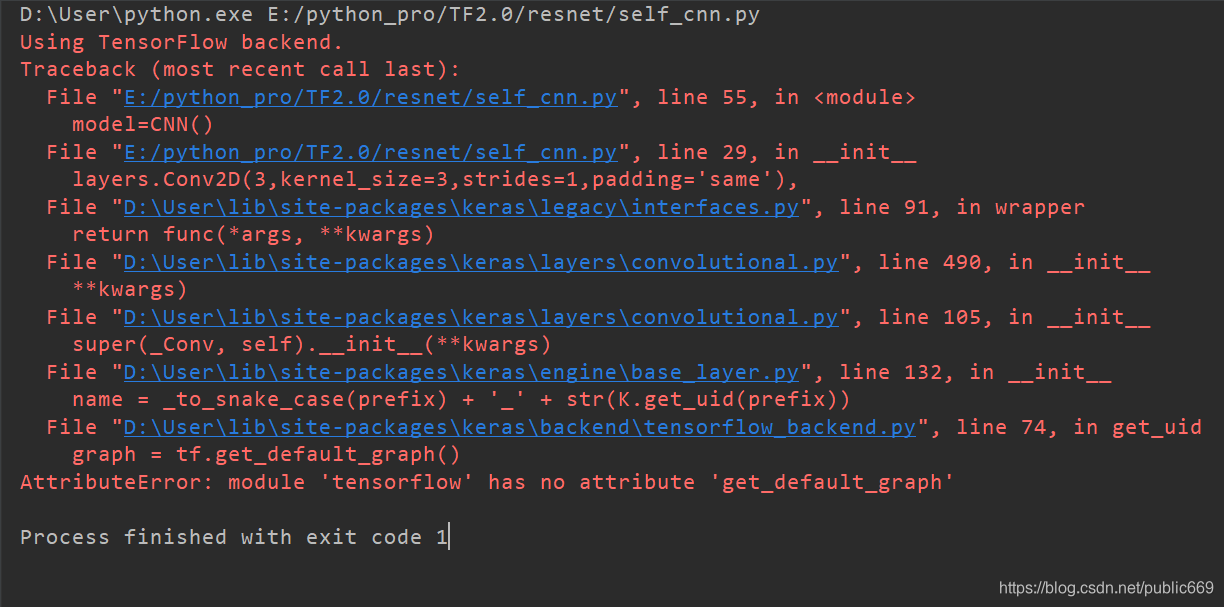
在使用tensorflow2.0时,遇到了这个问题:
AttributeError: module ‘tensorflow’ has no attribute ‘get_default_graph’
这个报错的意思是:tensorflow模块没有get_default_graph属性
错误原因
这是由于Keras API(https://keras.io/)有多个实现,包括原始和参考实现(https://github.com/keras-team/keras),还有各种其他实现,包括tf.keras,它是TensorFlow的一部分。
由于TensorFlow 2默认为急切执行,因此Keras需要进行一些更改才能与之兼容
解决方法
- 方法一:
将参考实现与TensorFlow后端一起使用。但是,此实现尚未更新以支持TensorFlow 2(截至2019年6月)。 - 方法二:
使用TensorFlow的实现,tf.keras。这个适用于TF 2。
例如你需要使用tf.keras,必须确保使用正确的导入:
from tensorflow import keras
而不是直接使用:import keras
同样,在要使用keras下的其他模块时:
from tensorflow.keras import layers
而不是使用 from keras import layers
希望这些可以帮助到你
这个人写的很好了,这确实是一个解决办法,不过还有一种解决办法就是重新去安装对应版本keras与tensorflow。或者干脆直接不要混用吧。。
这两个网站不错:
https://pypi.org/
https://www.lfd.uci.edu/~gohlke/pythonlibs/#lxml
装东西要形成自己的直觉,判断哪里会有问题,应该怎么可能解决这个问题,多试多查吧。。
在安装过程中,有多种安装方式可以选择,这里介绍如何在python中 pip 安装 删除缓存(cache),不使用缓存。
https://www.csdn.net/jiaocheng/1/1/1
pip删除缓存 安装操作:
pip --no-cache-dir install 包名
If using pip 6.0 or newer, try adding the --no-cache-dir option.
If using pip older than pip 6.0, upgrade it with pip install -U pip
参考:
https://blog.csdn.net/public669/article/details/99686151
https://blog.csdn.net/u014466109/article/details/88877321
https://www.cnblogs.com/devilyouwei/p/10617367.html
https://blog.csdn.net/w2486696/article/details/101165558
https://www.paddlepaddle.org.cn/install/quick
https://blog.csdn.net/ljl86400/article/details/80051507
GitHub 漫游指南
更多推荐
 已为社区贡献1条内容
已为社区贡献1条内容








所有评论(0)