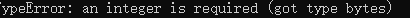
python:使用PyInstaller打包成exe文件,以及TypeError: an integer is required (got type bytes)异常解决
python:使用PyInstaller打包成exe文件,以及TypeError: an integer is required (got type bytes)异常解决2019-11-12 15:50:22小伙子。阅读数 225文章标签:python打包exepyinstaller更多分类专栏:python版权声明:本文为博主原创文章,遵循CC 4.0 BY-SA版权...
本文主要介绍安装pyinstaller教程与pyinstaller打包出现 TypeError: an integer is required (got type bytes)异常问题解决办法:
1.安装PyInstaller
执行:
pip install PyInstaller
如果遇到warning提示:
WARNING: You are using pip version 19.3.1; however, version 21.1.3 is available.
You should consider upgrading via the 'python -m pip install --upgrade pip' command.就按照提示执行即可:
python -m pip install --upgrade pip
执行完上述指令后,再输入pip install PyInstaller确认下

安装完毕~~
2. 常用的PyInstaller打包命令参数如下:
–i 图标路径;
-F 打包成一个exe文件;
-w 无控制台窗口;
-c 使用控制台;
-D 创建一个目录,里面包含exe以及其他一些依赖性文件;
一般看帮助即可,-h


3.打包py文件
首先写一个demo:test.py
import os
path = os.getcwd()
print(f'current path is:{path}')
os.system('pause')
执行打包指令:
PyInstaller -F test.py执行成功后会生成build、dist文件夹如下所示:

其中exe程序就在dist中,验证一下:

大功告成!
4.针对有些童鞋执行打包结果出现异常问题:TypeError: an integer is required (got type bytes)
![]()
解决方案:请输入如下命令:
pip install https://github.com/pyinstaller/pyinstaller/archive/develop.tar.gz就完美解决TypeError: an integer is required (got type bytes)异常,使用PyInstaller打包完成。
5.友情提示:
如果电脑中同时存在多个版本的python可能会导致各种异常问题,建议只保留一个版本的python使用,最好安装前,先完全删除老的,然后再安装新的,防止不必要麻烦。
6.引经据典:
http://www.pyinstaller.org/downloads.html
https://pyinstaller.readthedocs.io/en/stable/usage.html#general-options
更多推荐
 已为社区贡献1条内容
已为社区贡献1条内容








所有评论(0)