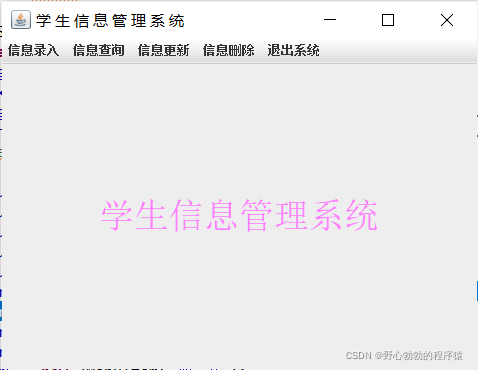
在eclipse中实现基于Mysql8.0版本下java学生信息管理系统
在eclipse中实现基于Mysql8.0版本下java学生信息管理系统开发小型的学生信息管理系统。(1)用JAVA开发该系统的前端(2)连接数据库(3)要求该系统有对数据库的增、删、改、查和测试的功能。一、主界面EX12_5_StudentManagement.javapackage exp6;import java.sql.*;import java.awt.*;import javax.sw
·
在eclipse中实现基于Mysql8.0版本下java学生信息管理系统
开发小型的学生信息管理系统。
(1)用JAVA开发该系统的前端
(2)连接数据库
(3)要求该系统有对数据库的增、删、改、查和测试的功能。
一、主界面
EX12_5_StudentManagement.java
package exp6;
import java.sql.*;
import java.awt.*;
import javax.swing.*;
import java.awt.event.*;
import javax.swing.border.*;
import javax.swing.JOptionPane;
public class EX12_5_StudentManagement extends JFrame implements ActionListener{
JMenuBar bar = null;
JMenu menu1,menu2,menu3,menu4,menu5;// 菜单栏
JMenuItem item1,item2,item3,item4,item5;// 项目栏
EX12_6_StudentAdd zengjia;
EX12_7_StudentQuery chaxun;
EX12_8_StudentUpdate gengxin; //.............................
EX12_9_StudentDelete shanchu; //.............................
//JDBCTest ceshi;//...........................................自己添加
EX12_5_StudentManagement(){
super("学 生 信 息 管 理 系 统");
zengjia = new EX12_6_StudentAdd();
chaxun = new EX12_7_StudentQuery();
gengxin = new EX12_8_StudentUpdate(); // ....................
shanchu = new EX12_9_StudentDelete(); //.....................
//ceshi = new JDBCTest();// 自己添加
bar = new JMenuBar();
menu1 = new JMenu("信息录入");
menu2 = new JMenu("信息查询");
menu3 = new JMenu("信息更新");
menu4 = new JMenu("信息删除");
menu5 = new JMenu("退出系统");
item1 = new JMenuItem("录 入");
item2 = new JMenuItem("查 询");
item3 = new JMenuItem("更 新");
item4 = new JMenuItem("删 除");
item5 = new JMenuItem("退 出");
menu1.add(item1);
menu2.add(item2);
menu3.add(item3);
menu4.add(item4);
menu5.add(item5);
bar.add(menu1);
bar.add(menu2);
bar.add(menu3);
bar.add(menu4);
bar.add(menu5);
setJMenuBar(bar);
item1.addActionListener(this);
item2.addActionListener(this);
item3.addActionListener(this);
item4.addActionListener(this);
item5.addActionListener(this);
JLabel label = new JLabel("学生信息管理系统",JLabel.CENTER);
label.setFont(new Font("学生信息管理系统",0,35));
String s = " ";
Font f = new Font(s,Font.BOLD,60);
label.setBackground(new Color(0,255,255));
label.setForeground(new Color(255,128,255));
add(label,"Center");
setVisible(true);
setSize(350,300);
}
public void actionPerformed(ActionEvent e){
if(e.getSource() == item1){
this.getContentPane().removeAll();
this.getContentPane().add(zengjia,"Center");
this.getContentPane().repaint();
this.getContentPane().validate();
}
if(e.getSource() == item2){
this.getContentPane().removeAll();
this.getContentPane().add(chaxun,"Center");
this.getContentPane().repaint();
this.getContentPane().validate();
}
if(e.getSource() == item3){
this.getContentPane().removeAll();
this.getContentPane().add(gengxin,"Center");
this.getContentPane().repaint();
this.getContentPane().validate();
}
if(e.getSource() == item4){
this.getContentPane().removeAll();
this.getContentPane().add(shanchu,"Center");
this.getContentPane().repaint();
this.getContentPane().validate();
}
if(e.getSource() == item5){
System.exit(0);
}
}
public static void main(String args[]){
EX12_5_StudentManagement stuM = new EX12_5_StudentManagement();
stuM.setVisible(true);
stuM.addWindowListener(new WindowAdapter(){
public void windowClosing(WindowEvent e){
System.exit(0);
}
});
}
}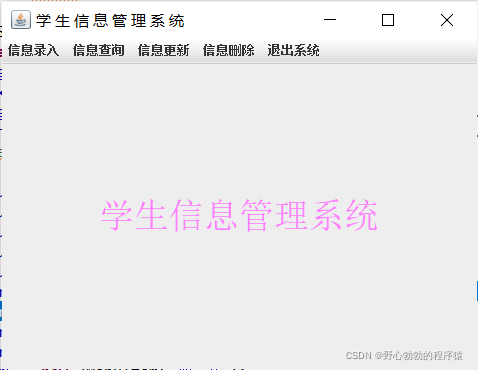
二、 信息录入界面
EX12_6_StudentAdd zengjia.java
EX12_6_StudentAdd zengjia.java
package exp6;
import java.sql.*;
import java.awt.*;
import javax.swing.*;
import java.awt.event.*;
import javax.swing.border.*;
import javax.swing.JOptionPane;
public class EX12_6_StudentAdd extends JPanel implements ActionListener{
Connection con; //与特定数据库的连接(会话)。
Statement sql; //用于执行静态 SQL 语句并返回它所生成结果的对象。
JButton b1,b2;
JTextField tf1,tf2,tf3,tf4,tf5,tf6;
Box baseBox,bv1,bv2;
EX12_6_StudentAdd(){
try{ //错误处理机制
Class.forName("com.mysql.cj.jdbc.Driver"); //通过 Class.forName为数据库管理系统加载一个JDBC驱动程序。
}
catch(ClassNotFoundException e){} //如果加载驱动失败 控制台抛出异常
try{ //如果加载驱动成功, 调用驱动连接特定数据库
con=DriverManager.getConnection("jdbc:mysql://localhost:3306/university?characterEncoding=utf8","root","123456");
sql=con.createStatement(); //调取con成员方法获取Statement对象
}
catch(SQLException ee){}
//设置面板布局 为边框布局
setLayout(new BorderLayout());
JPanel p1=new JPanel();
JPanel p2=new JPanel();
tf1=new JTextField(16);
tf2=new JTextField(16);
tf3=new JTextField(16);
tf4=new JTextField(16);
tf5=new JTextField(16);
tf6=new JTextField(16);
b1=new JButton("录入");
b2=new JButton("重置");
b1.addActionListener(this);
b2.addActionListener(this);
p1.add(b1);
p1.add(b2);
bv1=Box.createVerticalBox();
bv1.add(new JLabel("学号"));
bv1.add(Box.createVerticalStrut(8));
bv1.add(new JLabel("姓名"));
bv1.add(Box.createVerticalStrut(8));
bv1.add(new JLabel("性别"));
bv1.add(Box.createVerticalStrut(8));
bv1.add(new JLabel("地址"));
bv1.add(Box.createVerticalStrut(8));
bv1.add(new JLabel("电话"));
bv1.add(Box.createVerticalStrut(8));
bv1.add(new JLabel("专业"));
bv1.add(Box.createVerticalStrut(8));
bv2=Box.createVerticalBox();
bv2.add(tf1);
bv2.add(Box.createVerticalStrut(8));
bv2.add(tf2);
bv2.add(Box.createVerticalStrut(8));
bv2.add(tf3);
bv2.add(Box.createVerticalStrut(8));
bv2.add(tf4);
bv2.add(Box.createVerticalStrut(8));
bv2.add(tf5);
bv2.add(Box.createVerticalStrut(8));
bv2.add(tf6);
bv2.add(Box.createVerticalStrut(8));
baseBox=Box.createHorizontalBox();
baseBox.add(bv1);
baseBox.add(Box.createHorizontalStrut(10));
baseBox.add(bv2);
p2.add(baseBox);
add(p1,"South");
add(p2,"Center");
setSize(350,300);
setBackground(Color.pink);
}
public void actionPerformed(ActionEvent e){
if(e.getSource()==b1){
try{ insert();}
catch(SQLException ee){}
JOptionPane.showMessageDialog(this,"数据已入库!","提示对话框",JOptionPane.INFORMATION_MESSAGE);
}
else if(e.getSource()==b2){
tf1.setText(" ");
tf2.setText(" ");
tf3.setText(" ");
tf4.setText(" ");
tf5.setText(" ");
tf6.setText(" ");
}
}
public void insert() throws SQLException{
String s1="'"+tf1.getText().trim()+"'";
String s2="'"+tf2.getText().trim()+"'";
String s3="'"+tf3.getText().trim()+"'";
String s4="'"+tf4.getText().trim()+"'";
String s5="'"+tf5.getText().trim()+"'";
String s6="'"+tf6.getText().trim()+"'";
con=DriverManager.getConnection("jdbc:mysql://localhost:3306/university?characterEncoding=utf8","root","123456");
String temp="INSERT INTO student VALUES ("+s1+","+s2+","+s3+","+s4+","+s5+","+s6+")";
sql.executeUpdate(temp);
con.close();
}
}
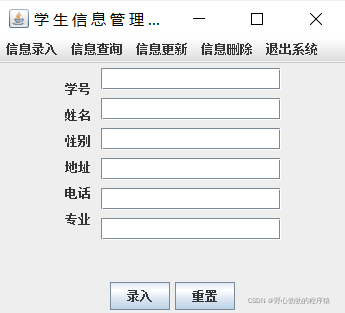
三、查询界面
EX12_7_StudentQuery chaxun.java
package exp6;
import java.sql.*;
import java.awt.*;
import javax.swing.*;
import java.awt.event.*;
import javax.swing.border.*;
//query 查询
public class EX12_7_StudentQuery extends JPanel implements ActionListener{
Connection con;
Statement sql;
JTextField t1,t2,t3,t4,t5,t6;
JButton b;
Box baseBox,bv1,bv2;
int flag = 0;
EX12_7_StudentQuery(){
try{
Class.forName("com.mysql.cj.jdbc.Driver");
}
catch(ClassNotFoundException e){}
try{
con = DriverManager.getConnection("jdbc:mysql://localhost:3306/university?characterEncoding=utf8","root","123456");
sql = con.createStatement();
}
catch(SQLException ee){}
setLayout (new BorderLayout());
b = new JButton("查询");
b.setBackground(Color.orange);
b.addActionListener(this);
t1 = new JTextField(8);
t2 = new JTextField(16);
t3 = new JTextField(16);
t4= new JTextField(16);
t5 = new JTextField(16);
t6 = new JTextField(16);
t2.setEditable(false);
t3.setEditable(false);
t4.setEditable(false);
t5.setEditable(false);
t6.setEditable(false);
JPanel p1 = new JPanel(),p2 = new JPanel();
p1.add(new JLabel("请输入学号:"));
p1.add(t1);
p1.add(b);
bv1 = Box.createVerticalBox();
bv1.add(new JLabel("姓名"));
bv1.add(Box.createVerticalStrut(8));
bv1.add(new JLabel("性别"));
bv1.add(Box.createVerticalStrut(8));
bv1.add(new JLabel("地址"));
bv1.add(Box.createVerticalStrut(8));
bv1.add(new JLabel("电话"));
bv1.add(Box.createVerticalStrut(8));
bv1.add(new JLabel("专业"));
bv1.add(Box.createVerticalStrut(8));
bv2 = Box.createVerticalBox();
bv2.add(t2);
bv2.add(Box.createVerticalStrut(8));
bv2.add(t3);
bv2.add(Box.createVerticalStrut(8));
bv2.add(t4);
bv2.add(Box.createVerticalStrut(8));
bv2.add(t5);
bv2.add(Box.createVerticalStrut(8));
bv2.add(t6);
bv2.add(Box.createVerticalStrut(8));
baseBox = Box.createHorizontalBox();
baseBox.add(bv1);
baseBox.add(Box.createHorizontalStrut(10));
baseBox.add(bv2);
p2.add(baseBox);
add(p1,"North");
add(p2,"Center");
setSize(350,300);
setBackground(Color.white);
}
public void actionPerformed(ActionEvent e){
flag = 0;
try{query();}
catch(SQLException ee){}
}
public void query() throws SQLException{
String num,name,gender,address,phone,major;
con = DriverManager.getConnection("jdbc:mysql://localhost:3306/university?characterEncoding=utf8","root","123456");
num = t1.getText().trim();
ResultSet rs = sql.executeQuery("SELECT* FROM student WHERE id = '"+ num +"'");
if(rs.next()){
name = rs.getString("name");
gender = rs.getString("gender");
address = rs.getString("address");
phone = rs.getString("phone");
major = rs.getString("major");
t2.setText(name);
t3.setText(gender);
t4.setText(address);
t5.setText(phone);
t6.setText(major);
flag = 1;
}else{
JOptionPane.showMessageDialog(this,"没有该学生!","提示对话框",JOptionPane.INFORMATION_MESSAGE);
}
con.close();
if(flag == 0){t1.setText("没有该学生");}
}
}
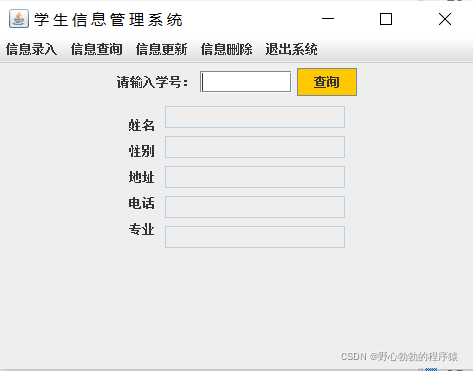
四、更新界面
EX12_8_StudentUpdate gengxin.java
package exp6;
import java.awt.event.*;
import java.sql.Connection;
import java.sql.DriverManager;
import java.sql.ResultSet;
import java.sql.SQLException;
import java.sql.Statement;
import java.awt.*;
import javax.swing.Box;
import javax.swing.JButton;
import javax.swing.JLabel;
import javax.swing.JOptionPane;
import javax.swing.JPanel;
import javax.swing.JTextField;
public class EX12_8_StudentUpdate extends JPanel implements ActionListener{
Connection con;
Statement sql;
JTextField t1,t2,t3,t4,t5,t6;
JButton b1,b2,b3;
Box baseBox,bv1,bv2;
EX12_8_StudentUpdate(){
try{
Class.forName("com.mysql.cj.jdbc.Driver");
}
catch(ClassNotFoundException e){}
try{
con = DriverManager.getConnection("jdbc:mysql://localhost:3306/university?characterEncoding=utf8","root","123456");
sql = con.createStatement();
}
catch(SQLException ee){}
//设置面板布局 为边框布局
setLayout(new BorderLayout());
JPanel p1=new JPanel();
JPanel p2=new JPanel();
t1=new JTextField(16);
t2=new JTextField(16);
t3=new JTextField(16);
t4=new JTextField(16);
t5=new JTextField(16);
t6=new JTextField(16);
b1=new JButton("查询");
b2=new JButton("更新");
b3=new JButton("取消");
b1.addActionListener(this);
b2.addActionListener(this);
b3.addActionListener(this);
p1.add(b1);
p1.add(b2);
p1.add(b3);
bv1=Box.createVerticalBox();
bv1.add(new JLabel("学号"));
bv1.add(Box.createVerticalStrut(8));
bv1.add(new JLabel("姓名"));
bv1.add(Box.createVerticalStrut(8));
bv1.add(new JLabel("性别"));
bv1.add(Box.createVerticalStrut(8));
bv1.add(new JLabel("地址"));
bv1.add(Box.createVerticalStrut(8));
bv1.add(new JLabel("电话"));
bv1.add(Box.createVerticalStrut(8));
bv1.add(new JLabel("专业"));
bv1.add(Box.createVerticalStrut(8));
bv2=Box.createVerticalBox();
bv2.add(t1);
bv2.add(Box.createVerticalStrut(8));
bv2.add(t2);
bv2.add(Box.createVerticalStrut(8));
bv2.add(t3);
bv2.add(Box.createVerticalStrut(8));
bv2.add(t4);
bv2.add(Box.createVerticalStrut(8));
bv2.add(t5);
bv2.add(Box.createVerticalStrut(8));
bv2.add(t6);
bv2.add(Box.createVerticalStrut(8));
baseBox=Box.createHorizontalBox();
baseBox.add(bv1);
baseBox.add(Box.createHorizontalStrut(10));
baseBox.add(bv2);
p2.add(baseBox);
add(p1,"South");
add(p2,"Center");
setSize(350,300);
setBackground(Color.pink);
}
@Override
public void actionPerformed(ActionEvent e) {
// TODO Auto-generated method stub
if(e.getSource()==b1) {
try {
String num,name,gender,address,phone,major;
con = DriverManager.getConnection("jdbc:mysql://localhost:3306/university?characterEncoding=utf8","root","123456");
num=t1.getText().trim();
ResultSet rs = sql.executeQuery("SELECT* FROM student WHERE id = '"+ num +"'");
if(rs.next()) {
//num=rs.getString("id");
name=rs.getString("name");
gender=rs.getString("gender");
address=rs.getString("address");
phone=rs.getString("phone");
major=rs.getString("major");
//if(num.equals(t1.getText().trim())) {
t2.setText(name);
t3.setText(gender);
t4.setText(address);
t5.setText(phone);
t6.setText(major);
//break;
//}
}else {
JOptionPane.showMessageDialog(this,"没有该学生!","提示对话框",JOptionPane.INFORMATION_MESSAGE);
}
con.close();
}
catch(SQLException ee) {}
}
if(e.getSource()==b2) {
try {
update();
}catch(SQLException ee) {}
}
if(e.getSource()==b3) {
t2.setText("");
t3.setText("");
t4.setText("");
t5.setText("");
t6.setText("");
}
}
public void update() throws SQLException{
String s1="'"+t1.getText().trim()+"'";
String s2="'"+t2.getText().trim()+"'";
String s3="'"+t3.getText().trim()+"'";
String s4="'"+t4.getText().trim()+"'";
String s5="'"+t5.getText().trim()+"'";
String s6="'"+t6.getText().trim()+"'";
String test ="UPDATE student SET name ="+s2+",gender="+s3+",address="+s4+",phone="+s5+",major="+s6+" WHERE id="+s1;
con = DriverManager.getConnection("jdbc:mysql://localhost:3306/university?characterEncoding=utf8","root","123456");
sql.executeUpdate(test);
JOptionPane.showMessageDialog(this,"修改成功!","提示对话框",JOptionPane.INFORMATION_MESSAGE);
con.close();
}
}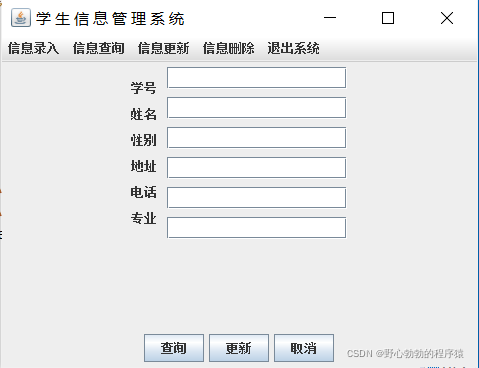
五、删除界面
EX12_9_StudentDelete shanchu.java
package exp6;
import java.awt.BorderLayout;
import java.awt.Color;
import java.awt.event.ActionEvent;
import java.awt.event.ActionListener;
import java.sql.Connection;
import java.sql.DriverManager;
import java.sql.ResultSet;
import java.sql.SQLException;
import java.sql.Statement;
import javax.swing.Box;
import javax.swing.JButton;
import javax.swing.JLabel;
import javax.swing.JOptionPane;
import javax.swing.JPanel;
import javax.swing.JTextField;
public class EX12_9_StudentDelete extends JPanel implements ActionListener{
Connection con;
Statement sql;
JTextField t1,t2,t3,t4,t5,t6;
JButton b,b1,b2;
Box baseBox,bv1,bv2;
EX12_9_StudentDelete(){
try{
Class.forName("com.mysql.cj.jdbc.Driver");
}
catch(ClassNotFoundException e){}
try{
con = DriverManager.getConnection("jdbc:mysql://localhost:3306/university?characterEncoding=utf8","root","123456");
sql = con.createStatement();
}
catch(SQLException ee){}
//设置面板布局 为边框布局
setLayout(new BorderLayout());
JPanel p1=new JPanel();
JPanel p2=new JPanel();
t1=new JTextField(16);
t2=new JTextField(16);
t3=new JTextField(16);
t4=new JTextField(16);
t5=new JTextField(16);
t6=new JTextField(16);
b=new JButton("删除");
b.addActionListener(this);
p1.add(new JLabel("请输入要删除的学生学号:"));
p1.add(t1);
p1.add(b);
add(p1,"North");
add(p2,"Center");
setSize(350,300);
setBackground(Color.pink);
}
@Override
public void actionPerformed(ActionEvent e) {
// TODO Auto-generated method stub
if(e.getSource()==t1) {
try {
delete();
}catch(SQLException ee) {}
}else if(e.getSource()==b) {
try {
delete();
}catch(SQLException ee) {}
int n=JOptionPane.showConfirmDialog(this, "确定要删除该学生的信息?","确定",JOptionPane.YES_NO_CANCEL_OPTION);
if(n==JOptionPane.YES_OPTION) {
try {
String s1=""+t1.getText().trim()+"";
String test="DELETE FROM student WHERE id="+s1;
System.out.println(test);
con = DriverManager.getConnection("jdbc:mysql://localhost:3306/university?characterEncoding=utf8","root","123456");
sql.executeUpdate(test);
JOptionPane.showMessageDialog(this,"已经删除成功!","提示对话框",JOptionPane.INFORMATION_MESSAGE);
con.close();
}catch(SQLException ee) {}
}else if(n==JOptionPane.NO_OPTION) {
}
}
}
public void delete() throws SQLException{
String num,name,gender,address,phone,major;
con = DriverManager.getConnection("jdbc:mysql://localhost:3306/university?characterEncoding=utf8","root","123456");
num=t1.getText().trim();
ResultSet rs = sql.executeQuery("SELECT* FROM student WHERE id = '"+ num +"'");
if(rs.next()) {
num=rs.getString("id");
name=rs.getString("name");
gender=rs.getString("gender");
address=rs.getString("address");
phone=rs.getString("phone");
major=rs.getString("major");
if(num.equals(t1.getText().trim())) {
t2.setText(name);
t3.setText(gender);
t4.setText(address);
t5.setText(phone);
t6.setText(major);
}
}else {
JOptionPane.showMessageDialog(this,"没有该学生!","提示对话框",JOptionPane.INFORMATION_MESSAGE);
}
con.close();
}
}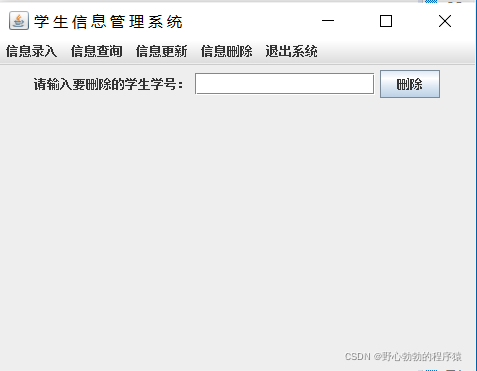
六、JDBC连接测试类
package exp6;
import java.sql.Connection;
import java.sql.DriverManager;
import java.sql.PreparedStatement;
import java.sql.ResultSet;
import java.sql.SQLException;
import java.sql.Statement;
public class JDBCTest {
public static Connection getConnection() {
String driver = "com.mysql.cj.jdbc.Driver";
String url = "jdbc:mysql://localhost:3306/university";
String username = "root";
String pwd = "123456";
try {
Class.forName(driver);
Connection conn = DriverManager.getConnection(url, username, pwd);
return conn;
} catch (ClassNotFoundException e) {
e.printStackTrace();
return null;
} catch (SQLException e) {
e.printStackTrace();
return null;
}
}
public static void closeAll(Connection conn, PreparedStatement ps, ResultSet rs) {
try {
if (rs != null) {
rs.close();
}
} catch (SQLException e) {
e.printStackTrace();
}
try {
if (ps != null) {
ps.close();
}
} catch (SQLException e) {
e.printStackTrace();
}
try {
if (conn != null) {
conn.close();
}
} catch (SQLException e) {
e.printStackTrace();
}
}
public static void main(String[] args) throws SQLException {
Connection cc = JDBCTest.getConnection();
if (!cc.isClosed())
System.out.println("Succeeded connecting to the Database!");
Statement statement = cc.createStatement();
String sql = "select * from student";
ResultSet rs = statement.executeQuery(sql);
while (rs.next()) {
System.out.println(rs.getString("id") + "");
}
}
}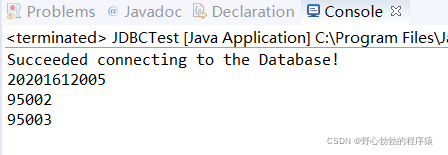
注意:在实现用java连接数据库前先创建好相关的数据库。
更多推荐
 已为社区贡献1条内容
已为社区贡献1条内容
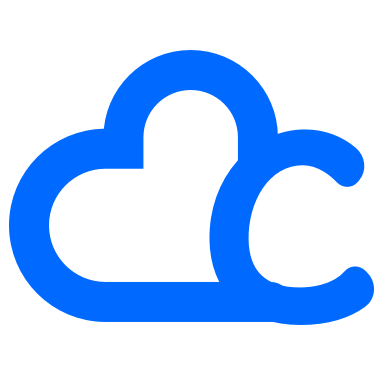
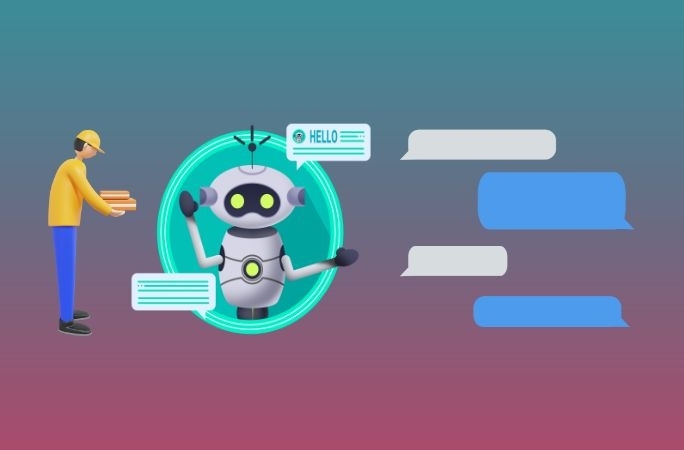






所有评论(0)