Visual Studio Code cannot find mono path in OSX
Answer a question
It seems the current version(s) of VScode can not automatically identify Mono path by default causing failure to execute Omnisharp(Intellisense not working, etc). It seems the issue appeared in version 1.55.1 and after some digging, most people suggested that reverting your updates is the only option to fix this. If you look at the log (command + shift + U), you'll see the following error:
[ERROR] Error: Unable to find Mono. Ensure that Mono's '/bin' folder is added to your environment's PATH variable.
Is there an alternative to fix the issue without reverting to the previous VScode version?
Answers
A simple solution would be to add the following parameters to your VScode setting.json file.
"omnisharp.useGlobalMono": "always",
"omnisharp.monoPath": "/Library/Frameworks/Mono.framework/Versions/Current"
Make sure to see if Mono is actually installed on your system and the path is correct.
更多推荐
 已为社区贡献4439条内容
已为社区贡献4439条内容
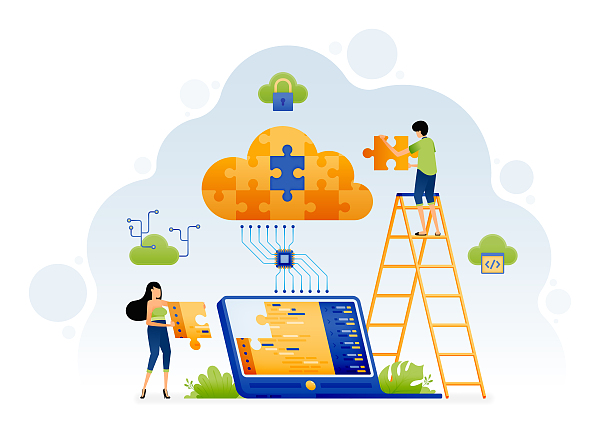





所有评论(0)