Running odoo in Debugging VSCode and found error ModuleNotFoundError: No module named 'stdnum' - - -
Answer a question
i using VSCode as my IDE for development odoo and for now run using Start > Debugging ( F5)
While running at web browser localhost:8069 ( default ) then appear Internal Server Error and in terminal VSCode there are errors :
Traceback (most recent call last):
File "/home/teguhteja/P/OdooProject/odoo1/odoo-14.0/odoo/modules/registry.py", line 63, in __new__
return cls.registries[db_name]
File "/home/teguhteja/P/OdooProject/odoo1/odoo-14.0/odoo/tools/func.py", line 71, in wrapper
return func(self, *args, **kwargs)
File "/home/teguhteja/P/OdooProject/odoo1/odoo-14.0/odoo/tools/lru.py", line 34, in __getitem__
a = self.d[obj]
KeyError: 'usu02' #this my database name
During handling of the above exception, another exception occurred:
Traceback (most recent call last):
File "/home/teguhteja/P/OdooProject/odoo1/.venv/lib/python3.7/site-packages/werkzeug/serving.py", line 323, in run_wsgi
execute(self.server.app)
File "/home/teguhteja/P/OdooProject/odoo1/.venv/lib/python3.7/site-packages/werkzeug/serving.py", line 312, in execute
application_iter = app(environ, start_response)
File "/home/teguhteja/P/OdooProject/odoo1/odoo-14.0/odoo/service/server.py", line 441, in app
return self.app(e, s)
File "/home/teguhteja/P/OdooProject/odoo1/odoo-14.0/odoo/service/wsgi_server.py", line 113, in application
return application_unproxied(environ, start_response)
File "/home/teguhteja/P/OdooProject/odoo1/odoo-14.0/odoo/service/wsgi_server.py", line 88, in application_unproxied
result = odoo.http.root(environ, start_response)
File "/home/teguhteja/P/OdooProject/odoo1/odoo-14.0/odoo/http.py", line 1306, in __call__
return self.dispatch(environ, start_response)
File "/home/teguhteja/P/OdooProject/odoo1/odoo-14.0/odoo/http.py", line 1272, in __call__
return self.app(environ, start_wrapped)
File "/home/teguhteja/P/OdooProject/odoo1/.venv/lib/python3.7/site-packages/werkzeug/middleware/shared_data.py", line 260, in __call__
return self.app(environ, start_response)
File "/home/teguhteja/P/OdooProject/odoo1/odoo-14.0/odoo/http.py", line 1461, in dispatch
odoo.registry(db).check_signaling()
File "/home/teguhteja/P/OdooProject/odoo1/odoo-14.0/odoo/__init__.py", line 104, in registry
return modules.registry.Registry(database_name)
File "/home/teguhteja/P/OdooProject/odoo1/odoo-14.0/odoo/modules/registry.py", line 65, in __new__
return cls.new(db_name)
File "/home/teguhteja/P/OdooProject/odoo1/odoo-14.0/odoo/modules/registry.py", line 89, in new
odoo.modules.load_modules(registry._db, force_demo, status, update_module)
File "/home/teguhteja/P/OdooProject/odoo1/odoo-14.0/odoo/modules/loading.py", line 457, in load_modules
force, status, report, loaded_modules, update_module, models_to_check)
File "/home/teguhteja/P/OdooProject/odoo1/odoo-14.0/odoo/modules/loading.py", line 349, in load_marked_modules
perform_checks=perform_checks, models_to_check=models_to_check
File "/home/teguhteja/P/OdooProject/odoo1/odoo-14.0/odoo/modules/loading.py", line 179, in load_module_graph
load_openerp_module(package.name)
File "/home/teguhteja/P/OdooProject/odoo1/odoo-14.0/odoo/modules/module.py", line 385, in load_openerp_module
__import__('odoo.addons.' + module_name)
File "/home/teguhteja/P/OdooProject/odoo1/odoo-14.0/odoo/addons/base_vat/__init__.py", line 4, in <module>
from . import models
File "/home/teguhteja/P/OdooProject/odoo1/odoo-14.0/odoo/addons/base_vat/models/__init__.py", line 6, in <module>
from . import res_partner
File "/home/teguhteja/P/OdooProject/odoo1/odoo-14.0/odoo/addons/base_vat/models/res_partner.py", line 7, in <module>
import stdnum
ModuleNotFoundError: No module named 'stdnum' - - -
and i tried to searching and found here
- How to fix "ModuleNotFoundError: No module named 'python-stdnum'"
- UnicodeDecodeError: 'charmap' codec| Error during installation of pip python-stdnum==1.8
and then
pip install python-stdnum == 1.17 # new version
but result is same. and i check about my pip list
pip list
appdirs 1.4.4
attrs 21.2.0
Babel 2.6.0
backcall 0.2.0
bcrypt 3.2.0
beautifulsoup4 4.10.0
cached-property 1.5.2
certifi 2021.10.8
cffi 1.15.0
chardet 3.0.4
decorator 4.3.0
defusedxml 0.7.1
docutils 0.14
ebaysdk 2.1.5
freezegun 0.3.11
future 0.18.2
gevent 1.5.0
greenlet 0.4.15
html2text 2018.1.9
idna 2.6
ipdb 0.13.9
ipython 7.30.1
isodate 0.6.0
jedi 0.18.1
Jinja2 2.10.1
libsass 0.17.0
lxml 4.3.2
Mako 1.0.7
MarkupSafe 1.1.0
matplotlib-inline 0.1.3
num2words 0.5.6
ofxparse 0.19
parso 0.8.3
passlib 1.7.1
pexpect 4.8.0
pickleshare 0.7.5
Pillow 5.4.1
pip 21.3.1
polib 1.1.0
prompt-toolkit 3.0.24
psutil 5.8.0
psycopg2 2.7.7
ptyprocess 0.7.0
pyasn1 0.4.8
pyasn1-modules 0.2.8
pycparser 2.21
pydot 1.4.1
Pygments 2.10.0
pyodbc 4.0.32
pyparsing 3.0.6
PyPDF2 1.26.0
pyserial 3.4
python-dateutil 2.7.3
python-ldap 3.1.0
python-stdnum 1.17
pytz 2019.1
pyusb 1.0.2
pyzk 0.9
qrcode 6.1
reportlab 3.5.13
requests 2.21.0
requests-toolbelt 0.9.1
setuptools 41.2.0
six 1.16.0
soupsieve 2.3.1
toml 0.10.2
traitlets 5.1.1
urllib3 1.24.3
vobject 0.9.6.1
wcwidth 0.2.5
Werkzeug 0.16.1
wheel 0.37.0
xlrd 1.1.0
XlsxWriter 1.1.2
xlwt 1.3.0
and i found my python-stdnum already installed
i suspect my problem at launch.json vscode
{
// Use IntelliSense to learn about possible attributes.
// Hover to view descriptions of existing attributes.
// For more information, visit: https://go.microsoft.com/fwlink/?linkid=830387
"version": "0.2.0",
"configurations": [
{
"name": "Python: Odoo",
"type": "python",
"request": "launch",
"stopOnEntry": false,
"python": "${command:python.interpreterPath}",
// "console": "externalTerminal",
"program": "${workspaceRoot}/odoo-14.0/odoo-server",
"args": [
"--config=${workspaceRoot}/conf/odoo-training14.conf",
],
"cwd": "${workspaceRoot}",
// "env": {},
"envFile": "${workspaceRoot}/.env",
"debugOptions": [
"RedirectOutput"
]
}
]
}
how to fix my problem ?
ALTERNATIVE currently i run odoo using below command and for debug using ipdb
python3 odoo-14.0/odoo-server -c conf/odoo-training14.conf
Answers
After trying for a few days and just found out that pip and python in the project are not pointing to .venv but to anaconda due to an update. when error
no module stdnum
actually there is a problem with pip so make sure your pip path with which pip or which python
- to solve .venv that doesn't work by deleting the .venv folder, create venv in python, and install all requirements again
rm .venv
python3 -m venv .venv
source .venv/bin/activate.fish
python3 -m pip install --upgrade pip # upgrade pip
pip install -r requirements.txt
- since it uses vscode make sure your interpreter with ctrl + shift + P then
Python : Select Interpreter
and choose your .venv
after that you can debug as usual
更多推荐
 已为社区贡献4439条内容
已为社区贡献4439条内容
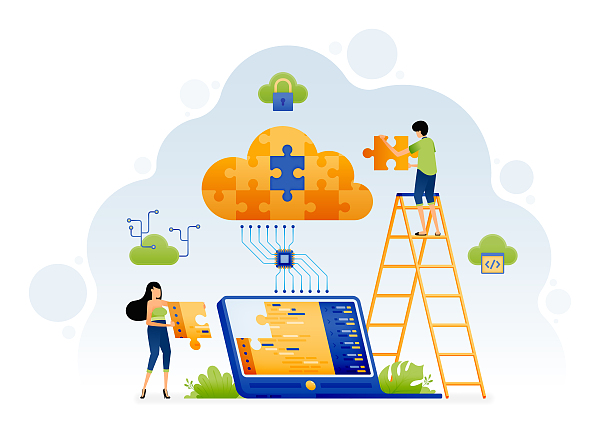





所有评论(0)