Visual Studio Code "Error while fetching extensions. XHR failed"
Answer a question
This problem started a few weeks ago, when I started using NordVPN on my laptop. When I try to search for an extension and even when trying to download through the marketplace I get this error: 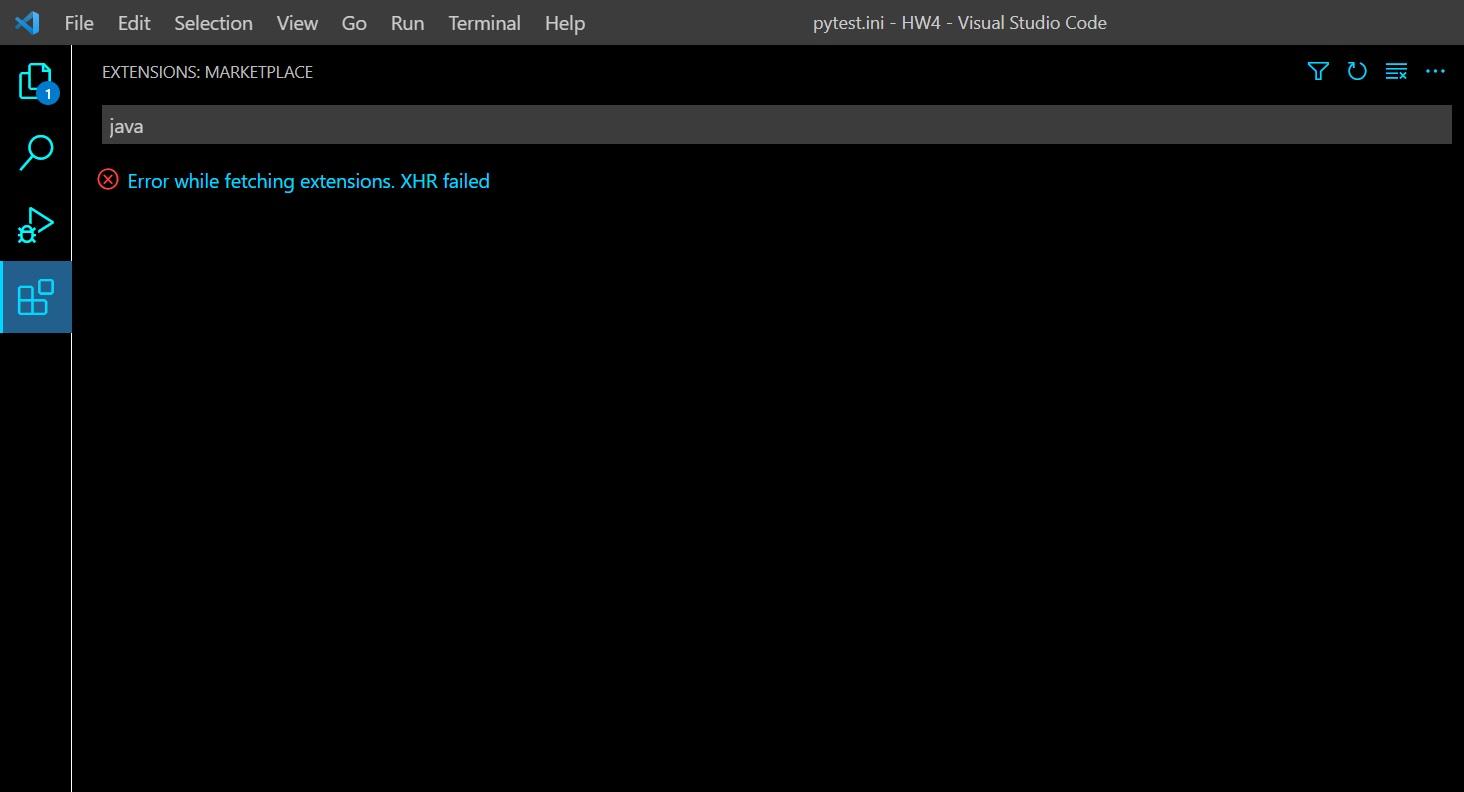
EDIT: Just noticed another thing that might indicate to what's causing the issue. When I open VSCode and go to developer tools I get this error messege (before even doing anything):
"(node:19368) [DEP0005] DeprecationWarning: Buffer() is deprecated due to security and usability issues. Please use the Buffer.alloc(), Buffer.allocUnsafe(), or Buffer.from() methods instead.(Use Code --trace-deprecation ... to show where the warning was created)"
The only partial solution I found so far was to manually download and install extensions.
I've checked similar question here and in other places online, but I didn't find a way to fix this. So far I've tried:
- Flushing my DNS cache and setting it to google's DNS server.
- Disabling the VPN on my laptop and restarting VS Code.
- Clearing the Extension search results.
- Disabling all the extensions currently running.
I'm using a laptop running Windows 10. Any other possible solutions I haven't tried?
Answers
In my case, the solution was to remove HTTPS_PROXY (Could be HTTP_PROXY) environment variable set at terminal initialization. I removed the line which sets the environment variable for proxy, restarted the OS and the error disappeared.
Apart from ~/.bashrc for bash or any other sh-compatible shell, environment variable could be in
/etc/environment: specifically meant for environment variables/etc/env.d/*: environment variables, split in multiple files/etc/profile: all types of initialization scripts/etc/profile.d/*: initialization scripts/etc/bashrc,/etc/bash.bashrc: meant for functions and aliases~/.bash_profile: initialization for login (bash-)shells~/.bashrc: initialization for all interactive (bash-)shells~/.profile: used for all shells~/.cshrc,~/.zshrc,~/.tcshrc: similar for non-bash shells
Credit to this post. https://unix.stackexchange.com/a/249922
更多推荐
 已为社区贡献4439条内容
已为社区贡献4439条内容
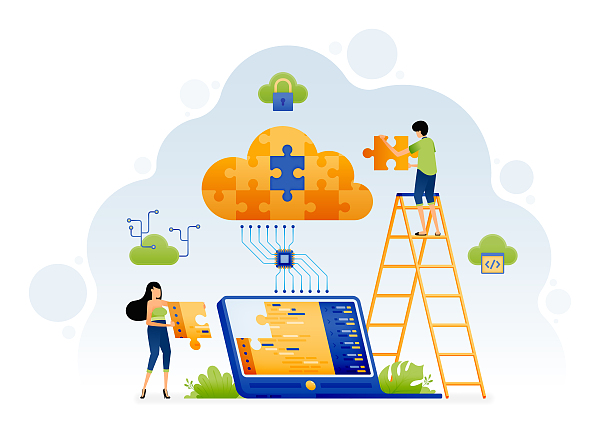





所有评论(0)