Exact error I am getting on browser:
This server could not prove that it is XXX.XX.XXX.XXX; its security certificate is from newDomain.live. This may be caused by a misconfiguration or an attacker intercepting your connection.
NGINX Config:
server {
# listen on port 443 (https)
listen 443 ssl;
server_name _;
# location of the self-signed SSL certificate
ssl_certificate /home/ubuntu/certs/server.pem;
ssl_certificate_key /home/ubuntu/certs/server.key;
# write access and error logs to /var/log
access_log /var/log/app_access.log;
error_log /var/log/app_error.log;
location / {
# forward application requests to the gunicorn server
proxy_pass http://localhost:8000;
proxy_redirect off;
proxy_set_header Host $host;
proxy_set_header X-Real-IP $remote_addr;
proxy_set_header X-Forwarded-For $proxy_add_x_forwarded_for;
}
}
What I have done:
- Ran
openssl req –new –newkey rsa:2048 –nodes –keyout server.key –out server.csrin terminal - Copied
server.csrfrom server to SSL provider as it asked for CSR from web hosting - SSL Certificate issued by provider have two fields 1. Server Certificate 2. CA Certificates(intermediate and root)
- At this moment I have checked but it was still unverified and couldnt establish https connection.
- Then, I deleted the
server.csrfile from server and created a new one by copying "1. Server Certificate" given by SSL provider.
I am using AWS EC2 instance and running NGINX as reverse proxy. How can I fix this misconfiguration of SSL?
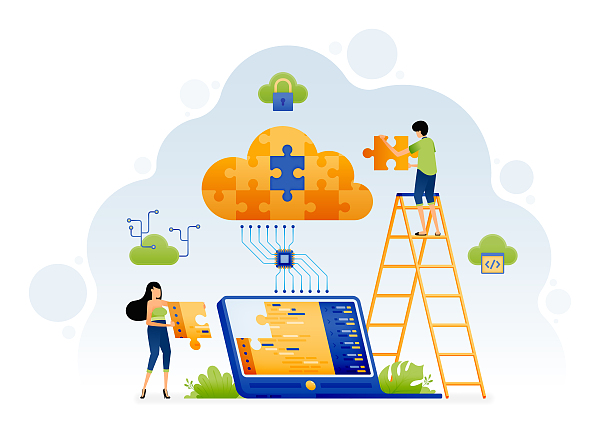





 已为社区贡献15557条内容
已为社区贡献15557条内容

所有评论(0)