D3 v4.x 的echarts化(2-4)—— 饼图扩展玫瑰图
本文参考echarts示例:http://echarts.baidu.com/examples/editor.html?c=pie-custom本文github地址:https://github.com/dkr380205984/myComponent/blob/master/src/page/d3/rosePie.vue关于饼图的拓展基本没有什么创新点。设计思路:通过线性比例尺得...
·
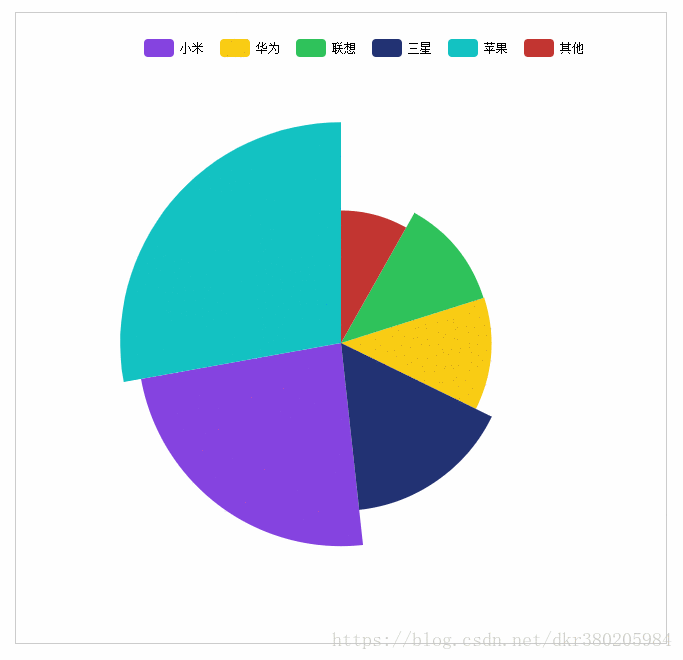
本文参考echarts示例:http://echarts.baidu.com/examples/editor.html?c=pie-custom
本文github地址:https://github.com/dkr380205984/myComponent/blob/master/src/page/d3/rosePie.vue
关于饼图的拓展基本没有什么创新点。
设计思路:通过线性比例尺得到圆弧半径和数据的关系,得到跟数据相关的圆环。有其他需求或需要一起探讨的可以+我Q380205984。下面是实现该图的代码和注释。
<template>
<div id = "rosePie"></div>
</template>
<script>
import * as d3 from 'd3'
export default {
data: function () {
return {
data: [{
name: '小米',
value: 60.8
}, {
name: '华为',
value: 30.8
}, {
name: '联想',
value: 30.4
}, {
name: '三星',
value: 40.8
}, {
name: '苹果',
value: 70.8
}, {
name: '其他',
value: 20.8
} ],
width: '',
heigth: '',
padding: {
left: '30px',
right: '30px',
top: '5px',
bottom: '20px'
}
}
},
methods: {
getStyle: function (obj, attr) {
if (obj.currentStyle) {
return obj.currentStyle[attr]
} else {
return document.defaultView.getComputedStyle(obj, null)[attr]
}
}
},
mounted () {
let _this = this
let dom = document.getElementById('rosePie')
// dom容器宽高,参数padding获取
let width = parseFloat(this.width) || parseFloat(this.getStyle(dom, 'width'))
let height = parseFloat(this.height) || parseFloat(this.getStyle(dom, 'height'))
let padLeft = parseFloat(this.padding.left)
let padRight = parseFloat(this.padding.right)
let padTop = parseFloat(this.padding.top)
let padBottom = parseFloat(this.padding.bottom)
// let color = d3.scaleOrdinal(d3.schemeCategory10)
// 设置颜色数组,这个自定义的好看一些
let color = ['#c23531', '#2FC25B', '#FACC14', '#223273', '#8543E0', '#13C2C2', '#3436C7', '#F04864']
if (isNaN(width) || isNaN(height)) {
console.error('width 或 height 参数错误')
return
}
// 检查padding参数是否有问题
if (isNaN(padLeft) || isNaN(padRight) || isNaN(padTop) || isNaN(padBottom)) {
console.error('padding 参数错误')
return
}
// 开始绘图,创建svg画布
let svg = d3.select('#rosePie')
.append('svg')
.attr('width', width)
.attr('height', height)
// 还是利用d3.pie初始化数据
let pie = d3.pie()
// .sort(null)
.sort(function (a, b) { return a.value - b.value }) // 从小到大排序
.value((d) => d.value)(_this.data)
// 先绘制一下图例
padTop += 40 // 先预留40像素的高度放图例
let legend = d3.select('#rosePie')
.append('div')
// 创建dom容器
.attr('class', 'legendContainer clearfix')
.style('height', '40px')
.style('position', 'absolute')
.style('left', 'calc(50% + ' + _this.getStyle(dom, 'paddingLeft') + ')')
.style('top', _this.getStyle(dom, 'paddingTop'))
.style('transform', 'translate(-50%,0)')
.style('display', 'inline-table')
// 每个图例容器
.selectAll('.legend')
.data(pie)
.enter()
.append('div')
.attr('class', 'legend')
legend.html(function (d, i) {
return `<div class="chart" style="background: ${color[d.index]}"></div><span>${d.data.name}</span>`
})
// 求外半径最大值
let outerRadius = d3.min([width - padLeft - padRight, height - padTop - padBottom]) / 2
let innerRadius = 0 // 设置内半径为0,画圆
// 设置比例尺 range([innerRadius + outerRadius / 2.5, outerRadius / 1.5]) 输出为了美观可以进行一些改动
let scale = d3.scaleLinear().domain([d3.min(_this.data, function (d) { return d.value }), d3.max(_this.data, function (d) { return d.value })]).range([innerRadius + outerRadius / 2, outerRadius / 1.2])
// 绘制弧
let arcs = svg.selectAll('.arcs')
.data(pie)
.enter()
.append('path')
.attr('transform', 'translate(' + (padLeft + (width - padLeft - padRight) / 2) + ',' + (padTop + (height - padTop - padBottom) / 2) + ')')
.attr('fill', function (d, i) { return color[d.index] })
// 添加动画
arcs.transition()
.duration(function (d) { return 200 })
.ease(d3.easeLinear)
.delay(function (d, i) {
return d.index * 200
})
.attrTween('d', function (d, i) {
let arc = d3.arc()
.innerRadius(innerRadius) // 设置环的内半径,为0的时候则是圆
.outerRadius(scale(d.value)) // 通过比例尺计算外半径
let interpolate = d3.interpolate({startAngle: d.startAngle, endAngle: d.startAngle}, {startAngle: d.startAngle, endAngle: d.endAngle})
return function (t) {
return arc(interpolate(t))
}
})
// 添加交互事件
arcs.on('mouseover', function (d, i) {
d3.select(this)
.style('opacity', 0.7)
.transition()
.duration(200)
.ease(d3.easeBounceOut)
.attr('d', function (d, i) {
let arc = d3.arc()
.innerRadius(0) // 设置环的内半径,为0的时候则是圆
.outerRadius(scale(d.value) * 1.2) // 通过比例尺计算外半径
return arc(d)
})
})
// 添加tooltips
let toolTips = d3.select('body').append('div')
.attr('class', 'toolTips')
.style('opacity', 0)
.style('position', 'absolute')
arcs.on('mousemove', function (d) {
let html = `<div class="clearfix"><div class="border" style="background:${color[d.index]}"></div><span>${d.data.name}:${d.data.value}</span></div>`
let mouseX = d3.event.clientX + 30
let mouseY = d3.event.clientY - 30
// 如果你的style用了scoped,那你的样式应该写到App.vue中去,否则插入元素的样式不会生效
toolTips.html(`<div class="tolTp">${html}</div>`)
.style('opacity', 1)
.style('left', mouseX + 'px')
.style('top', mouseY + 'px')
})
arcs.on('mouseout', function (d, i) {
d3.select(this)
.style('opacity', 1)
.transition()
.duration(200)
.ease(d3.easeLinear)
.attr('d', function (d, i) {
let arc = d3.arc()
.innerRadius(0) // 设置环的内半径,为0的时候则是圆
.outerRadius(scale(d.value)) // 通过比例尺计算外半径
return arc(d)
})
toolTips.style('opacity', 0)
toolTips.html('')
})
}
}
</script>
<style lang="less">
#rosePie{
width: 600px;
height: 600px;
margin: 20px 20px;
padding: 15px 25px;
border:1px solid #cccccc;
position: relative;
}
.tolTp{
padding:8px 12px;
background: rgba(0, 0, 0, 0.7);
color:white;
height: 20px;
.border{
width: 6px;
height: 6px;
border-radius: 3px;
background: #83bff6;
float: left;
margin:7px 8px 7px 0;
}
span{
float: left;
line-height: 20px;
}
}
.legend{
float: left;
.chart{
width: 30px;
height: 18px;
margin: 11px 6px;
background: rebeccapurple;
float: left;
border-radius: 4px;
cursor: pointer;
&:hover{
opacity: 0.4;
}
}
span{
float: left;
line-height: 40px;
font-size: 12px;
margin-right: 10px;
}
}
</style>
更多推荐
 已为社区贡献19条内容
已为社区贡献19条内容









所有评论(0)