C#安装ML.NET库进行机器学习预测出租车价格
版本要求:Visual Studio 2017 15.6 或者以后版本本人上篇博客点这有介绍一种方法,今天介绍另一种方案,在使用上方便很多。1 新建一个Console App(.NET Core) 我命名为regression1,在解决方案管理器中右击regression1,添加----->机器学习2 选择场景 这里我们选Price Prediction。3 添加数据集和选择预测的...
·
版本要求:Visual Studio 2017 15.6 或者以后版本
本人上篇博客点这有介绍一种方法,今天介绍另一种方案,在使用上方便很多。
1 新建一个Console App(.NET Core) 我命名为regression1,在解决方案管理器中右击regression1,添加----->机器学习
2 选择场景 这里我们选Price Prediction。

3 添加数据集和选择预测的列

4 选择训练算法
这里选择的算法是FastTreeTweedieRegression。

5 举例5种评估训练算法

6 生成代码,在解决方案管理器中会出现
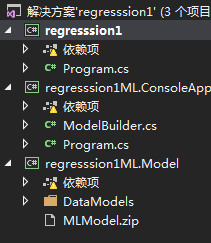
7 运用你模型
在解决方案管理器regression1项目中,将Program.cs代码替换成如下所示
//Machine Learning model to load and use for predictions加载机器学习模型,并使用他来预测
private const string MODEL_FILEPATH = @"MLModel.zip";
//Dataset to use for predictions 用于预测的数据集
private const string DATA_FILEPATH = @"C:\Users\yxz\Documents\xiaoxiong\taxi-fare-test.csv";
static void Main(string[] args)
{
MLContext mlContext = new MLContext();// Load the model 加载模型
// Training code used by ML.NET CLI and AutoML to generate the model
//ModelBuilder.CreateModel();
ITransformer mlModel = mlContext.Model.Load(GetAbsolutePath(MODEL_FILEPATH), out DataViewSchema inputSchema);
var predEngine = mlContext.Model.CreatePredictionEngine<ModelInput, ModelOutput>(mlModel);
// Create sample data to do a single prediction with it 创建示例数据来对其进行单个预测
ModelInput sampleData = CreateSingleDataSample(mlContext, DATA_FILEPATH);
// Try a single prediction 进行单个预测
ModelOutput predictionResult = predEngine.Predict(sampleData);
Console.WriteLine($"Single Prediction --> Actual value: {sampleData.Fare_amount} | Predicted value: {predictionResult.Score}");
Console.WriteLine("=============== End of process, hit any key to finish ===============");
Console.ReadKey();
}
public static string GetAbsolutePath(string relativePath)
{
FileInfo _dataRoot = new FileInfo(typeof(Program).Assembly.Location);
string assemblyFolderPath = _dataRoot.Directory.FullName;
string fullPath = Path.Combine(assemblyFolderPath, relativePath);
return fullPath;
}
//********************
// Method to load single row of data to try a single prediction 加载一行数据,进行单个预测
// You can change this code and create your own sample data here (Hardcoded or from any source)你可以改变这里的代码,并创建你自己的数据集
private static ModelInput CreateSingleDataSample(MLContext mlContext, string dataFilePath)
{
// Read dataset to get a single row for trying a prediction 读数据集,去单一的一行来进行预测
IDataView dataView = mlContext.Data.LoadFromTextFile<ModelInput>(
path: dataFilePath,
hasHeader: true,
separatorChar: ',',
allowQuoting: true,
allowSparse: false);
// Here (ModelInput object) you could provide new test data, hardcoded or from the end-user application, instead of the row from the file.
//在这里(ModelInput对象),您可以提供新的测试数据,无论是硬编码的还是来自最终用户应用程序的,而不是来自文件的行。
ModelInput sampleForPrediction = mlContext.Data.CreateEnumerable<ModelInput>(dataView, false)
.First( );
return sampleForPrediction;
}
总结:相对我上篇博客来说,这个方案简单了很多,更有趣的是误差居然更小(应该是这个算法选的比较好),根据这个案例,你可以更具不同的数据做不同的回归预测。
还有一个问题:.目前NET Core 跟 .NET Formwork不兼容(所以就不能做成桌面应用),如何将上述模型坐成应用让其他人在没有安装VS软件的前提下就能使用,感谢知道的大神能够指点一二。
更多推荐
 已为社区贡献1条内容
已为社区贡献1条内容








所有评论(0)