分享一下ansible管理windows
ansible的使用教程环境(ansible入门级)我们用ansible去控制两台windows server,主要是完成文件复制,重命名(添加时间),启动tomcat等,一路走来遇到很多坑。。。。我们是使用nt账号,/etc/ansible/hosts[windows_51]10.148.200.51[windows_51:vars]ansible_user=xxxxxansi...
环境(ansible入门级)
我们用ansible去控制两台windows server,主要是完成文件复制,重命名(添加时间),启动tomcat等,一路走来遇到很多坑。。。。
我们是使用nt账号,/etc/ansible/hosts
[windows_51]
10.148.200.51
[windows_51:vars]
ansible_user=xxxxx
ansible_password=xxxxx
ansible_port=5985
ansible_connection=winrm
ansible_winrm_server_cert_validation=ignore
ansible_winrm_scheme=‘http’
ansible_winrm_transport=ntlm
注意:我们先要去设置windows
1.首先,执行powershell,查看version>4.0,我的是win10,自带版本满足条件
2.然后,查看策略 get-executionpolicy,修改为remote 即set-executionpolicy remotesigned
3.查看状态 winrm quickconfig
4.免密连接,远程认证
winrm set winrm/config/service/auth ‘@{Basic=“true”}’
winrm set winrm/config/service ‘@{AllowUnencrypted=“true”}’
5.查看自己监听的哪个端口
netstat -an
此处影响上面的连接,5985就是http,5986就是https
---------------割--------------割------------------------
注意事项
我的redhat自带python2.6,我又安装了python2.7.16,为了让我的python和ansible版本一致,我是用python安装了pip(没记错的话,还要安装setuptools36.7.0,注意版本)然后再用pip install ansible (前提是要用yum安装环境),
安装报错,没有公钥:
sudo yum install telnet –y --nogpgcheck
plp安装更换源:
pip install telnet -i http://mirrors.aliyun.com/pypi/simple/ --trusted-host mirrors.aliyun.com
----------------代码------------------
启动linux的tomcat很好找,启动windows的tomcat很少有demo。
// 哈哈,一口气创建roles
mkdir -p /etc/ansible/roles/{say,copy,tomcat_start}/{defaults,files,handlers,meta,tasks,templates,vars}
//下面就是tomcat。yml
---
- hosts: windows_51
remote_user: root
# gather_facts: False
roles:
- tomcat_start
//调用角色中的tomcat_start,展示main.yml
- name: 1.set service startup mode to auto and ensure it is started
win_service:
name: "Apache Tomcat 8.5 Tomcat8"
start_mode: auto
state: started
- name: 2.sleep
pause:
seconds: 10
- name: 3.show ansibel_date_time information
debug:
var: ansible_date_time
- name: show current_time
debug:
msg: "{{ansible_date_time.iso8601}}"
- name: 4.rename filename
win_command: "cmd.exe /c rename {{ destination_folder }}\\{{ source_name }} {{ target_name }}{{ ansible_date_time.iso8601_basic }} "
- name: sleep
pause:
seconds: 10
- name: 5. copy .war to tomcat/webapp
win_copy:
src: /home/deltaman/target/MyTest2.war
dest: E:/software/apache-tomcat-8.5.32/webapps/MyTest.war
- name: 6.startup tomcat
win_service:
name: "Apache Tomcat 8.5 Tomcat8"
start_mode: auto
state: started
- name: 7.sleep
pause:
seconds: 20
- name: 8.shutdown tomcat
win_service:
name: "Apache Tomcat 8.5 Tomcat8"
state: stopped
两个变量source_name和target_name在vars中设置一下就ok
更多推荐
 已为社区贡献17条内容
已为社区贡献17条内容

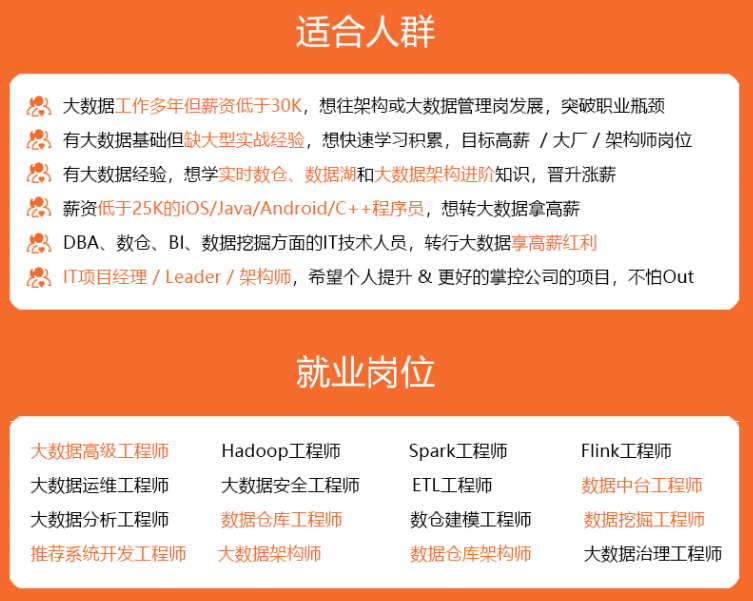
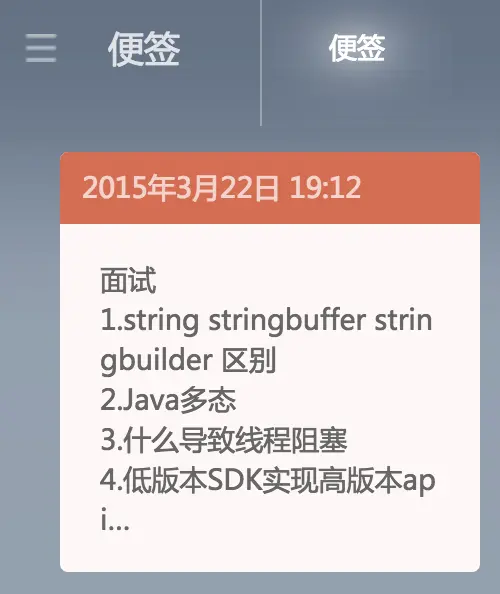






所有评论(0)