Gem5与NVMain混合编译(二)———配置和运行PARSEC-2.1 Benchmark
参考资料:官方资料:http://www.gem5.org/PARSEC_benchmarkshttp://pfzuo.github.io/2016/06/06/Configure-and-run-parsec-2.1-benchmark-in-GEM5/配置PARSEC Benchmark
·
参考资料:
官方资料:http://www.gem5.org/PARSEC_benchmarks
http://pfzuo.github.io/2016/06/06/Configure-and-run-parsec-2.1-benchmark-in-GEM5/
配置PARSEC Benchmark (以ARPHA架构为例)
- 在gem5目录下新建一个文件夹用来存储PARSEC Benchmark 的disk image
mdkir fs_images
cd fs_images
- 下载初始的系统文件
wget http://www.m5sim.org/dist/current/m5_system_2.0b3.tar.bz2
tar jxvf m5_system_2.0b3.tar.bz2
mv m5_system_2.0b3 system
解压后,文件目录结构:
system/
binaries/
console
ts_osfpal
vmlinux
disks/
linux-bigswap2.img
linux-latest.img
- 下载PARSEC Benchmark相关文件,并替换掉system 文件夹中的对应文件
- 下载PARESC对应的linux kernel文件,替换
system/binaries/vmlinux
cd ./system/binaries/
wget http://www.cs.utexas.edu/~parsec_m5/vmlinux_2.6.27-gcc_4.3.4
rm vmlinux
mv vmlinux_2.6.27-gcc_4.3.4 vmlinux
- 下载对应的PAL code文件,替换
system/binaries/ts_osfpal
wget http://www.cs.utexas.edu/~parsec_m5/tsb_osfpal
rm ts_osfpal
mv tsb_osfpal ts_osfpal
- 下载PARSEC-2.1 Disk Image 并解压
cd ../disks/
wget http://www.cs.utexas.edu/~parsec_m5/linux-parsec-2-1-m5-with-test-inputs.img.bz2
bzip2 -b linux-parsec-2-1-m5-with-test-inputs.img.bz2
- 进入gem5文件夹,修改两个文件(SysPaths.py 和 Benckmarks.py)配置parsec的路径和文件名
打开SysPaths.py配置parsec disk image的完整路径:
vim ./configs/common/SysPaths.py
修改前:
path = [ ’/dist/m5/system’, ’/n/poolfs/z/dist/m5/system’ ]
修改后:
path = [ ’/dist/m5/system’, ’/path/to/gem5/fs_images/system’ ]
打开Benchmarks.py,修改image文件名:
vim ./configs/common/Benchmarks.py
修改前:
elif buildEnv['TARGET_ISA'] == 'alpha':
return env.get('LINUX_IMAGE', disk('linux-latest.img'))
修改后:
elif buildEnv['TARGET_ISA'] == 'alpha':
return env.get('LINUX_IMAGE', disk('linux-parsec-2-1-m5-with-test-inputs.img'))
- 生成benchmark的script文件,用于运行benchmark
下载PARSEC script生成包,并解压到gem5目录下即可:
wget http://www.cs.utexas.edu/~parsec_m5/TR-09-32-parsec-2.1-alpha-files.tar.gz
tar zxvf TR-09-32-parsec-2.1-alpha-files.tar.gz
生成script命令:
./writescripts.pl <benchmark> <nthreads>
PARSEC 有13 种Benchmark:
blackscholes
bodytrack
canneal
dedup
facesim
ferret
fluidanimate
freqmine
streamcluster
swaptions
vips
x264
rtview
例如生成x264 script命令
cd TR-09-32-parsec-2.1-alpha-files/
./writescripts.pl x264 1
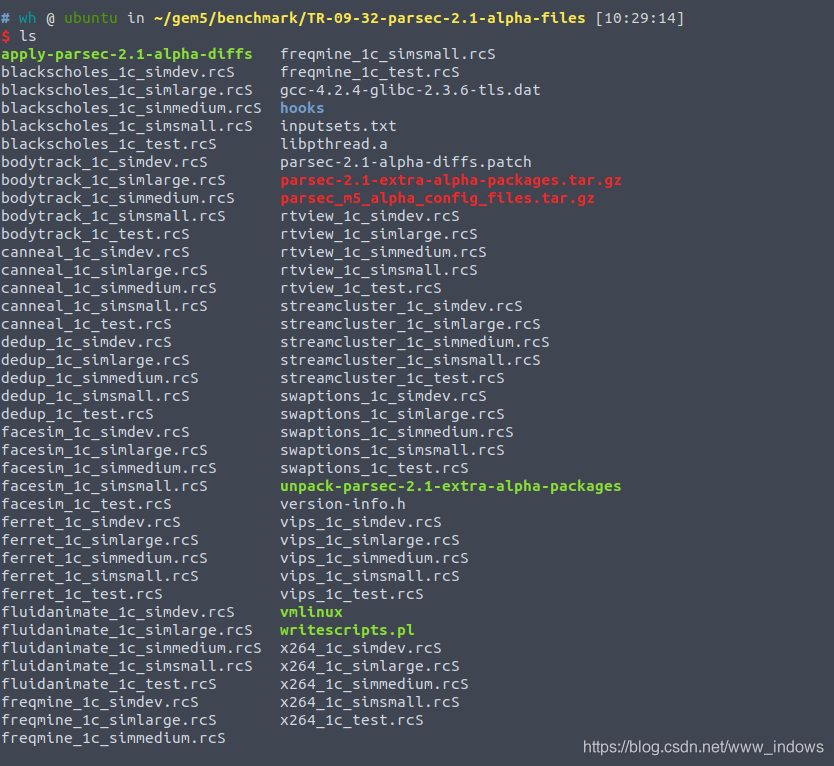
6. 根据生成的script文件运行gem5
./build/ALPHA/gem5.opt ./configs/example/fs.py -n <number> --script=./path/to/runScript.rcS --caches --l2cache
- 新开一个终端,使用telnet 与gem5模拟系统进行交互
telnet localhost 3456
如果使用这种方式连接发生意外中断,推荐使用以下交互方式
使用m5term
cd gem5/util/term/
make
sudo make install
sudo ./m5term 127.0.0.1 3456
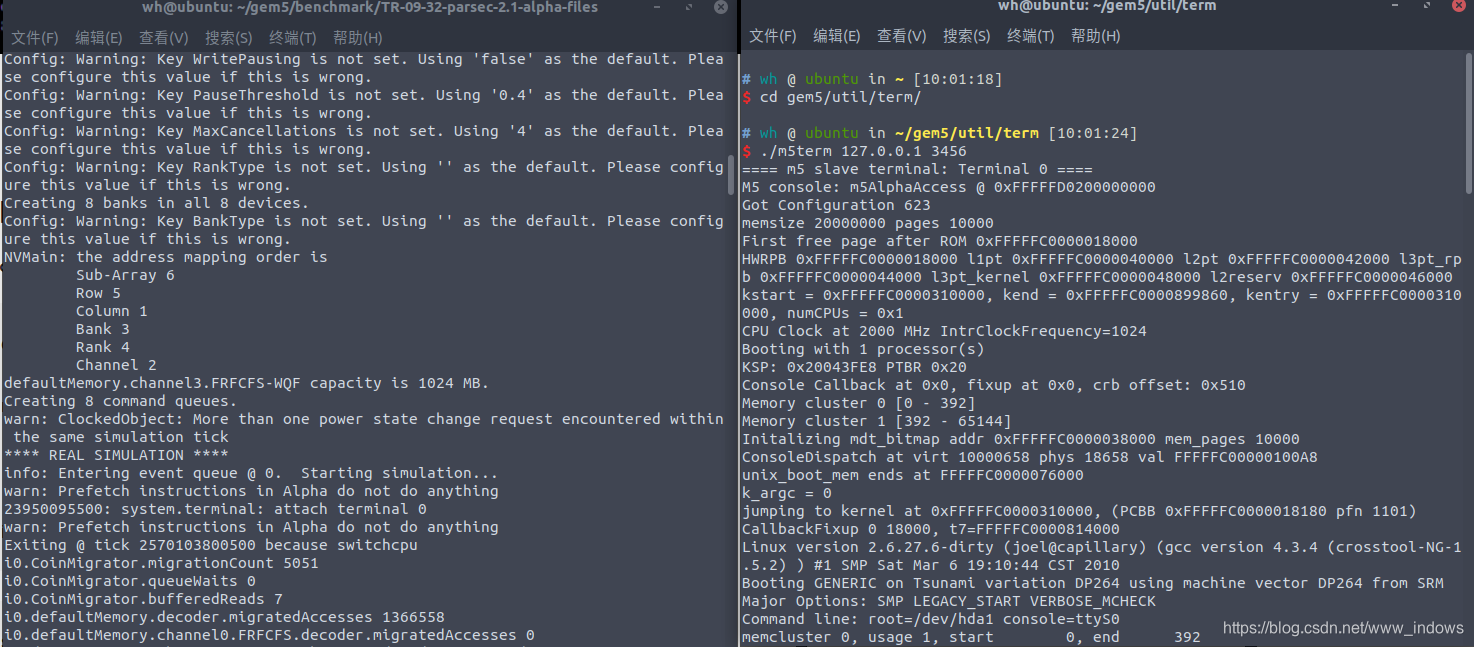
更多推荐
 已为社区贡献1条内容
已为社区贡献1条内容










所有评论(0)