Git 删除提交\commit的log记录、修改历史提交消息、删除历史提交、修改所有提交的邮箱地址、从所有提交中删除一个文件
Git使用小结git教程推荐删除历史提交log记录(合并提交)情景如下操作步骤修改历史提交消息删除历史提交修改所有提交的邮箱地址从所有提交中删除一个文件git教程推荐折腾git,被git折腾,还是保持够用就好的原则
git教程推荐
折腾git,被git折腾,还是保持够用就好的原则?
https://backlog.com/git-tutorial/cn/stepup/stepup7_1.html
https://git-scm.com/book/zh/v2
http://gitbook.liuhui998.com/index.html
以下情景都属于改写提交
基本都是基于git rebase命令
删除历史提交log记录(合并提交)
情景如下

操作步骤
回到第一次提交commit 1请使用
git rebase -i --root master
1 . git rebase -i到commit 2的上一次提交commit 1
git rebase -i 5a25878
# 执行完毕会弹出编辑器
2 . 修改commit 3 pick命令为squash, 和commit2 合并(squash命令: use commit, but meld into previous commit/使用提交,但合并进先前的提交)
# 编辑前内容
pick 8a98f84 commit 2, add 2.txt
pick 5d2b9ba commit 3, add 3.txt
pick 0768163 commit 4, add 4.txt
pick 22e45ec commit 5, add 5.txt
# Rebase 5a25878..22e45ec onto 5a25878 (4 command(s))
#
# Commands:
# p, pick = use commit
# r, reword = use commit, but edit the commit message
# e, edit = use commit, but stop for amending
# s, squash = use commit, but meld into previous commit
# f, fixup = like "squash", but discard this commit's log message
# x, exec = run command (the rest of the line) using shell
# d, drop = remove commit
#
# 编辑后内容
pick 8a98f84 commit 2, add 2.txt
# 修改了改行
squash 5d2b9ba commit 3, add 3.txt
pick 0768163 commit 4, add 4.txt
pick 22e45ec commit 5, add 5.txt
3 . 保存上一步文本内容, 会弹出编辑器提示修改两次合并后的消息内容, 删除 commit 2的消息, commit 3不变, 然后保存
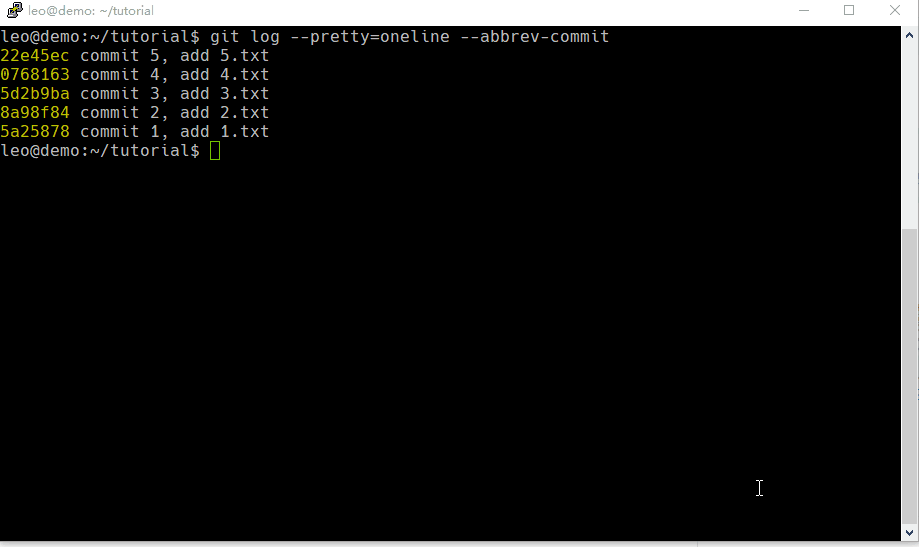
效果如下,仅删除了提交记录log,文件内容保持不变

修改历史提交消息
修改最近一次提交信息
git commit --amend
# 修改保存即可
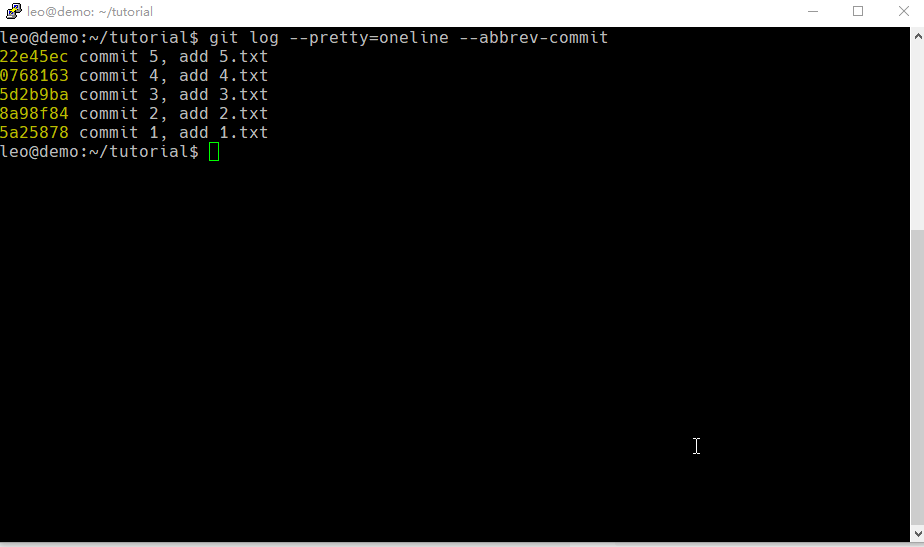
修改以前的提交信息
回到第一次提交commit 1请使用
git rebase -i --root master
# git rebase -i 要修改的commit的上一级commit id
# 使用reword命令
# 22e45ec commit 5, add 5.txt
# 0768163 commit 4, add 4.txt
# 5d2b9ba commit 3, add 3.txt
# 8a98f84 commit 2, add 2.txt
# 5a25878 commit 1, add 1.txt
# 以修改commit 2为例, 先rebase到commit 2的上一级commit 1
git rebase -i 5a25878
# 修改commit 2的rebase命令pick为reword
# 保存,弹出编辑器提示修改提交信息,修改为要更正的信息保存即可
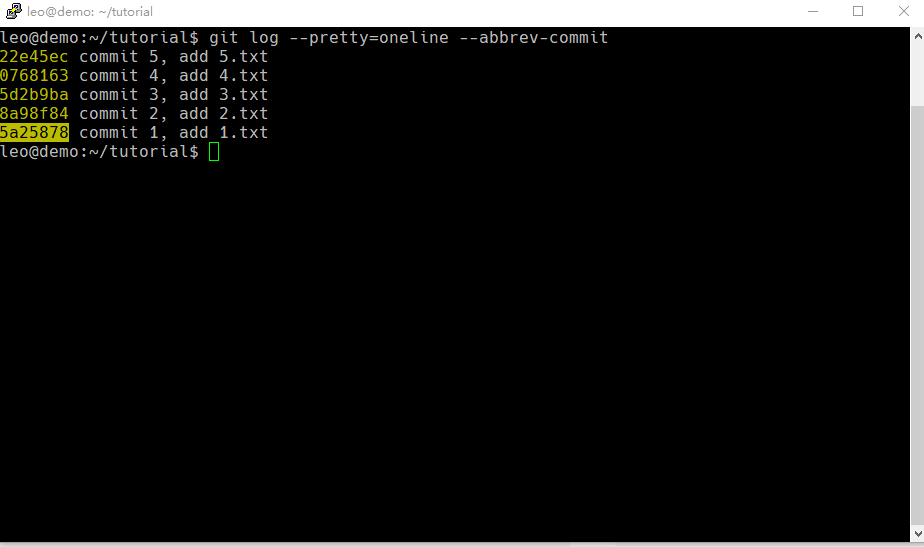
删除历史提交
回到第一次提交commit 1请使用
git rebase -i --root master
无冲突
- git rebase -i 要修改的commit的上一级commit id
- 使用
drop命令应用到commit 2
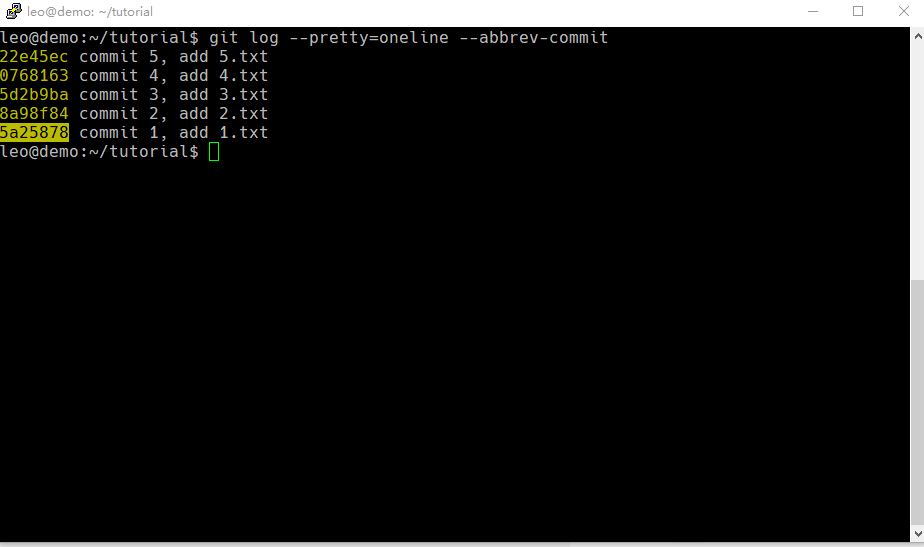
有冲突
情景
需要删除commit 2提交,但commit 6依赖2.txt, 而 commit 2创建的2.txt

- git rebase -i 要修改的commit的上一级commit id
- 使用
drop命令应用到commit 2
leo@demo:~/tutorial$ git rebase -i 5a25878
error: could not apply cb75f2e... commit 6, 修改了2.txt
When you have resolved this problem, run "git rebase --continue".
If you prefer to skip this patch, run "git rebase --skip" instead.
To check out the original branch and stop rebasing, run "git rebase --abort".
Could not apply cb75f2ecf6ab2d837a61bd95531b306ed22258d8... commit 6, 修改了2.txt
# git rebase 执行" pick cb75f2e commit 6, 修改了2.txt "检测到与"删除commit 2"有冲突,需要手动解决冲突后才能继续进行
- 修改完冲突后
git add 冲突的文件/git add .然后git rebase --continue提交。(本例中冲突处理是, 保留2.txt和commit 6修改的内容,然后提交)
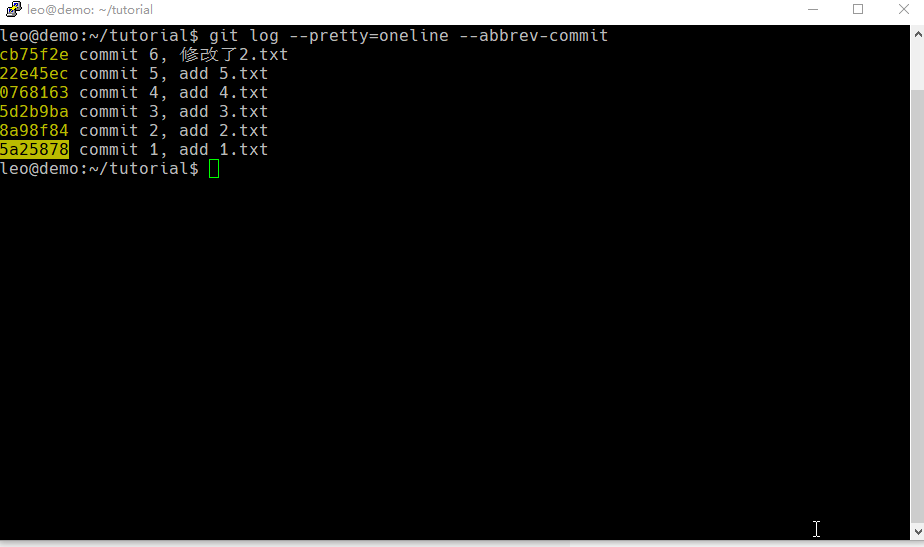
修改所有提交的邮箱地址
git filter-branch -f --commit-filter '
if [ "$GIT_AUTHOR_EMAIL" = "qianxunlan@qq.com" ];
then
GIT_AUTHOR_NAME="leo2";
GIT_AUTHOR_EMAIL="leo2@qq.com";
git commit-tree "$@";
else
git commit-tree "$@";
fi' HEAD
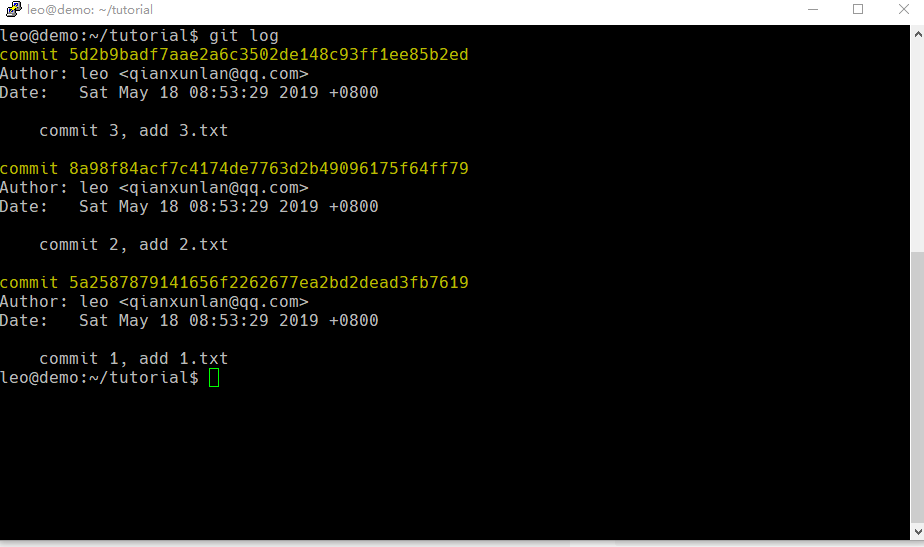
# 可以限定范围commit xx到当前head执行替换操作
git filter-branch -f --commit-filter '....command' 5a258787..HEAD
# 但是如何限定范围commit xx 到中间的某个commit xx而不是HEAD如何实现不清楚
从所有提交中删除一个文件
git filter-branch --tree-filter 'rm -f passwords.txt' HEAD
更多推荐
 已为社区贡献3条内容
已为社区贡献3条内容










所有评论(0)