常用公有云接入——谷歌
一、概念1、项目一个账号有唯一的项目,所有虚拟机都在project里面建。2、计算引擎虚拟机资源。二、创建方式1、页面控制台2、gcloud命令行3、REST API4、SDK三、Java SDK1、创建API服务凭据,并下载P12文件2、Maven<dependency>...
·
一、概念
1、项目
一个账号有唯一的项目,所有虚拟机都在project里面建。
2、计算引擎
虚拟机资源。

二、创建方式
1、页面控制台
2、gcloud命令行
3、REST API
4、SDK
三、Java SDK
1、创建API服务凭据,并下载P12文件

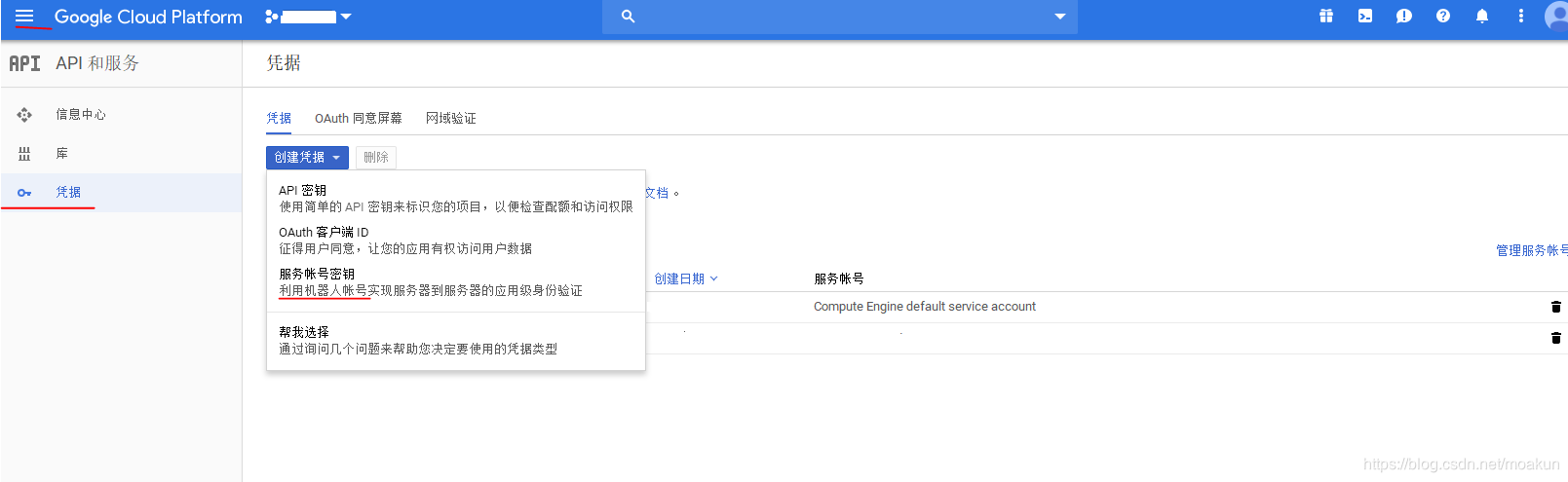

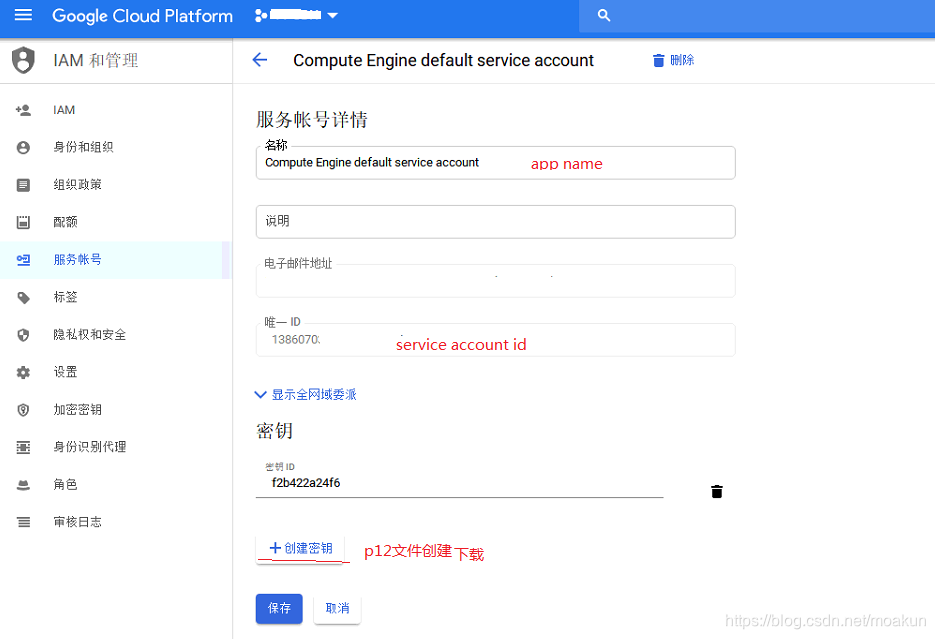
2、Maven
<dependency>
<groupId>com.google.api-client</groupId>
<artifactId>google-api-client</artifactId>
<version>1.28.0</version>
</dependency>
<dependency>
<groupId>com.google.apis</groupId>
<artifactId>google-api-services-compute</artifactId>
<version>v1-rev20190107-1.28.0</version>
</dependency>3、计算引擎会话
public static Compute getCompute() {
String appName = "your app name";
String serviceAccountId = "your service account id";
String proxyHost = "my.proxy.com";
String proxyPort = "8090";
//国内需要代理
System.setProperty("com.google.api.client.should_use_proxy","true");
System.setProperty("https.proxyHost",proxyHost);
System.setProperty("https.proxyPort",proxyPort);
try {
HttpTransport transport = new NetHttpTransport.Builder()
.trustCertificates(GoogleUtils.getCertificateTrustStore())
.build();
JacksonFactory jsonFactory = JacksonFactory.getDefaultInstance();
List<String> scopes = new ArrayList<>();
// Set Google Cloud Storage scope to Full Control.
scopes.add(ComputeScopes.DEVSTORAGE_FULL_CONTROL);
// Set Google Compute Engine scope to Read-write.
scopes.add(ComputeScopes.COMPUTE);
// Authenticate using Google Application Default Credentials.
GoogleCredential credential = new GoogleCredential.Builder()
.setTransport(transport)
.setJsonFactory(jsonFactory)
.setServiceAccountId(serviceAccountId)
.setServiceAccountScopes(scopes)
.setServiceAccountPrivateKeyFromP12File(
List.class.getResourceAsStream("/my-rojectId-384742064.p12"))
.build();
// Create Compute Engine object for listing instances.
Compute compute = new Compute.Builder(transport, jsonFactory, credential)
.setApplicationName(appName)
.build();
return compute;
} catch (GeneralSecurityException | IOException e) {
e.printStackTrace();
}
return null;
}4、创建虚拟机
public static void create() {
Compute compute = getCompute();
String googleDomain ="https://www.googleapis.com";
String region = "asia-south1";
String zone = "asia-south1-a";
String network = "first-network";
String subNet = "first-subnet";
String imageId = "projects/debian-cloud/global/images/debian-9-stretch-v20190326";
String osDiskName = "first-os-disk";
Integer osDiskSize = 30;
String osDiskType = "pd-standard";
String vmName = "first-vm";
String vmType = "n1-standard-1";
String publicIpName = "first-public-ip";
String dataDiskName = "first-data-disk";
String dataDiskType = "pd-standard";
Long dataDiskSize = 200L;
String projectId = "your projectId";
try {
Instance instance = new Instance();
instance.setName(vmName);
instance.setZone(zone);
instance.setMachineType("zones/" + zone + "/machineTypes/" + vmType);
NetworkInterface networkInterface = new NetworkInterface();
networkInterface.setNetwork("global/networks/" + network);
networkInterface.setSubnetwork("regions/" + region + "/subnetworks/" + subNet);
List<AccessConfig> configs = new ArrayList<>();
AccessConfig config = new AccessConfig();
String NETWORK_INTERFACE_CONFIG = "ONE_TO_ONE_NAT";
config.setType(NETWORK_INTERFACE_CONFIG);
config.setName(publicIpName);
config.setNetworkTier("PREMIUM");
configs.add(config);
networkInterface.setAccessConfigs(configs);
instance.setNetworkInterfaces(Collections.singletonList(networkInterface));
List<AttachedDisk> attachedDisks = new ArrayList<>();
//系统盘
AttachedDisk osDisk = new AttachedDisk();
osDisk.setBoot(true);
osDisk.setAutoDelete(true);
osDisk.setType("PERSISTENT");
AttachedDiskInitializeParams osParams = new AttachedDiskInitializeParams();
osParams.setDiskName(osDiskName);
osParams.setSourceImage(imageId);
osParams.setDiskType("zones/" + zone + "/diskTypes/" + osDiskType);
osParams.setDiskSizeGb(osDiskSize.longValue());
osDisk.setInitializeParams(osParams);
attachedDisks.add(osDisk);
//数据盘
AttachedDisk dataDisk = new AttachedDisk();
dataDisk.setBoot(false);
dataDisk.setAutoDelete(true);
dataDisk.setType("PERSISTENT");
AttachedDiskInitializeParams dataParams = new AttachedDiskInitializeParams();
// Assign the Persistent Disk the same name as the VM Instance.
osParams.setDiskName(dataDiskName);
osParams.setDiskType("zones/" + zone + "/diskTypes/" + dataDiskType);
osParams.setDiskSizeGb(dataDiskSize);
dataDisk.setInitializeParams(dataParams);
attachedDisks.add(dataDisk);
instance.setDisks(attachedDisks);
ServiceAccount account = new ServiceAccount();
account.setEmail("default");
List<String> scopes = new ArrayList<>();
scopes.add(googleDomain + "/auth/devstorage.full_control");
scopes.add(googleDomain + "/auth/compute");
account.setScopes(scopes);
instance.setServiceAccounts(Collections.singletonList(account));
//ssh串行接口
/*Metadata.Items items = new Metadata.Items();
items.setKey("serial-port-enable");
items.setValue("true");
Metadata metadata = new Metadata();
metadata.setItems(Arrays.asList(items));
instance.setMetadata(metadata);*/
Compute.Instances.Insert insert = compute.instances().insert(projectId, zone, instance);
Operation operation = insert.execute();
operation = blockUntilComplete(compute, operation, projectId,5 * 60 * 1000);
if (operation != null && operation.getError() != null)
throw new RuntimeException("创建失败");
} catch (Exception ex) {
ex.printStackTrace();
}
}
private static Operation blockUntilComplete(Compute compute, Operation operation, String projectId, long timeoutMil) throws Exception {
long start = System.currentTimeMillis();
final long pollInterval = 3 * 1000;
String zone = operation.getZone(); // null for global/regional operations
if (zone != null) {
String[] bits = zone.split("/");
zone = bits[bits.length - 1];
}
String region = operation.getRegion();
if (region!=null){
String[] bits = region.split("/");
region = bits[bits.length - 1];
}
String status = operation.getStatus();
String opId = operation.getName();
while (operation != null && !status.equals("DONE")) {
Thread.sleep(pollInterval);
long elapsed = System.currentTimeMillis() - start;
if (elapsed >= timeoutMil) {
throw new InterruptedException("Timed out waiting for operation to complete");
}
if (zone != null) {
Compute.ZoneOperations.Get get = compute.zoneOperations().get(projectId, zone, opId);
operation = get.execute();
} else if(region!=null){
Compute.RegionOperations.Get get = compute.regionOperations().get(projectId, region, opId);
operation = get.execute();
}else {
Compute.GlobalOperations.Get get = compute.globalOperations().get(projectId, opId);
operation = get.execute();
}
if (operation != null) {
status = operation.getStatus();
}
}
return operation;
}
5、删除虚拟机
public static void delete() {
String zone = "asia-south1-a";
String vmName = "first-vm";
String projectId = "your projectId";
Compute compute = getCompute();
try {
Compute.Instances.Delete delete = compute.instances().delete(projectId, zone, vmName);
Operation operation = delete.execute();
operation = blockUntilComplete(compute, operation, projectId,5 * 60 * 1000);
if (operation != null && operation.getError() != null)
throw new RuntimeException("删除失败");
}catch (Exception ex){
throw new RuntimeException(ex);
}
}6、查询虚拟机
public static void getVm(){
String zone = "asia-south1-a";
String vmName = "first-vm";
String projectId = "your projectId";
Compute compute = getCompute();
try {
Compute.Instances.Get get = compute.instances().get(projectId, zone,vmName);
Instance instance = get.execute();
//STAGING, RUNNING, STOPPING, STOPPED, SUSPENDING, SUSPENDED, and TERMINATED
String status = instance.getStatus();
} catch (IOException e) {
e.printStackTrace();
}
}7、停止,启动操作
public static void op() {
String zone = "asia-south1-a";
String vmName = "first-vm";
String projectId = "your projectId";
Compute compute = getCompute();
try {
Compute.Instances.Stop stop = compute.instances().stop(projectId, zone,vmName);
Operation operation = stop.execute();
if (operation != null && operation.getError() != null)
throw new RuntimeException("停止失败");
Compute.Instances.Start start = compute.instances().start(projectId, zone,vmName);
Operation startOp = start.execute();
if (startOp != null && startOp.getError() != null)
throw new RuntimeException("启动失败");
}catch (Exception ex){
throw new RuntimeException(ex);
}
}8、设置静态公网IP
public static void modify() {
String region = "asia-south1";
String zone = "asia-south1-a";
String vmName = "first-vm";
String projectId = "your projectId";
Compute compute = getCompute();
try {
Compute.Instances.Get get = compute.instances().get(projectId, zone, vmName);
Instance instance = get.execute();
for (NetworkInterface n : instance.getNetworkInterfaces()) {
for (AccessConfig config : n.getAccessConfigs()) {
if (!Strings.isNullOrEmpty(config.getNatIP())) {
Address address = new Address();
address.setName(config.getName());
address.setAddress(config.getNatIP());
Compute.Addresses.Insert inset = compute.addresses().insert(projectId, region, address);
Operation op = inset.execute();
if (op != null && op.getError() != null)
throw new RuntimeException("绑定公网IP失败");
}
}
}
} catch (Exception ex) {
ex.printStackTrace();
}
}
四、REST API
创建实例:
POST https://www.googleapis.com/compute/v1/projects/my-projectId/zones/us-east1-b/instances
{
"kind": "compute#instance",
"name": "instance-1",
"zone": "projects/my-projectId/zones/us-east1-b",
"machineType": "projects/my-projectId/zones/us-east1-b/machineTypes/n1-standard-1",
"displayDevice": {
"enableDisplay": false
},
"metadata": {
"kind": "compute#metadata",
"items": []
},
"tags": {
"items": []
},
"disks": [
{
"kind": "compute#attachedDisk",
"type": "PERSISTENT",
"boot": true,
"mode": "READ_WRITE",
"autoDelete": true,
"deviceName": "instance-1",
"initializeParams": {
"sourceImage": "projects/debian-cloud/global/images/debian-9-stretch-v20190326",
"diskType": "projects/my-projectId/zones/us-east1-b/diskTypes/pd-standard",
"diskSizeGb": "10"
}
}
],
"canIpForward": false,
"networkInterfaces": [
{
"kind": "compute#networkInterface",
"subnetwork": "projects/my-projectId/regions/us-east1/subnetworks/default",
"accessConfigs": [
{
"kind": "compute#accessConfig",
"name": "External NAT",
"type": "ONE_TO_ONE_NAT",
"networkTier": "PREMIUM"
}
],
"aliasIpRanges": []
}
],
"description": "",
"labels": {},
"scheduling": {
"preemptible": false,
"onHostMaintenance": "MIGRATE",
"automaticRestart": true,
"nodeAffinities": []
},
"deletionProtection": false,
"serviceAccounts": [
{
"email": "12345-compute@developer.gserviceaccount.com",
"scopes": [
"https://www.googleapis.com/auth/devstorage.read_only",
"https://www.googleapis.com/auth/logging.write",
"https://www.googleapis.com/auth/monitoring.write",
"https://www.googleapis.com/auth/servicecontrol",
"https://www.googleapis.com/auth/service.management.readonly",
"https://www.googleapis.com/auth/trace.append"
]
}
]
}更多推荐
 已为社区贡献15条内容
已为社区贡献15条内容








所有评论(0)