黑马旅游网项目总结
最近把JavaWeb相关的东西学习的差不多了,跟着做了一个黑马旅游网的项目,历时了五六天,终于做的差不多了,现在做一个总结一下这个项目。--------------------------------------------------------------------------------------------------------------------------...
最近把JavaWeb相关的东西学习的差不多了,跟着做了一个黑马旅游网的项目,
历时了五六天,终于做的差不多了,现在做一个总结一下这个项目。
GitHub链接:https://github.com/Ren8iaoXie/project-travel
--------------------------------------------------------------------------------------------
-----------------------------------------------------------------------------------------------
用了maven管理项目,其中的jar包依赖全部在pom.xml中
<?xml version="1.0" encoding="UTF-8"?>
<project xmlns="http://maven.apache.org/POM/4.0.0" xmlns:xsi="http://www.w3.org/2001/XMLSchema-instance"
xsi:schemaLocation="http://maven.apache.org/POM/4.0.0 http://maven.apache.org/xsd/maven-4.0.0.xsd">
<modelVersion>4.0.0</modelVersion>
<groupId>cn.itcast</groupId>
<artifactId>travel</artifactId>
<version>1.0-SNAPSHOT</version>
<packaging>war</packaging>
<dependencies>
<dependency>
<groupId>junit</groupId>
<artifactId>junit</artifactId>
<version>3.8.1</version>
<scope>test</scope>
</dependency>
<!--servlet-->
<dependency>
<groupId>javax.servlet</groupId>
<artifactId>javax.servlet-api</artifactId>
<version>3.1.0</version>
<scope>provided</scope>
</dependency>
<!--mysql驱动-->
<dependency>
<groupId>mysql</groupId>
<artifactId>mysql-connector-java</artifactId>
<version>5.1.26</version>
<scope>compile</scope>
</dependency>
<!--druid连接池-->
<dependency>
<groupId>com.alibaba</groupId>
<artifactId>druid</artifactId>
<version>1.0.9</version>
</dependency>
<!--jdbcTemplate-->
<dependency>
<groupId>org.springframework</groupId>
<artifactId>spring-core</artifactId>
<version>4.1.2.RELEASE</version>
<scope>compile</scope>
</dependency>
<dependency>
<groupId>org.springframework</groupId>
<artifactId>spring-jdbc</artifactId>
<version>4.1.2.RELEASE</version>
<scope>compile</scope>
</dependency>
<dependency>
<groupId>org.springframework</groupId>
<artifactId>spring-tx</artifactId>
<version>4.1.2.RELEASE</version>
<scope>compile</scope>
</dependency>
<dependency>
<groupId>org.springframework</groupId>
<artifactId>spring-beans</artifactId>
<version>4.1.2.RELEASE</version>
<scope>compile</scope>
</dependency>
<dependency>
<groupId>commons-logging</groupId>
<artifactId>commons-logging</artifactId>
<version>1.1.1</version>
<scope>compile</scope>
</dependency>
<!--beanUtils-->
<dependency>
<groupId>commons-beanutils</groupId>
<artifactId>commons-beanutils</artifactId>
<version>1.9.2</version>
<scope>compile</scope>
</dependency>
<!--jackson-->
<dependency>
<groupId>com.fasterxml.jackson.core</groupId>
<artifactId>jackson-databind</artifactId>
<version>2.3.3</version>
</dependency>
<dependency>
<groupId>com.fasterxml.jackson.core</groupId>
<artifactId>jackson-core</artifactId>
<version>2.3.3</version>
</dependency>
<dependency>
<groupId>com.fasterxml.jackson.core</groupId>
<artifactId>jackson-annotations</artifactId>
<version>2.3.3</version>
</dependency>
<!--javaMail-->
<dependency>
<groupId>javax.mail</groupId>
<artifactId>javax.mail-api</artifactId>
<version>1.5.6</version>
</dependency>
<dependency>
<groupId>com.sun.mail</groupId>
<artifactId>javax.mail</artifactId>
<version>1.5.3</version>
</dependency>
<!--jedis-->
<dependency>
<groupId>redis.clients</groupId>
<artifactId>jedis</artifactId>
<version>2.7.0</version>
</dependency>
</dependencies>
<build>
<!--maven插件-->
<plugins>
<!--jdk编译插件-->
<plugin>
<groupId>org.apache.maven.plugins</groupId>
<artifactId>maven-compiler-plugin</artifactId>
<configuration>
<source>1.8</source>
<target>1.8</target>
<encoding>utf-8</encoding>
</configuration>
</plugin>
<!--tomcat插件-->
<plugin>
<groupId>org.apache.tomcat.maven</groupId>
<!-- tomcat7的插件, 不同tomcat版本这个也不一样 -->
<artifactId>tomcat7-maven-plugin</artifactId>
<version>2.1</version>
<configuration>
<!-- 通过maven tomcat7:run运行项目时,访问项目的端口号 -->
<port>80</port>
<!-- 项目访问路径 本例:localhost:9090, 如果配置的aa, 则访问路径为localhost:9090/aa-->
<path>/travel</path>
</configuration>
</plugin>
</plugins>
</build>
</project>
-------------------------------------------------------------------------------------------------
总目录
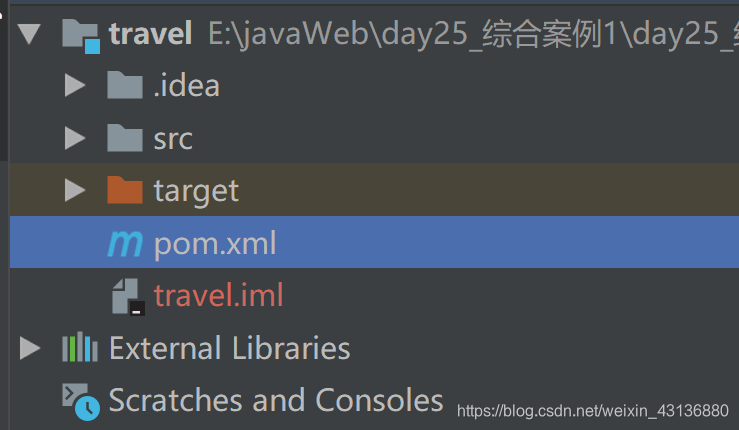
src下的目录,java存放源文件,resources存放静态资源文件,webapp用来存放网页资源
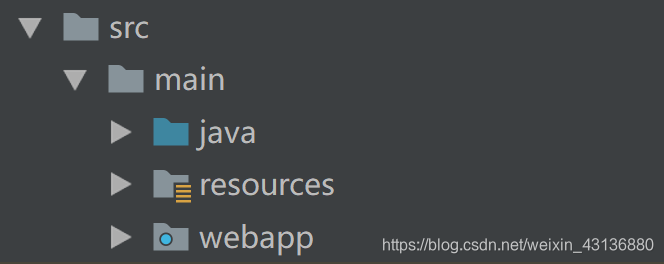
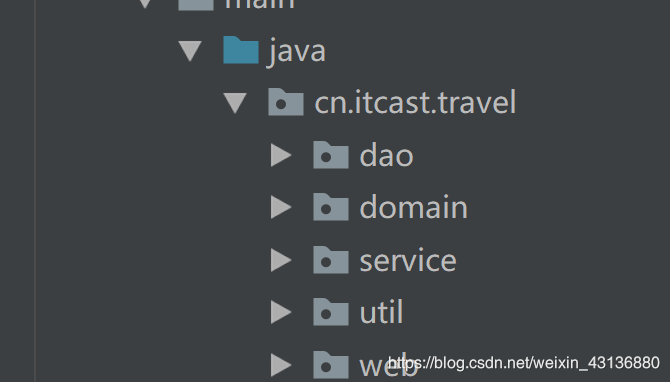
利用了经典的三层架构,其中
dao包存放数据层类和对应的实现类
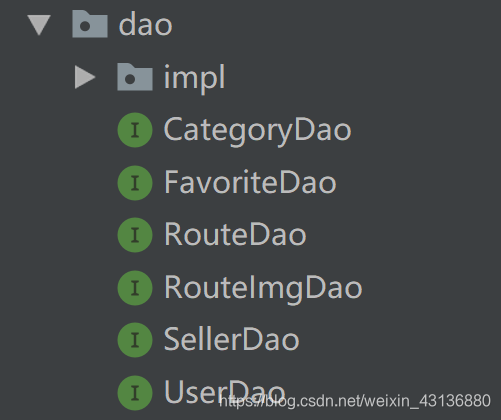
domain存放实体类

service包存放数据层类和对应的实现类
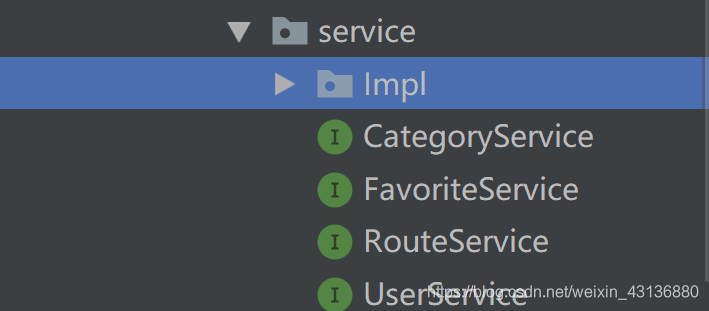
util包存放工具类
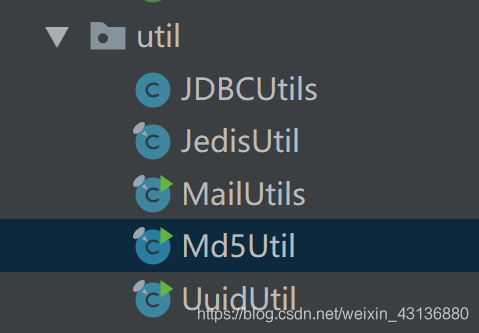
web包放相关拦截器和servlet

两个properties都是用来给utils加载文件,travel是sql数据库,存放所有信息
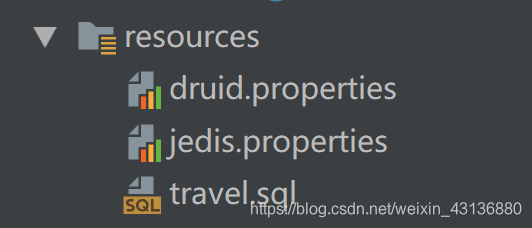
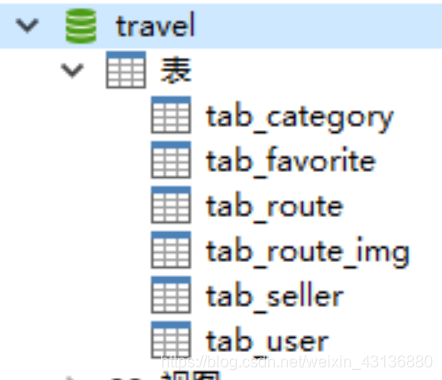
webapp下的网页资源
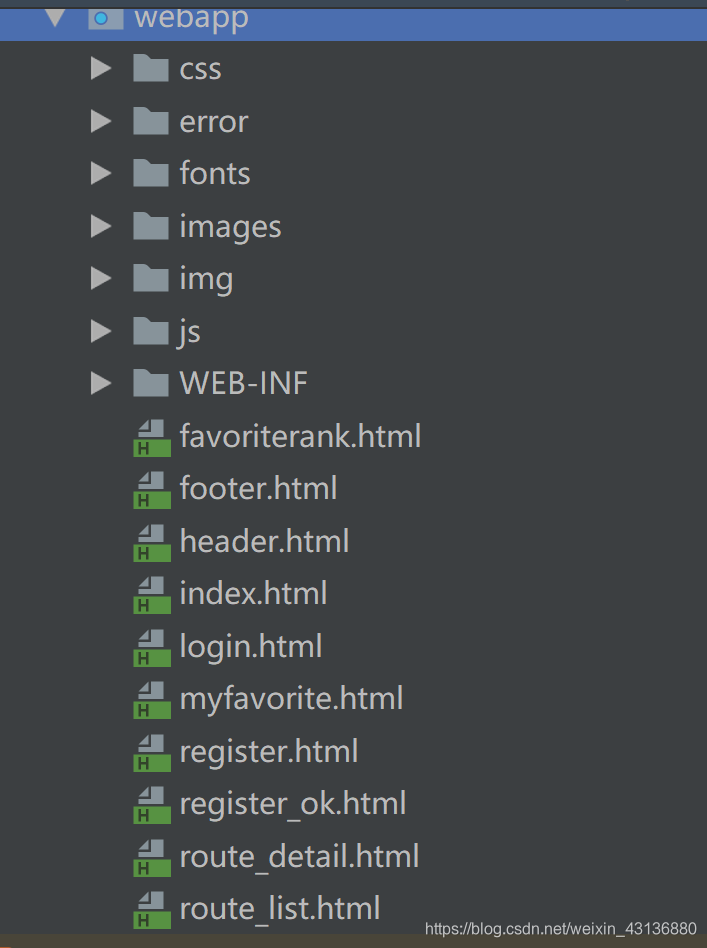
配置好相关以后
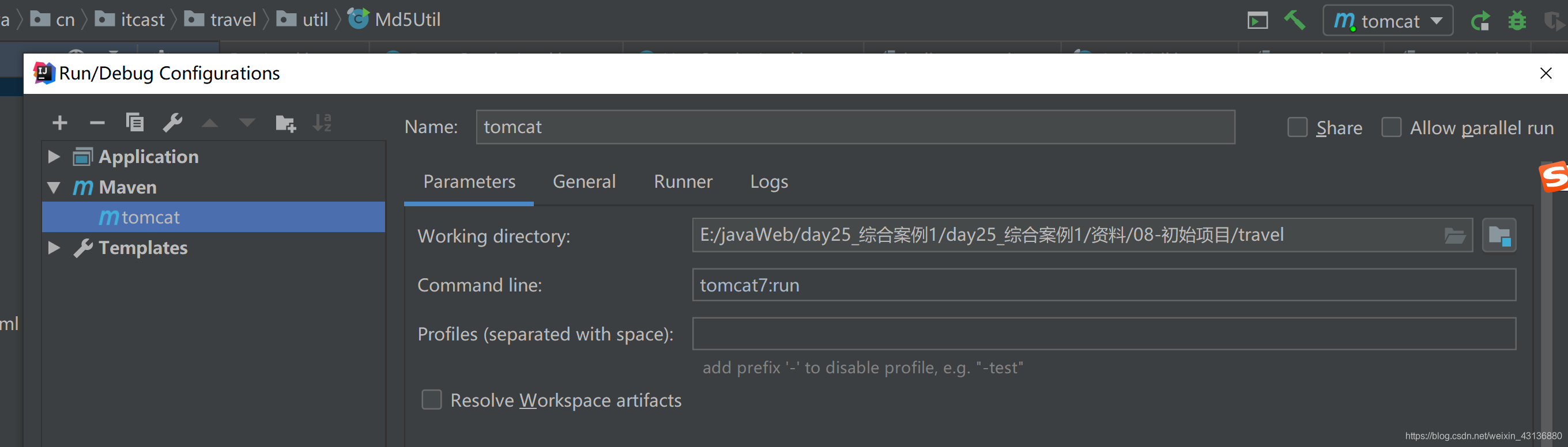
走一遍流程
启动好tomcat后浏览器输入http://localhost/travel/index.html进入首页

点击注册
填好相关信息,其中,用户名和密码用了正则表达式限制需要8-20位,不然会报红

输入正确后取消报红
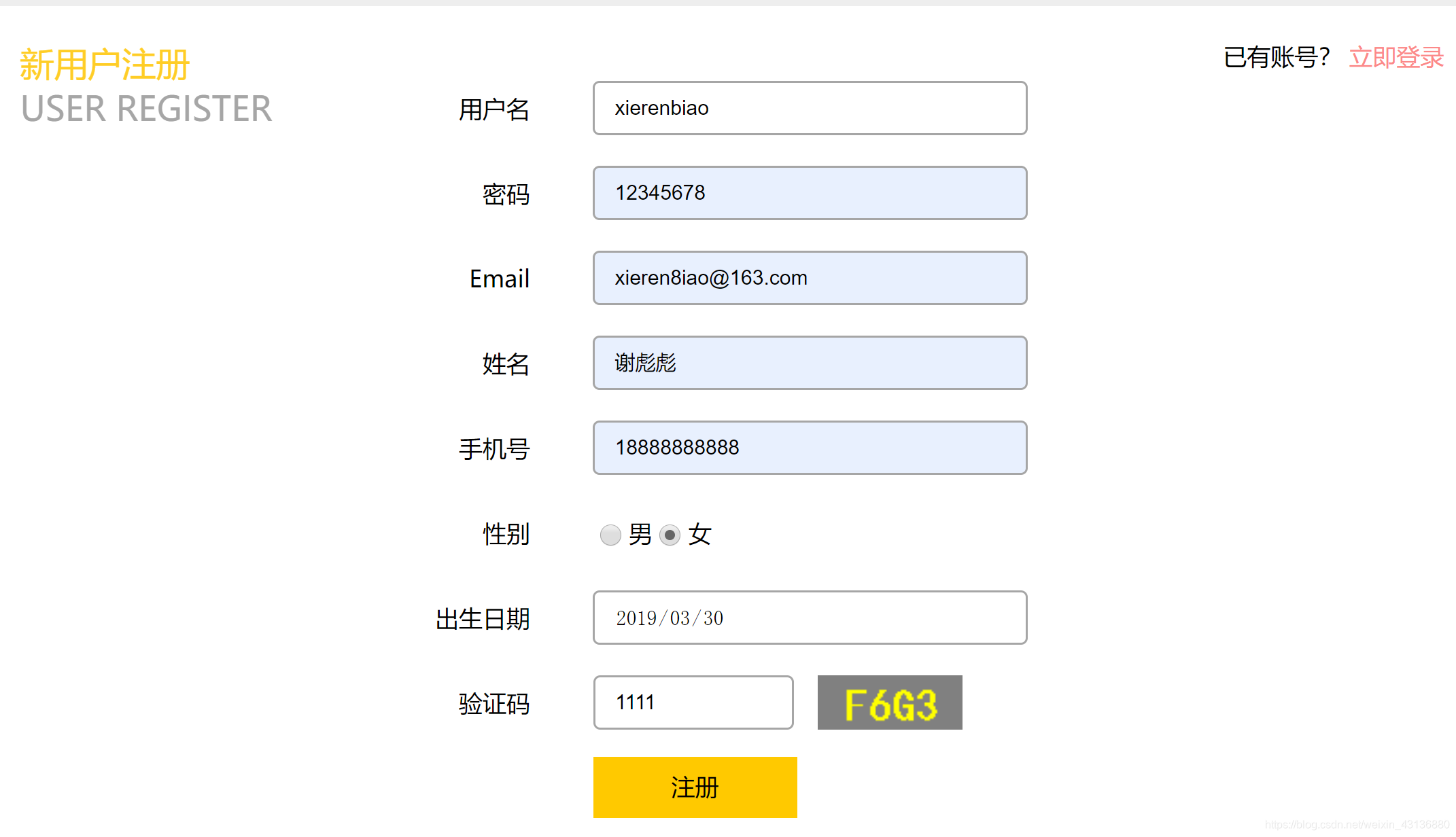
故意输入验证码错误

如果用户名重复会提示已存在
注册成功后
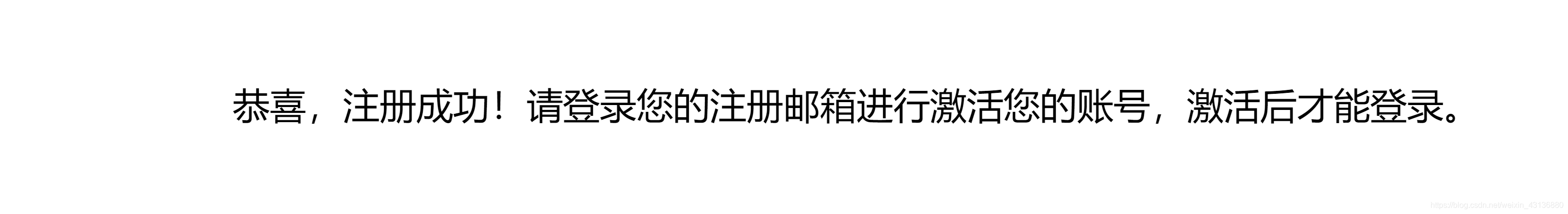
此时数据库状态为N
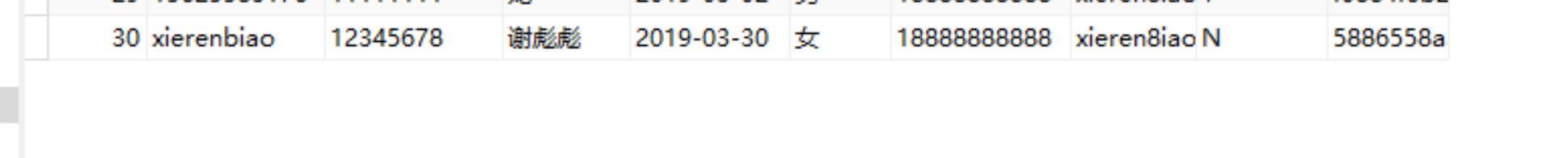
进入邮箱后点击链接激活
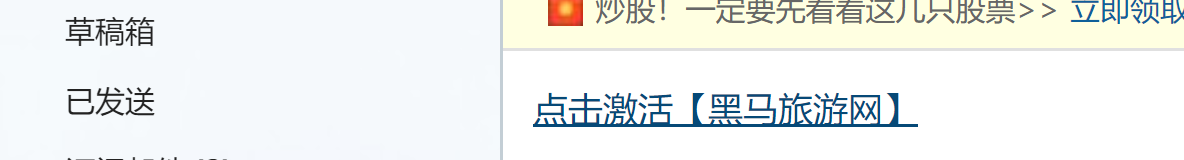
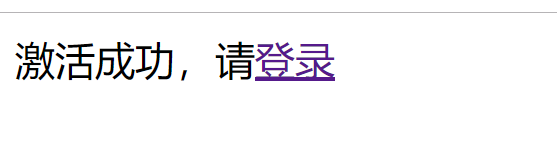
点击登录跳转到登陆页面
输入完信息进入点击国内游,因为数据库中只有国内游信息
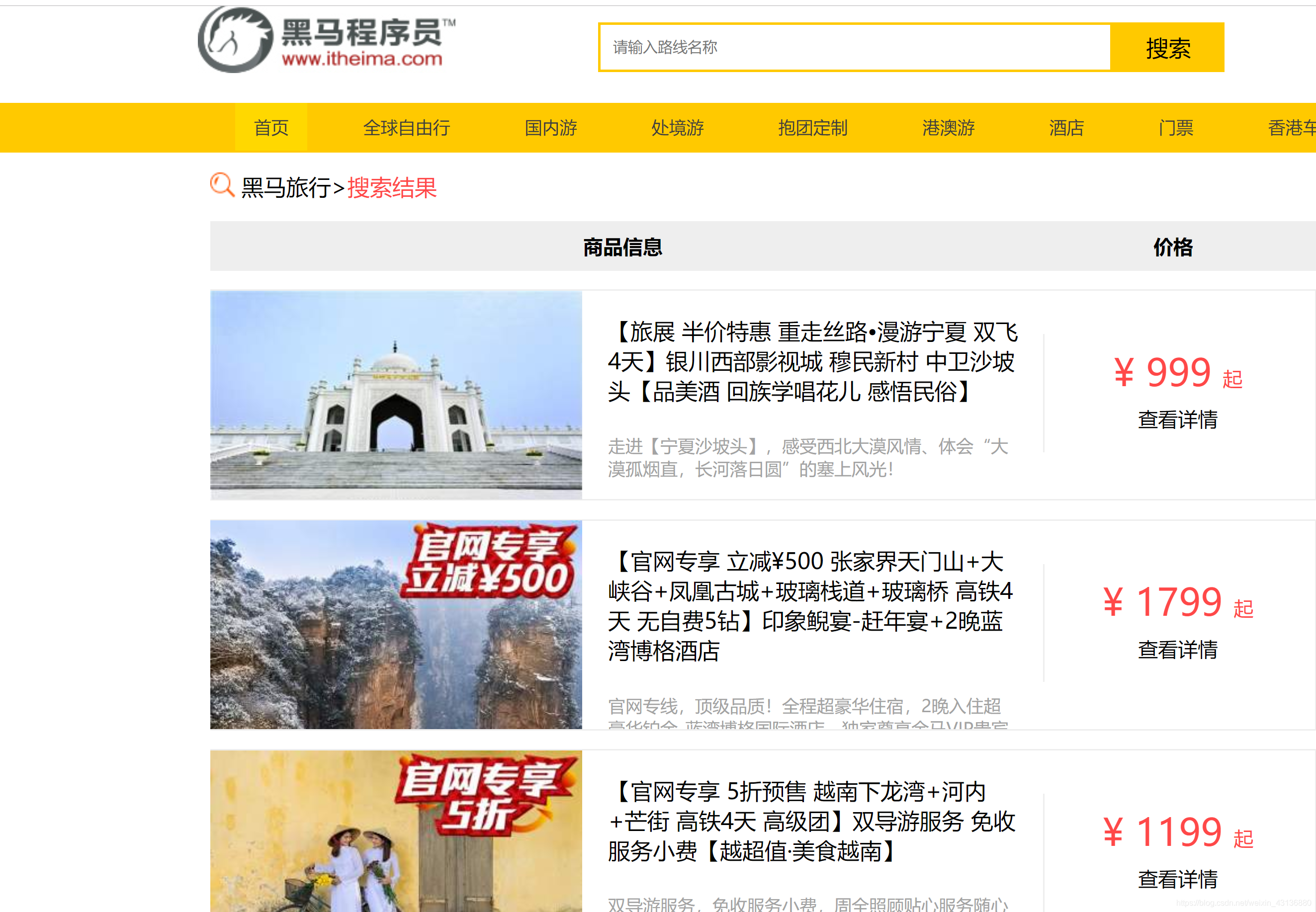
有分页栏
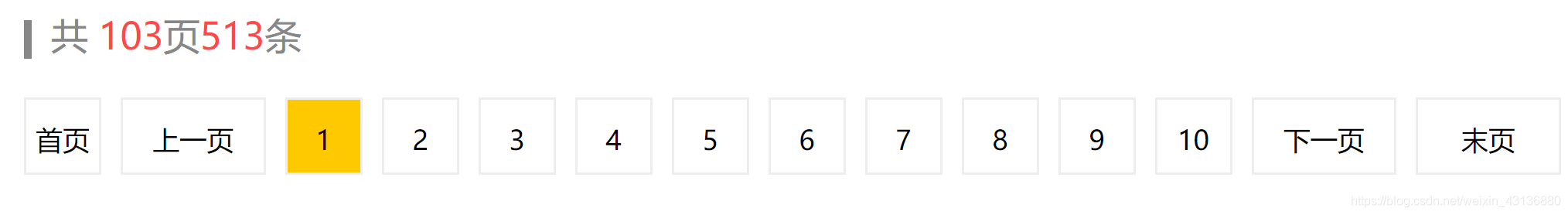
会根据页码自动变换

搜索西安
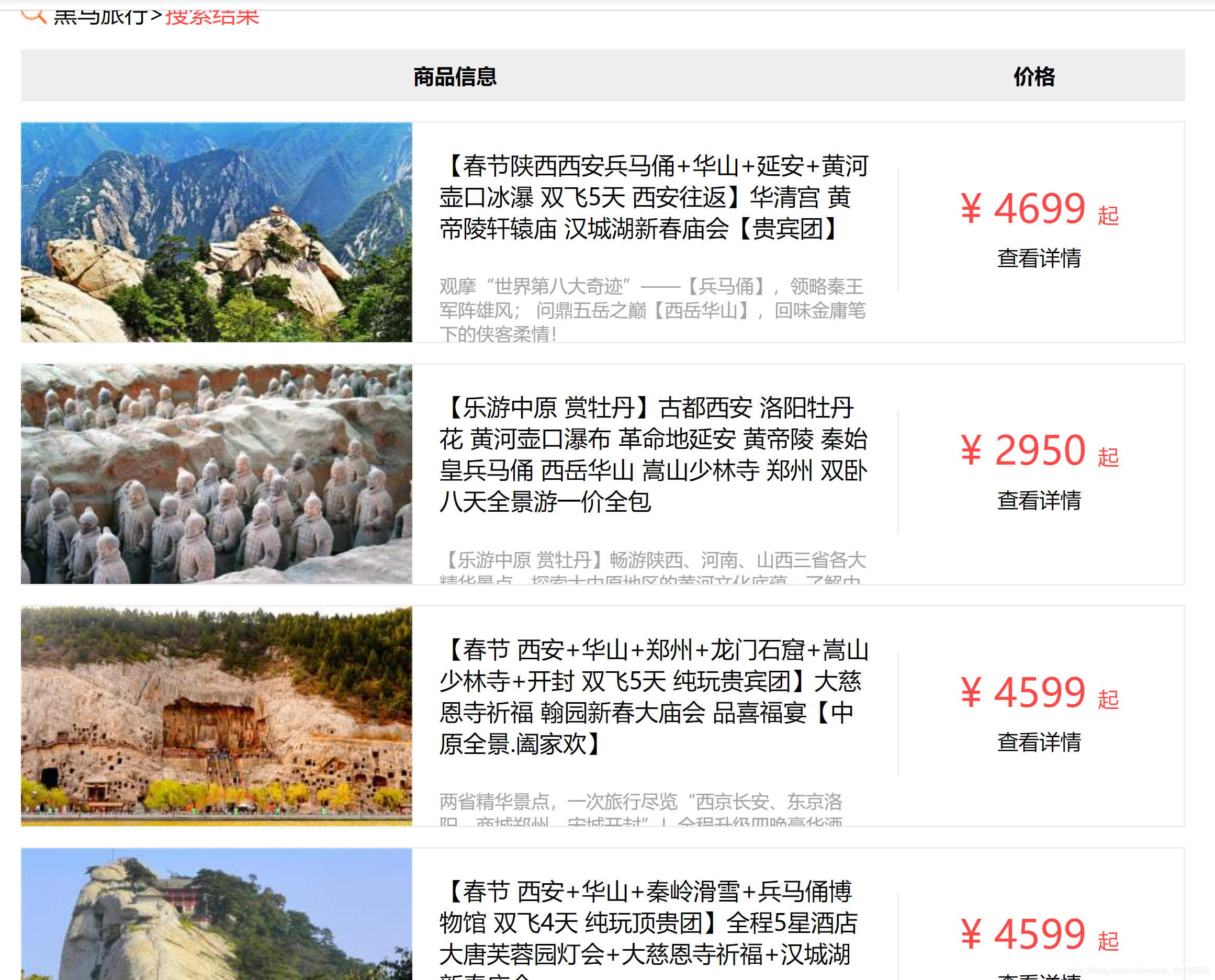
有关西安的相关信息都出来了
点击查看详情进入详情页面
标题和相关图片和信息价格等都会自动根据路线的rid查询数据库显示出来
点击 点击收藏
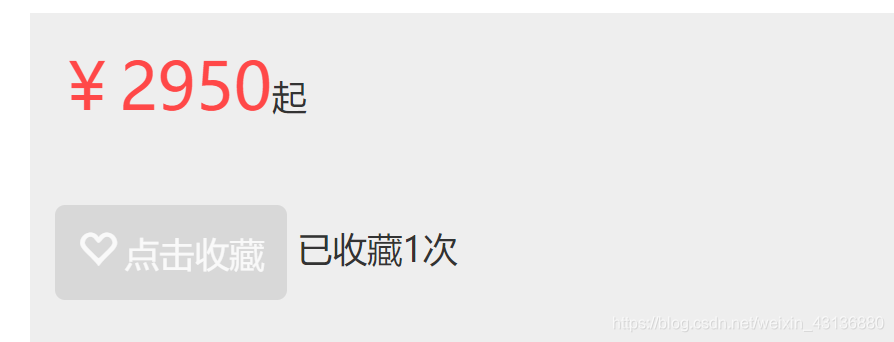
表示已收藏
总结:此案例因为用的是html展示页面,所以大部分都用ajax异步交互,在后台处理完数据封装回json格式再发送到前台再处理,后台的代码逻辑比较简单,主要是前台的处理json数据较为繁琐,很容易出错误,需要经常找错误,所以一定要理好逻辑清晰,就好做了。
2021-06-01 已经工作了比较繁忙,源码放在github上了,自取:https://github.com/Ren8iaoXie/project-travel
更多推荐
 已为社区贡献1条内容
已为社区贡献1条内容

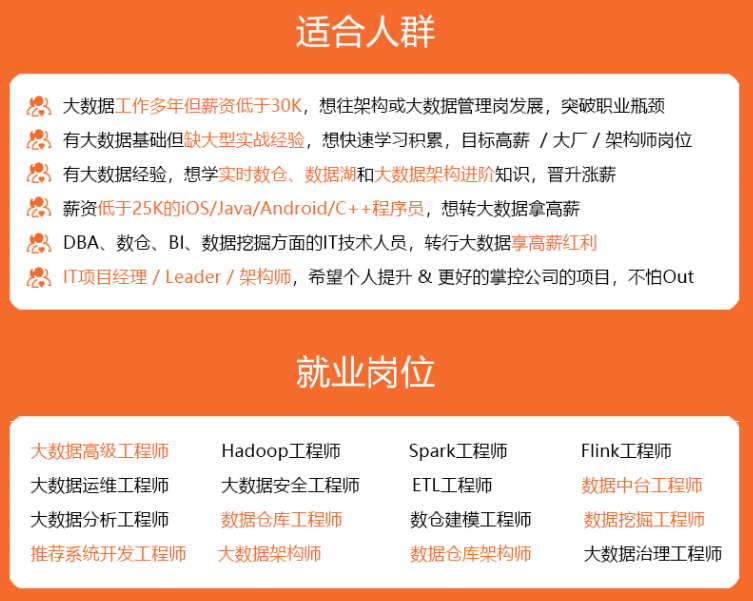
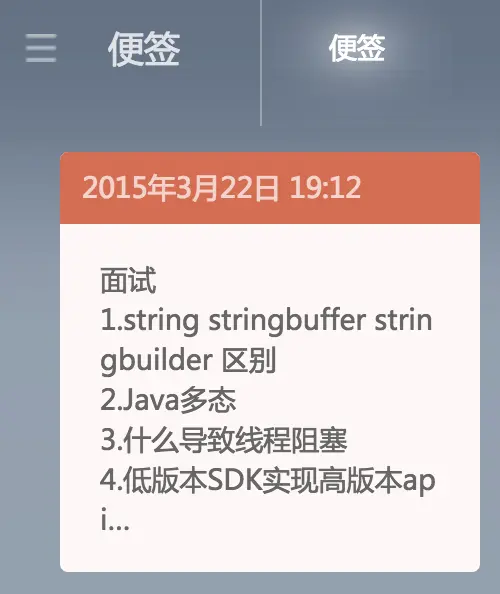






所有评论(0)