MySQL 1130错误,无法远程连接
一、错误描述错误:ERROR 1130: Host ‘xxx.xxx.xxx.xxx’ is not allowed to connect to thisMySQL serve错误1130:主机’xxx.xxx.xxx.xxx”不允许连接到thismysql服务原因:被连接的数据不允许使用 'xxx.xxx.xxx.xxx访问,只允许是用 localhost;)二、解决办法:一、mys...
·
一、错误描述
错误:ERROR 1130: Host ‘xxx.xxx.xxx.xxx’ is not allowed to connect to thisMySQL serve
错误1130:主机’xxx.xxx.xxx.xxx”不允许连接到thismysql服务
原因:被连接的数据不允许使用 'xxx.xxx.xxx.xxx访问,只允许是用 localhost;
 )
)
二、解决办法:
一、mysql 新设置用户或更改密码后需用flush privileges刷新MySQL的系统权限相关表,否则会出现拒绝访问,还有一种方法,就是重新启动mysql服务器,来使新设置生效。
flush privileges;
二、可能是你的帐号不允许从远程登陆,只能在localhost。这个时候只要在localhost的那台电脑,登入mysql后,更改"mysql" 数据库里的 “user” 表里的 “host"项,从"localhost"改称”%"
1.进入安装mysql的bin目录
cd /usr/local/mysql/bin/
2、登录mysql
./mysql -u root -p
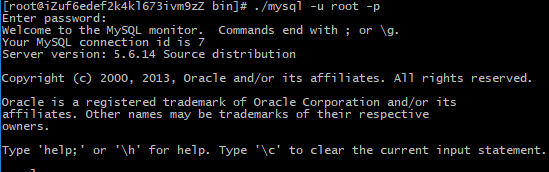
3、选择mysql数据库
use mysql;
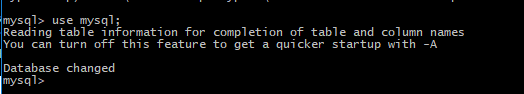
4、更改要登录用户的host为“%”
update user set host = '%' where user ='root';
5、刷新MySQL的系统权限相关表
flush privileges;
运行完毕后再次连接测试,若还不行重启mysql服务。
更多推荐
 已为社区贡献1条内容
已为社区贡献1条内容







所有评论(0)