SpringBoot+thymeleaf配置
由于近排项目的需要,就用SpringBoot进行开发。于是就涉及到thymeleaf的使用。这里就不作详细介绍,thymeleaf的介绍可参考这里:thymeleaf介绍1.准备创建一个SpringBoot项目,创建成功后在pom.xml中如下引入依赖:<dependency> &a
·
由于近排项目的需要,就用SpringBoot进行开发。于是就涉及到thymeleaf的使用。这里就不作详细介绍,thymeleaf的介绍可参考这里:thymeleaf介绍
1.准备
创建一个SpringBoot项目,以下为目录结构:

2.配置
创建成功后在pom.xml中如下引入依赖:
<dependency>
<groupId>org.springframework.boot</groupId>
<artifactId>spring-boot-starter-thymeleaf</artifactId>
</dependency>
之后在springboot的配置文件(我这里命名为application.properites)中添加如下配置信息:
# templates文件夹的路径
spring.thymeleaf.prefix=classpath:/templates/
# templates中的所有文件后缀名,如/templates/main.html
spring.thymeleaf.suffix=.html
在templates文件夹中创建一个测试页面:
<!DOCTYPE html>
<html lang="en">
<head>
<meta charset="UTF-8">
<title>Title</title>
</head>
<body>
Hello world
</body>
</html>
Controller页面:
@Controller
public class TestController {
@RequestMapping(value = {"/indexPage"})
public String indexData(){
return "main";
}
}
3.测试
在浏览器输入http://localhost:8080/indexPage,结果如下:
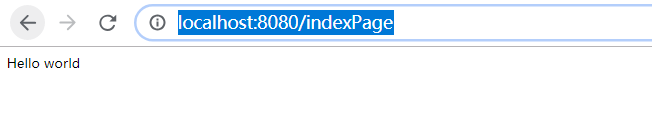
thymeleaf的用处不止如此,例如导入外部JS或CSS文件(注意的是这种js和css文件或文件夹必须在文件夹static中),可以这样导入:
<!-- JS导入 -->
<script th:src="@{/js/vue.js}"></script>
<!-- CSS导入 -->
<link th:href="@{/css/element-index.css}" rel="stylesheet" />
4.结尾
thymeleaf的用处不仅仅如此,还有很多方面暂时没有。以后会更加深入的研究。
更多推荐
 已为社区贡献4条内容
已为社区贡献4条内容

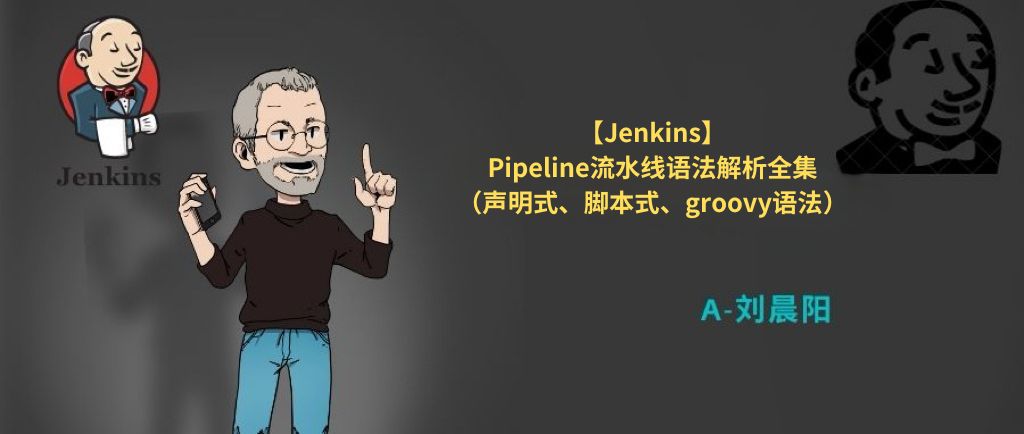
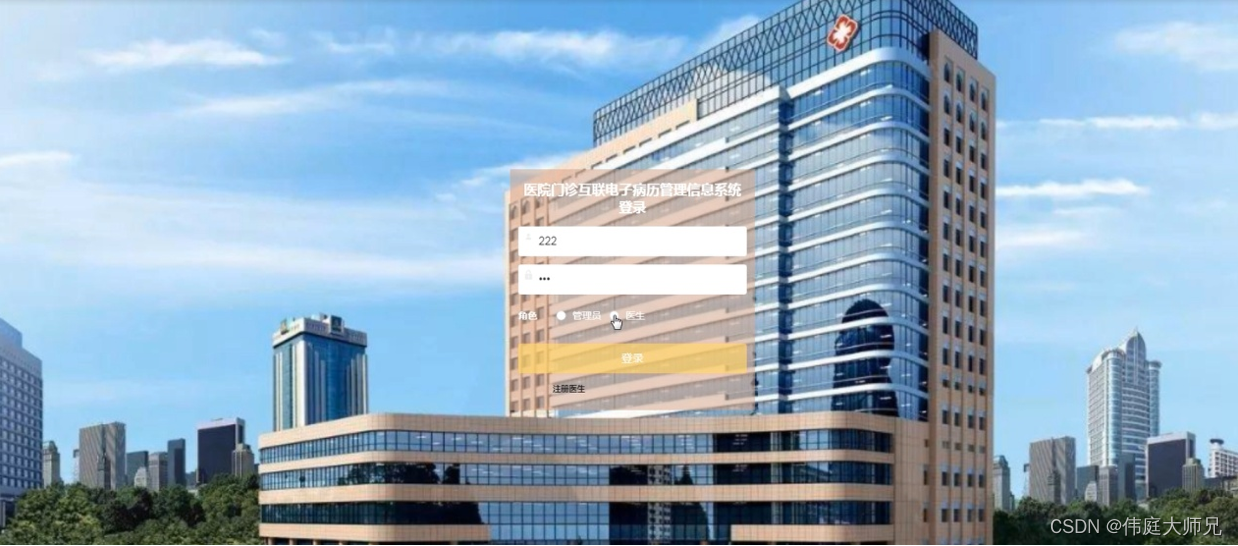






所有评论(0)