gerrit上提交代码时出现Merge Conflict解决办法
平时使用gerrit管理代码的公司,软件开发人员经常会发现如果提交的代码不及时+2或者merge,如果有其他开发人员先于你merge(你们都是基于同于代码base), 那么你的代码将无法入库,出现merge conflict. 本文将给出一种方法来解决这种问题:- git remote update;- git rev-parse xxx_branch |xargs gi...
一键AI生成摘要,助你高效阅读
问答
·
平时使用gerrit管理代码的公司,软件开发人员经常会发现如果提交的代码不及时+2或者merge,如果有其他开发人员先于你merge(你们都是基于同于代码base), 那么你的代码将无法入库,出现merge conflict.
本文将给出一种方法来解决这种问题:
- git remote update;
- git rev-parse xxx_branch |xargs git reset --hard
注:这里的xxx_branch需要替换为对应的代码分支
- copy the cherry-pick line from gerrit page
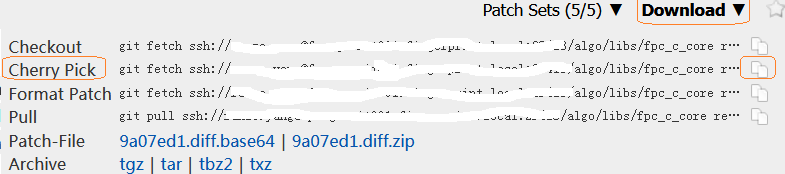
- git status //check the unmerged file and update it
出现冲突的情况,代码中会出现<<<<<<<<<< 和>>>>>>>>>>的结构快,需要删掉不需要的保留需要的即可。
- git add unmerged-file-name
- git cherry-pick --continue
- git push origin HEAD:refs/for/xxx_branch
更多推荐
 已为社区贡献1条内容
已为社区贡献1条内容









所有评论(0)