ROS学习笔记(五)理解ROS节点(Nodes)
正文:1.准备工作学习之前需要安装一个简单的模拟器sudo apt-get install ros-你的ROS版本号-ros-tutorials2.一些基本概念Nodes:一个可以与其他Nodes通过ROS通信的可执行代码Messages:用来对着一个topic接收也叫订阅(subscribe)或者发布(publish)消息的数据结构Topics:Nodes可以订阅(subscr......
正文:
1.准备工作
学习之前需要安装一个简单的模拟器
sudo apt-get install ros-你的ROS版本号-ros-tutorials
我用的版本是noetic,因此打开一个terminal输入指令
sudo apt-get install ros-noetic-ros-tutorials
2.一些基本概念
- Nodes:一个可以与其他Nodes通过ROS通信的可执行代码
- Messages:用来对着一个topic接收也叫订阅(subscribe)或者发布(publish)消息的数据结构
- Topics:Nodes可以订阅(subscribe)一个Topic以接收数据,也可以对着一个Topic发布(publish)消息来发送数据
- Master:Name service for ROS (i.e. helps nodes find each other)
- rosout:ROS equivalent of stdout/stderr
- roscore:Master + rosout + parameter server (parameter server will be introduced later)
3.节点
节点不过是ROS package里的一个可执行文件,ROS node 通过ROS client library 与其他节点通信。节点可订阅一个Topic或者向一个Topic发布消息,Node也可以提供或者使用service。
4.Client Libraries
编写节点程序用到的库
- rospy = python client library
- roscpp = c++ client library
5.roscore
在使用ROS前,第一件事就是运行roscore
roscore
正确的输出如下
... logging to /home/julis/.ros/log/57bf05f6-eed3-11ec-83ae-81bf2ea2ba9b/roslaunch-julis-PC-23532.log
Checking log directory for disk usage. This may take a while.
Press Ctrl-C to interrupt
Done checking log file disk usage. Usage is <1GB.
started roslaunch server http://julis-PC:33913/
ros_comm version 1.15.14
SUMMARY
========
PARAMETERS
* /rosdistro: noetic
* /rosversion: 1.15.14
NODES
auto-starting new master
process[master]: started with pid [23556]
ROS_MASTER_URI=http://julis-PC:11311/
setting /run_id to 57bf05f6-eed3-11ec-83ae-81bf2ea2ba9b
process[rosout-1]: started with pid [23566]
started core service [/rosout]
6.使用rosnode
开一个新的terminal,运行rosnode list查看正在运行的节点。会发现只有rosout节点正在运行,这个节点是用来收集日志以及debug输出结果的,所以会一直运行。要查看某个节点的具体信息,比如这里想看下rosout的信息,运行rosnode info /rosout得到输出
--------------------------------------------------------------------------------
Node [/rosout]
Publications:
* /rosout_agg [rosgraph_msgs/Log]
Subscriptions:
* /rosout [unknown type]
Services:
* /rosout/get_loggers
* /rosout/set_logger_level
contacting node http://julis-PC:46093/ ...
Pid: 23566
--------------------------------------------------------------------------------
Node [/out]
Publications: None
Subscriptions: None
Services: None
cannot contact [/out]: unknown node
7.使用rosrun
rosrun允许我们直接运行某个package里的node,这里我们运行一下package turtlesim里的turtlesim_node.
rosrun turtlesim turtlesim_node
会弹出一个小乌龟窗口

这时候再打开一个新的terminal查看一下有哪些正在运行的节点rosnode list,会看到
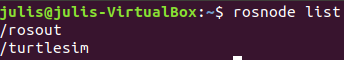
可以看到果然多了一个运行的节点。
8.其他tips
- 给节点改名
rosrun turtlesim turtlesim_node __name:=my_turtle
此时再次使用rosnode list,会看到
/my_turtle
/rosout
如果仍然能看到 /turtlesim 说明你是用 Ctril+c 而不是关闭终端窗口来中止的上一个node,这样会导致节点清理不干净,可以用 rosnode cleanup来清理未关闭完全的节点,操作如下:
julis@julis-PC:~$ rosnode cleanup
ERROR: connection refused to [http://julis-PC:39721/]
Unable to contact the following nodes:
* /turtlesim
Warning: these might include alive and functioning nodes, e.g. in unstable networks.
Cleanup will purge all information about these nodes from the master.
Please type y or n to continue:
y
Unregistering /turtlesim
done
julis@julis-PC:~$ rosnode list
/my_turtle
/rosout
- 查看节点ping值
rosnode ping my_turtle
输出如下
julis@julis-PC:~$ rosnode ping my_turtle
rosnode: node is [/my_turtle]
pinging /my_turtle with a timeout of 3.0s
xmlrpc reply from http://julis-PC:37019/ time=0.615120ms
xmlrpc reply from http://julis-PC:37019/ time=0.684977ms
xmlrpc reply from http://julis-PC:37019/ time=0.629187ms
xmlrpc reply from http://julis-PC:37019/ time=0.747681ms
xmlrpc reply from http://julis-PC:37019/ time=0.836134ms
xmlrpc reply from http://julis-PC:37019/ time=0.809193ms
xmlrpc reply from http://julis-PC:37019/ time=0.757456ms
^Cping average: 0.725678ms
总结:
roscore = ros+core : master (provides name service for ROS) + rosout (stdout/stderr) + parameter server (parameter server will be introduced later)
rosnode = ros+node : ROS tool to get information about a node.
rosrun = ros+run : runs a node from a given package.
- 跑ros之前要运行
roscore - 查看正在运行的节点
rosnode list - 运行package里的节点
rosrun [package_name] [node_name]
更多推荐
 已为社区贡献1条内容
已为社区贡献1条内容









所有评论(0)