真正解决方案:Cannot resolve class or package 'mysql’
当使用Spring Boot 2.0 整合MySQL的时候配置可能会出现这个故障spring.datasource.driver-class-name= com.mysql.jdbc.DriverCannot resolve class or package ‘jdbc’ less… (Ctrl+F1)Inspectioninfo: Checks Spring Boo...
当使用Spring Boot 2.0 整合MySQL的时候配置可能会出现这个故障
spring.datasource.driver-class-name= com.mysql.jdbc.Driver
Cannot resolve class or package ‘jdbc’ less… (Ctrl+F1) Inspection
info: Checks Spring Boot application .properties configuration files.
Highlights unresolved and deprecated configuration keys and invalid
values.
故障分析:
其实这个问题是由于MySQL 这个jar 包依赖类型默认是runtime ,
也就是说只有运行时生效,所以虽然这里报错,但是不影响你代码运行。
解决方案一:
将runtime 修改为Compile 即可
-
选中项目—> 右键-----> Open Module Settings
-
Modules ------> *****App -------> Dependencies
3.将runtime 修改为Compile即可
解决方案二
这里更新下第二种解决方法,既然由于依赖的范围引起的,那么我们其实只需要修改pom.xml 中的依赖配置,将scope 范围修改为compiler也可以达到解决方案一的目的。
<dependency>
<groupId>mysql</groupId>
<artifactId>mysql-connector-java</artifactId>
<version>8.0.19</version>
<scope>compile</scope>
</dependency>
除此之外,还有个注意事项,
- MySQL 8 配置是
spring.datasource.driver-class-name=com.mysql.cj.jdbc.Driver
- MySQL 5.7 配置应该是
spring.datasource.driver-class-name=com.mysql.jdbc.Driver
解决方案三
如果是Spring Boot 项目,那么引入MySQL 驱动的最佳方式是
<!-- added MySQL support -->
<dependency>
<groupId>mysql</groupId>
<artifactId>mysql-connector-java</artifactId>
<scope>runtime</scope>
</dependency>
目前Intellij Idea 最新版貌似已经修复这个Bug,更新升级Intellij Idea 即可。
更多推荐
 已为社区贡献2条内容
已为社区贡献2条内容

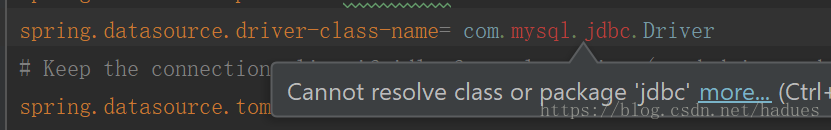
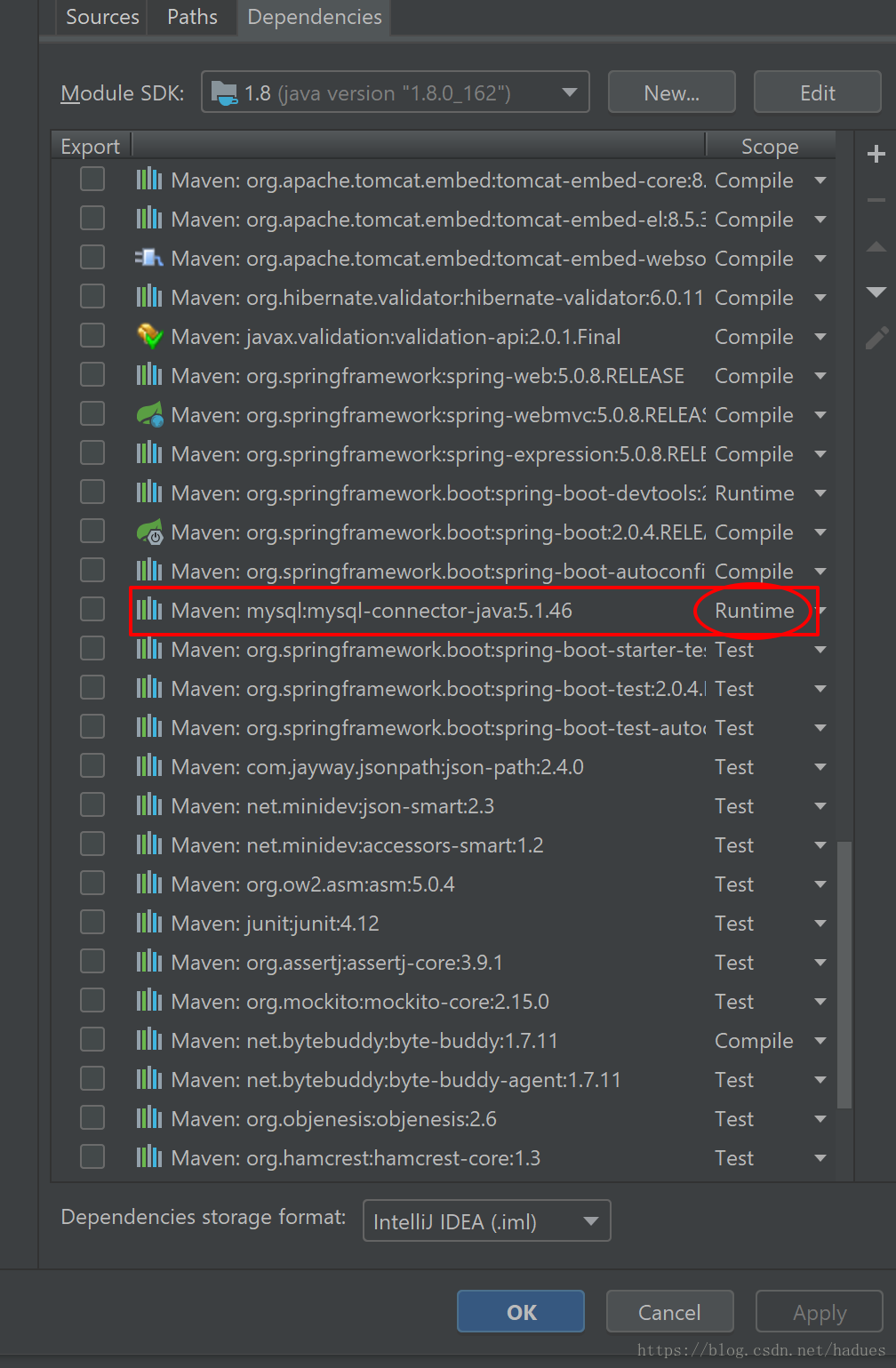
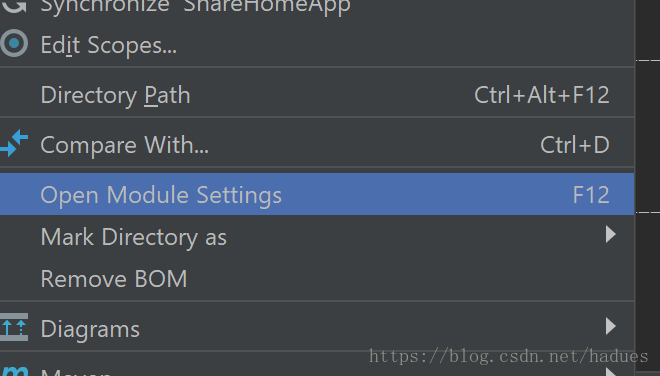
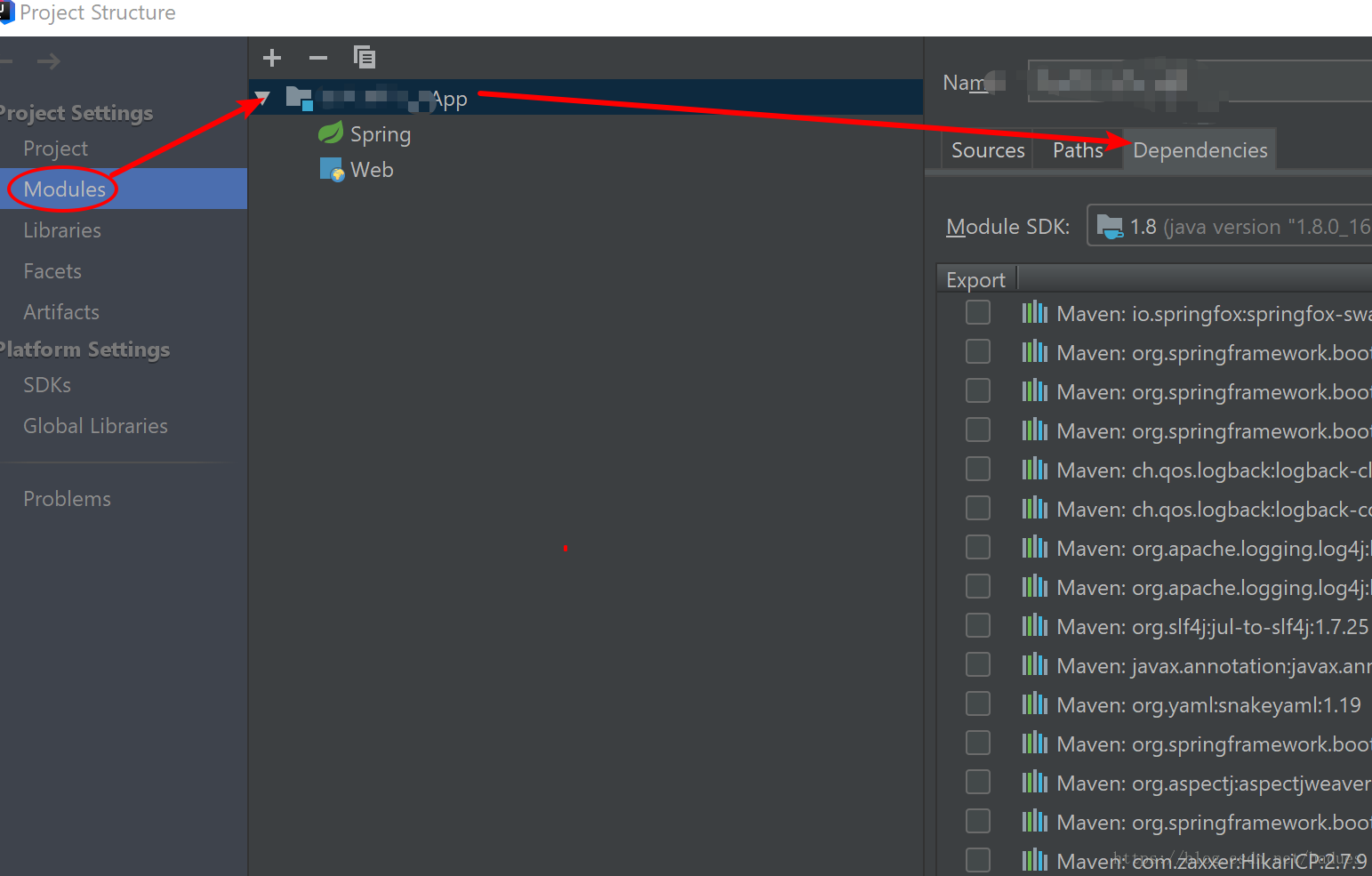
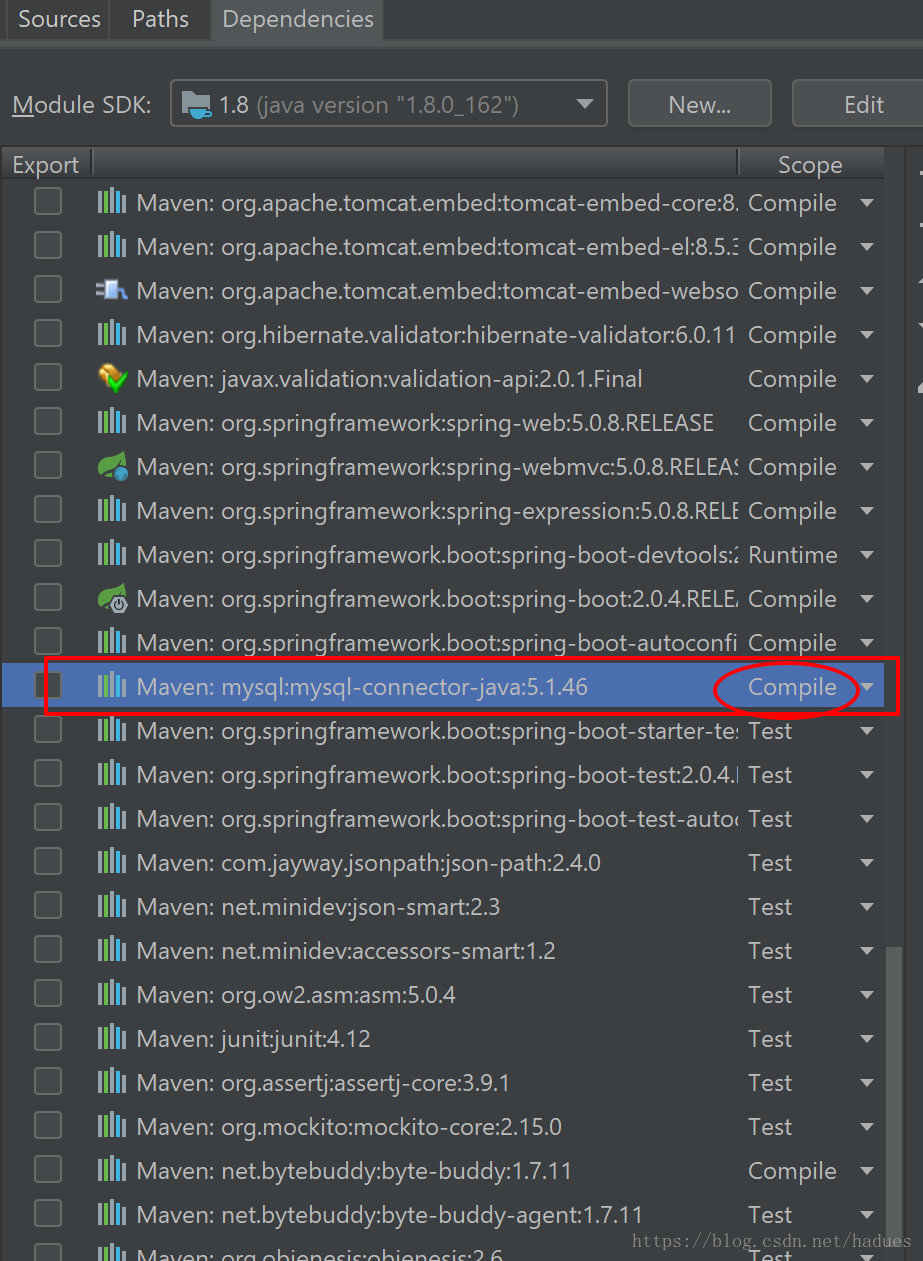






所有评论(0)