【Matlab学习手记】利用Matlab提取图片曲线数据
目的:提取图片上的曲线数据点。比如,文献中的图表数据。源代码function varargout = DataExtract(varargin)% DATAEXTRACT MATLAB code for DataExtract.fig%DATAEXTRACT, by itself, creates a new DATAEXTRACT or raises the exi...
·
2021-6-25 新增 github 源码链接,所以,自行下载,enjoy
https://github.com/AFei19911012/MatlabSamples/tree/master/AppDesigner/SimpleImageToData
目的:提取图片上的曲线数据点。比如,文献中的图表数据。
2021-4-24 更新,代码已修改为 AppDesigner 设计,增加了自动提取功能:https://zhuanlan.zhihu.com/p/347520891
- 源代码
function varargout = DataExtract(varargin)
% DATAEXTRACT MATLAB code for DataExtract.fig
% DATAEXTRACT, by itself, creates a new DATAEXTRACT or raises the existing
% singleton*.
%
% H = DATAEXTRACT returns the handle to a new DATAEXTRACT or the handle to
% the existing singleton*.
%
% DATAEXTRACT('CALLBACK',hObject,eventData,handles,...) calls the local
% function named CALLBACK in DATAEXTRACT.M with the given input arguments.
%
% DATAEXTRACT('Property','Value',...) creates a new DATAEXTRACT or raises the
% existing singleton*. Starting from the left, property value pairs are
% applied to the GUI before DataExtract_OpeningFcn gets called. An
% unrecognized property name or invalid value makes property application
% stop. All inputs are passed to DataExtract_OpeningFcn via varargin.
%
% *See GUI Options on GUIDE's Tools menu. Choose "GUI allows only one
% instance to run (singleton)".
%
% See also: GUIDE, GUIDATA, GUIHANDLES
% Edit the above text to modify the response to help DataExtract
% Last Modified by GUIDE v2.5 30-Aug-2017 09:01:43
% Begin initialization code - DO NOT EDIT
gui_Singleton = 1;
gui_State = struct('gui_Name', mfilename, ...
'gui_Singleton', gui_Singleton, ...
'gui_OpeningFcn', @DataExtract_OpeningFcn, ...
'gui_OutputFcn', @DataExtract_OutputFcn, ...
'gui_LayoutFcn', [] , ...
'gui_Callback', []);
if nargin && ischar(varargin{1})
gui_State.gui_Callback = str2func(varargin{1});
end
if nargout
[varargout{1:nargout}] = gui_mainfcn(gui_State, varargin{:});
else
gui_mainfcn(gui_State, varargin{:});
end
% End initialization code - DO NOT EDIT
% --- Executes just before DataExtract is made visible.
function DataExtract_OpeningFcn(hObject, eventdata, handles, varargin)
% This function has no output args, see OutputFcn.
% hObject handle to figure
% eventdata reserved - to be defined in a future version of MATLAB
% handles structure with handles and user data (see GUIDATA)
% varargin command line arguments to DataExtract (see VARARGIN)
% Choose default command line output for DataExtract
handles.output = hObject;
% Update handles structure
guidata(hObject, handles);
% UIWAIT makes DataExtract wait for user response (see UIRESUME)
% uiwait(handles.figure1);
% --- Outputs from this function are returned to the command line.
function varargout = DataExtract_OutputFcn(hObject, eventdata, handles)
% varargout cell array for returning output args (see VARARGOUT);
% hObject handle to figure
% eventdata reserved - to be defined in a future version of MATLAB
% handles structure with handles and user data (see GUIDATA)
% Get default command line output from handles structure
varargout{1} = handles.output;
function pushbutton1_Callback(hObject, eventdata, handles)
axes(handles.axes1)
cla reset
axis off
set(handles.uitable1, 'data', []);
set(handles.text5, 'string', 'Load a picture !!!');
[FileName, PathName] = uigetfile({'*.bmp'}, 'Load a picture');
if length(PathName) < 3
msgbox('Failed to load a picture !!!');
return;
end
FilePath = [PathName, FileName];
Img = imread(FilePath);
axes(handles.axes1);
imshow(Img, 'Border', 'tight');
set(handles.text5, 'string', 'Input the values in EditBoxs, press Enter to continue !!!');
pause();
set(handles.text5, 'string', 'Locate the start point !!!');
currPt = ginput(1);
x0 = currPt(1, 1);
y0 = currPt(1, 2);
line(x0, y0, 'marker', '.', 'color', 'r', 'markersize', 20);
set(handles.text5, 'string', 'Locate the x-end point !!!');
currPt = ginput(1);
xend = currPt(1, 1);
y = currPt(1, 2);
line(xend, y, 'marker', '.', 'color', 'r', 'markersize', 20);
line([x0, xend], [y0, y], 'color', 'r');
set(handles.text5, 'string', 'Locate the y-end point !!!');
currPt = ginput(1);
x = currPt(1, 1);
yend = currPt(1, 2);
line(x, yend, 'marker', '.', 'color', 'r', 'markersize', 20);
line([x0, x], [y0, yend], 'color', 'r');
set(handles.text5, 'string', 'Now you can locate the point, press RightButton to locate the last point !!!');
tableData = cell(0);
con = 1;
i = 1;
xmin = str2double(get(handles.edit1, 'string'));
xmax = str2double(get(handles.edit2, 'string'));
ymin = str2double(get(handles.edit3, 'string'));
ymax = str2double(get(handles.edit4, 'string'));
scale1 = get(handles.radiobutton1, 'value');
scale2 = get(handles.radiobutton3, 'value');
while con == 1
[x, y, con] = ginput(1);
line(x, y, 'marker', '.', 'color', 'r', 'markersize', 20);
if scale1 == 1
xx = (xmax - xmin)*(x - x0)/(xend - x0) + xmin;
else
xx = 10^((log10(xmax) - log10(xmin))*(x - x0)/(xend - x0) + log10(xmin));
end
if scale2 == 1
yy = (ymax - ymin)*(y - y0)/(yend - y0) + ymin;
else
%yy = 10^((log10(ymax) - log10(ymin))*(log10(y) - log10(y0))/(log10(yend) - log10(y0)) + log10(ymin));
yy = 10^((log10(ymax) - log10(ymin))*(y - y0)/(yend - y0) + log10(ymin));
end
tableData{i, 1} = i;
tableData{i, 2} = xx;
tableData{i, 3} = yy;
set(handles.uitable1, 'data', tableData);
i = i + 1;
end
function pushbutton2_Callback(hObject, eventdata, handles)
[FileName, PathName] = uiputfile('*.txt', 'save file name');
tableData = get(handles.uitable1, 'data');
tableData = cell2mat(tableData);
if ~isempty(tableData)
dlmwrite([PathName, FileName], tableData(:, 2:end), 'delimiter', '\t', 'precision', '%8.4f');
end
function pushbutton3_Callback(hObject, eventdata, handles)
close(gcf);
function edit1_Callback(hObject, eventdata, handles)
function edit1_CreateFcn(hObject, eventdata, handles)
% Hint: edit controls usually have a white background on Windows.
% See ISPC and COMPUTER.
if ispc && isequal(get(hObject,'BackgroundColor'), get(0,'defaultUicontrolBackgroundColor'))
set(hObject,'BackgroundColor','white');
end
function edit2_Callback(hObject, eventdata, handles)
function edit2_CreateFcn(hObject, eventdata, handles)
% Hint: edit controls usually have a white background on Windows.
% See ISPC and COMPUTER.
if ispc && isequal(get(hObject,'BackgroundColor'), get(0,'defaultUicontrolBackgroundColor'))
set(hObject,'BackgroundColor','white');
end
function edit3_Callback(hObject, eventdata, handles)
function edit3_CreateFcn(hObject, eventdata, handles)
% Hint: edit controls usually have a white background on Windows.
% See ISPC and COMPUTER.
if ispc && isequal(get(hObject,'BackgroundColor'), get(0,'defaultUicontrolBackgroundColor'))
set(hObject,'BackgroundColor','white');
end
function edit4_Callback(hObject, eventdata, handles)
function edit4_CreateFcn(hObject, eventdata, handles)
% Hint: edit controls usually have a white background on Windows.
% See ISPC and COMPUTER.
if ispc && isequal(get(hObject,'BackgroundColor'), get(0,'defaultUicontrolBackgroundColor'))
set(hObject,'BackgroundColor','white');
end
- 源代码链接
更多推荐
 已为社区贡献11条内容
已为社区贡献11条内容

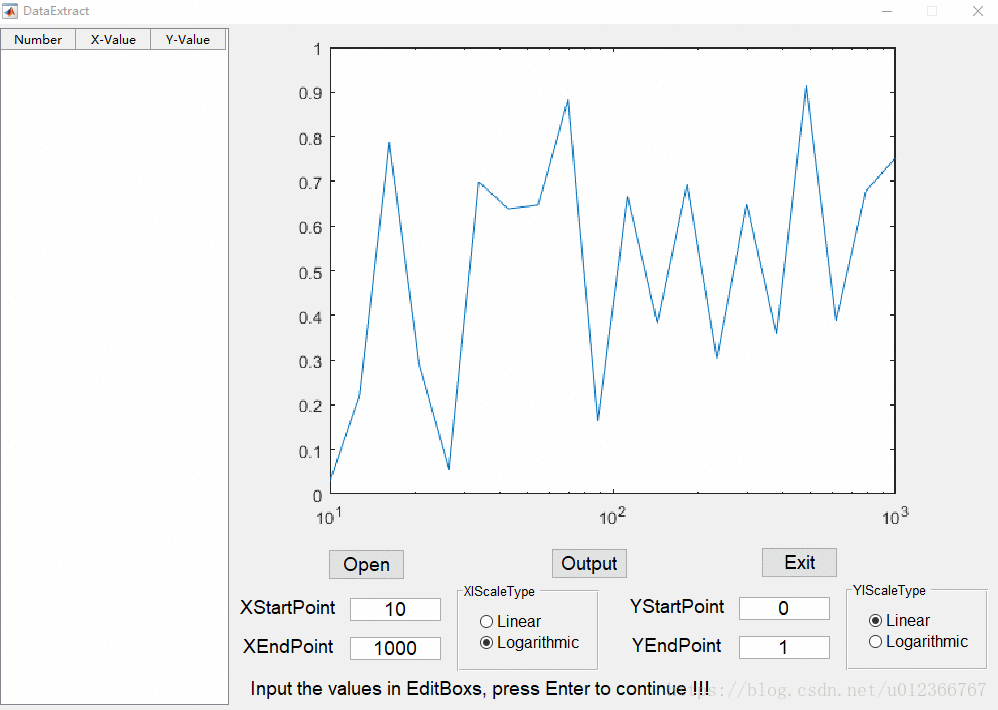
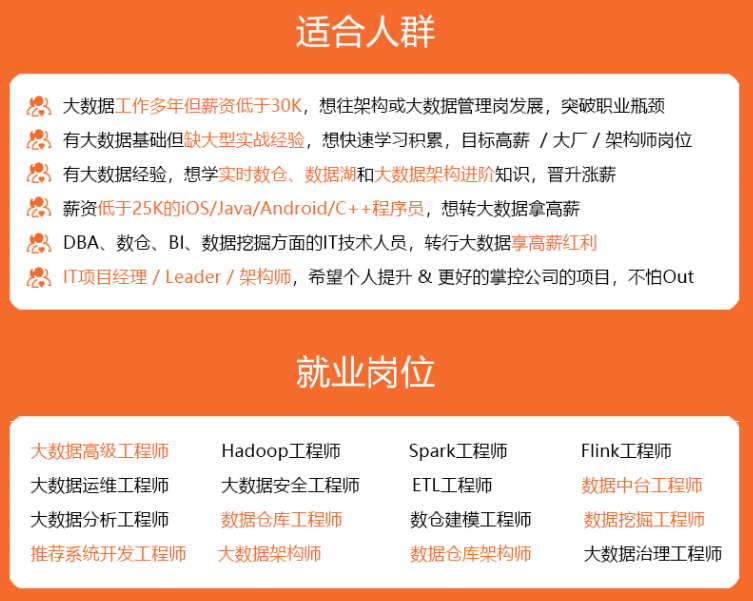
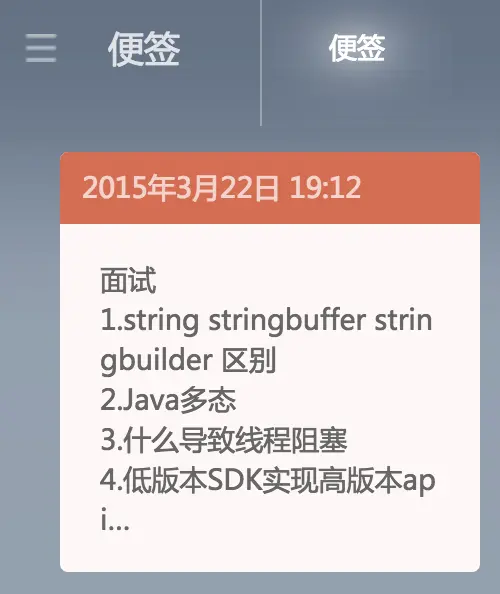






所有评论(0)