设置button任意一角的圆角
项目中需要设置这种button ,两个button一个左边是圆角一个右边是圆角。这个?裁张图省事的搞法。贝塞尔绘制这个好像难搞点哈。1 常规圆角操作 button.layer.cornerRadius = 圆角大小; button.layer.masksToBounds = YES;或 button.clipsToBounds = YES;这个会得到一个圆或者同时设置四个角的圆角
项目中需要设置这种button ,两个button一个左边是圆角一个右边是圆角。这个?裁张图省事的搞法。贝塞尔绘制这个好像难搞点哈。
1 常规圆角操作
button.layer.cornerRadius = 圆角大小;
button.layer.masksToBounds = YES;或
button.clipsToBounds = YES;
这个会得到一个圆或者同时设置四个角的圆角大小。
2 设置任意一角为圆角
UIButton * button =[UIButton buttonWithType:UIButtonTypeSystem];
[self.view addSubview:button];
button.frame=CGRectMake(100, 100, 100, 40);
// button.backgroundColor=[UIColor blueColor];
UIBezierPath *maskPath=[UIBezierPath bezierPathWithRoundedRect:button.bounds byRoundingCorners:UIRectCornerTopRight|UIRectCornerBottomRight cornerRadii:CGSizeMake(10, 10)];
CAShapeLayer *maskLayer=[[CAShapeLayer alloc]init];
maskLayer.frame=button.bounds;
maskLayer.path=maskPath.CGPath;
button.layer.mask=maskLayer;
button.layer.borderWidth = 2.0f;
button.layer.borderColor =[UIColor redColor].CGColor;
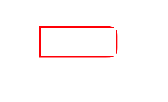
typedef NS_OPTIONS(NSUInteger, UIRectCorner) {
UIRectCornerTopLeft = 1 << 0,
UIRectCornerTopRight = 1 << 1,
UIRectCornerBottomLeft = 1 << 2,
UIRectCornerBottomRight = 1 << 3,
UIRectCornerAllCorners = ~0UL
};
注意下这个枚举 ,分别对应你要设置的哪个角!根据需求选
UIButton *btn = [[UIButton alloc] initWithFrame:CGRectMake(50, 74, 200, 40)];
[btn setBackgroundColor:[UIColor greenColor]];
[btn setTitle:@"记录" forState:(UIControlStateNormal)];
[btn setTitleColor:[UIColor blackColor] forState:(UIControlStateNormal)];
[btn addTarget:self action:@selector(btnClickAction:) forControlEvents:UIControlEventTouchUpInside];
[self.view addSubview:btn]; //需要先添加
//设置圆角
CGFloat borderWidth = 1.0;
CGFloat radius = 20.0f;
UIBezierPath * path = [UIBezierPath bezierPathWithRoundedRect:btn.bounds byRoundingCorners:UIRectCornerTopLeft|UIRectCornerBottomLeft cornerRadii:CGSizeMake(radius, radius)];
CAShapeLayer * mask = [[CAShapeLayer alloc] init];
mask.path = path.CGPath;
btn.layer.mask = mask;
CALayer * temp = [CALayer layer];
[temp setBackgroundColor:[UIColor whiteColor].CGColor];
temp.frame = CGRectMake(borderWidth, borderWidth, btn.bounds.size.width - borderWidth * 2, btn.bounds.size.height - borderWidth * 2);
UIBezierPath * subPath = [UIBezierPath bezierPathWithRoundedRect:temp.bounds byRoundingCorners:UIRectCornerTopLeft|UIRectCornerBottomLeft cornerRadii:CGSizeMake(radius - borderWidth, radius - borderWidth)];
CAShapeLayer * subMask = [[CAShapeLayer alloc] initWithLayer:temp];
subMask.path = subPath.CGPath;
temp.mask = subMask;
[btn.layer addSublayer:temp];
}
//点击事件 及 切换边框线颜色
-(void)btnClickAction:(UIButton*)btn{
btn.selected = !btn.selected;
if (btn.selected) {
[btn setBackgroundColor:[UIColor greenColor]];
} else {
[btn setBackgroundColor:[UIColor redColor]];
}
}
更多推荐
 已为社区贡献23条内容
已为社区贡献23条内容

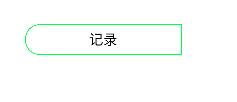






所有评论(0)