eclipse springcloud服务发现服务注册(Eureka) 学习日志
1,eclipse创建maven项目pom文件如下:<project xmlns="http://maven.apache.org/POM/4.0.0" xmlns:xsi="http://www.w3.org/2001/XMLSchema-instance"xsi:schemaLocation="http://maven.apache.org/POM/4.0.0 htt
1,eclipse创建名为cloudsd的maven项目
pom文件如下:
<project xmlns="http://maven.apache.org/POM/4.0.0" xmlns:xsi="http://www.w3.org/2001/XMLSchema-instance"
xsi:schemaLocation="http://maven.apache.org/POM/4.0.0 http://maven.apache.org/xsd/maven-4.0.0.xsd">
<modelVersion>4.0.0</modelVersion>
<groupId>cloudsd</groupId>
<artifactId>cloudsd</artifactId>
<version>0.0.1-SNAPSHOT</version>
<packaging>jar</packaging>
<name>cloudsd</name>
<description>Spring Cloud project</description>
<url>http://maven.apache.org</url>
<parent>
<groupId>org.springframework.boot</groupId>
<artifactId>spring-boot-starter-parent</artifactId>
<version>1.4.3.RELEASE</version>
<relativePath />
</parent>
<properties>
<project.build.sourceEncoding>UTF-8</project.build.sourceEncoding>
<java.version>1.8</java.version>
</properties>
<dependencies>
<dependency>
<groupId>org.springframework.boot</groupId>
<artifactId>spring-boot-starter-test</artifactId>
<scope>test</scope>
</dependency>
<dependency>
<groupId>org.springframework.cloud</groupId>
<artifactId>spring-cloud-starter-eureka-server</artifactId>
</dependency>
<dependency>
<groupId>org.springframework.boot</groupId>
<artifactId>spring-boot-starter-security</artifactId>
</dependency>
<dependency>
<groupId>org.springframework.boot</groupId>
<artifactId>spring-boot-starter-security</artifactId>
</dependency>
</dependencies>
<dependencyManagement>
<dependencies>
<dependency>
<groupId>org.springframework.cloud</groupId>
<artifactId>spring-cloud-dependencies</artifactId>
<version>Brixton.RELEASE</version>
<type>pom</type>
<scope>import</scope>
</dependency>
</dependencies>
</dependencyManagement>
<build>
<plugins>
<plugin>
<groupId>org.springframework.boot</groupId>
<artifactId>spring-boot-maven-plugin</artifactId>
</plugin>
</plugins>
</build>
</project>
src/main/resources下创建application.properties,内容如下:
server.port=8000
eureka.client.register-with-eureka=false
eureka.client.fetch-registry=false
#eureka.client.registerWithEureka=false
#eureka.client.fetchRegistry=false
eureka.client.serviceUrl.defaultZone=http://localhost:${server.port}/eureka/
security.basic.enabled=falseeureka.client.register-with-eureka=false
eureka.client.fetch-registry=false
配置表明自己为eureka service而不是eureka client
eureka.client.registerWithEureka=false
eureka.client.fetchRegistry=false
同上配置一样(去掉)
eureka.client.serviceUrl.defaultZone 注册中心地址
创建启动类
package com.ldcn.cloudsd;
import org.springframework.boot.SpringApplication;
import org.springframework.boot.autoconfigure.SpringBootApplication;
import org.springframework.cloud.netflix.eureka.server.EnableEurekaServer;
/**
* Hello world!
*
*/
@EnableEurekaServer
@SpringBootApplication
public class ServiceApplication
{
public static void main( String[] args ){
SpringApplication.run(ServiceApplication.class, args);
}
}
@EnableEurekaServer 表明是eureka service
@SpringBootApplication springboot应用
运行启动类ServiceApplication
访问localhost:8000 可以看到
服务注册中心创建完成,下面创建服务提供者(eureka client)
创建cloudsd.clientA的maven项目,pom同上
resources下创建application.properties,内容如下:
server.port=8010
eureka.client.serviceUrl.defaultZone=http://localhost:8000/eureka/
security.basic.enabled=false
spring.application.name=service-hispring.application.name 为服务名称(非常重要,服务与服务之间调用需要用到)
创建clientA的application启动类
package com.ldcn.cloudsd;
import org.springframework.boot.SpringApplication;
import org.springframework.boot.autoconfigure.SpringBootApplication;
import org.springframework.cloud.netflix.eureka.EnableEurekaClient;
/**
* Hello world!
*
*/
@EnableEurekaClient
@SpringBootApplication
public class ClientAApplication
{
public static void main( String[] args ){
SpringApplication.run(ClientAApplication.class, args);
}
}@EnableEurekaClient 表明为service client
运行clientA的application启动类
打开之前注册中心的地址:localhost:8000
可以看到
注册中心 出现了名为:SERVICE-HI的服务
更多推荐
 已为社区贡献1条内容
已为社区贡献1条内容


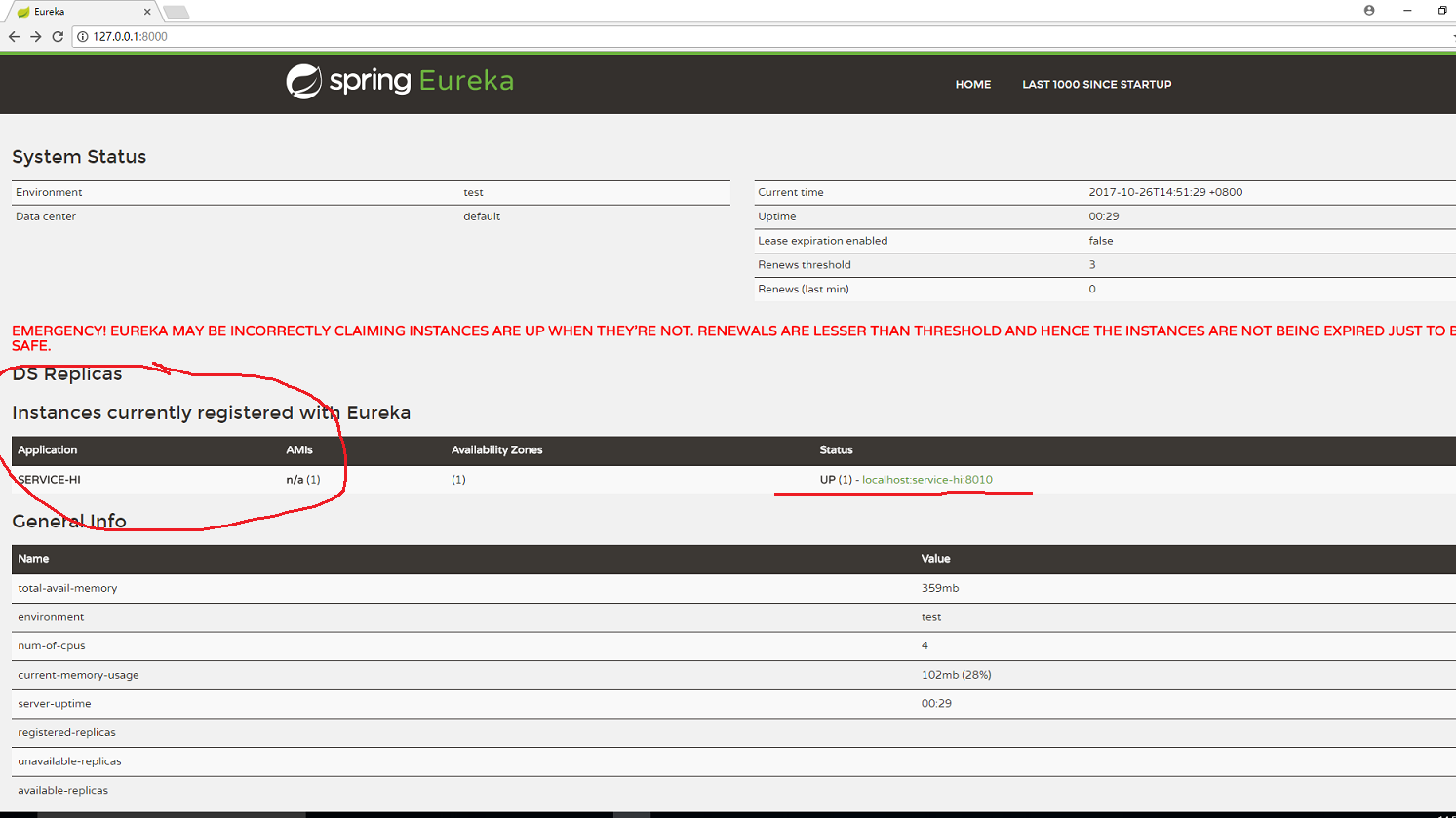






所有评论(0)