yii2.0 + vue 前后端交互(跨域)
分享心得是为了更好的帮助自己
·
前端配置指明发送到具体的URL
需要使用vue-resource:下载:
cd 项目根目录
npm install vue-resource --save-dev
项目结构:
1.在main.js引入
import VueResource from 'vue-resource'
Vue.use(VueResource)
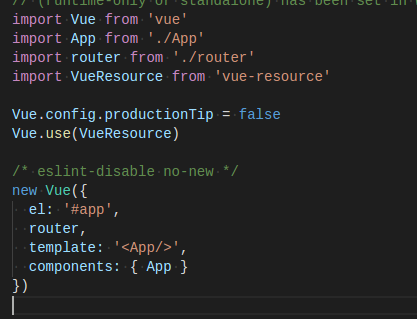
2.在发送请求.vue文件调用(例如App.vue)
test (){
this.$http.get('http://localhost:8080/home/site/test').then(function (response) {
// 响应成功回调
console.log(response);
console.log('ss')
}, function (response) {
// 响应错误回调
console.log(response)
console.log('failed')
});
}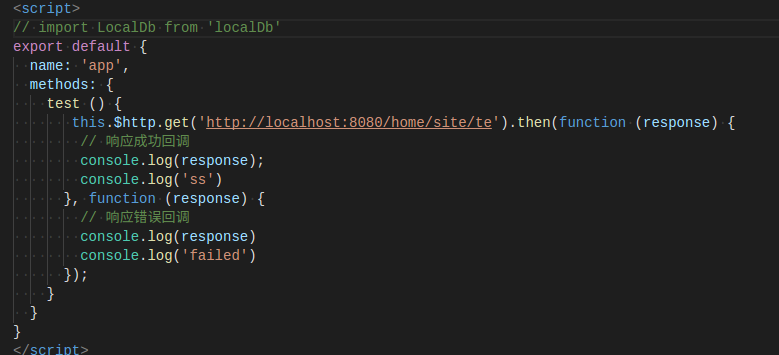
3.在该.vue文件中添加测试按钮button,调用test方法,在页面点击测试
<button @click='test'>点击</button>
后端配置(yii):
项目结构:
home文件夹用于测试使用, 这边讲解使用该目录
1.需要指明哪个URL可以访问后端的某个controller, 如果所有URL都能访问, 使用*代替
在该controller中添加
public function behaviors()
{
return ArrayHelper::merge([
[
'class' => Cors::className(),
'cors' => [
//'Origin' => ['http://localhost:1024'],
'Origin' => ['*'],
'Access-Control-Request-Method' => ['POST'],
'Access-Control-Allow-Credentials' => true,
],
],
], parent::behaviors());
}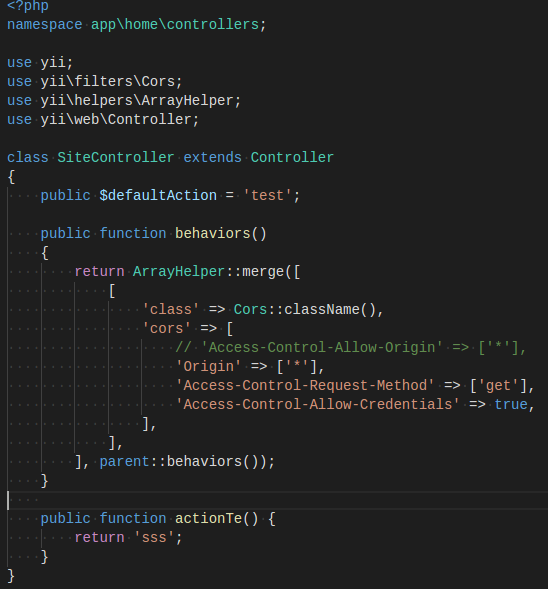
2.在controller中添加被调用的方法:
public function actionTest(){
return 'sss';
}注: 很多情况不能运行是访问后端controller下的action方法路径写错,先使用get方法测试,路径一定要写对!不然报500错误
若报错No 'Access-Control-Allow-Origin' header is present on....,需要在后端该controller里申明
'Origin' => ['http://localhost:1024'] (或者'Origin' => ['*'])
public function behaviors()
{
return ArrayHelper::merge([
[
'class' => Cors::className(),
'cors' => [
'Origin' => ['*'],
'Access-Control-Request-Method' => ['POST'],
'Access-Control-Allow-Credentials' => true,
],
],
], parent::behaviors());
}更多推荐
 已为社区贡献1条内容
已为社区贡献1条内容

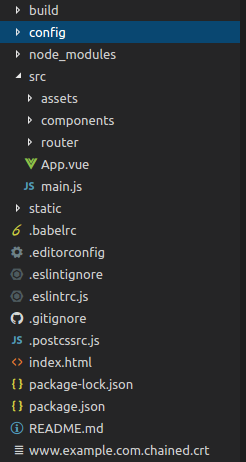
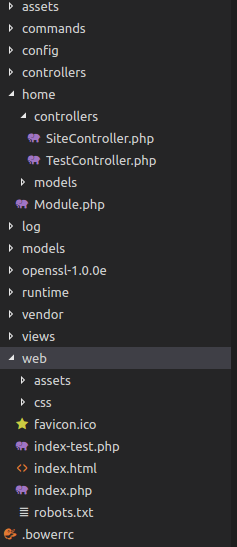








所有评论(0)