Nginx--Sorry, the page you are looking for is currently unavailable
一次nginx问题查找记录为了省掉每次输入8080端口的麻烦,使用nginx对jenkins设置了代理,设置完了出现如下错误:An error occurred.Sorry, the page you are looking for is currently unavailable.Please try again later.If you are the system
·
一次nginx问题查找记录
为了省掉每次输入8080端口的麻烦,使用nginx对jenkins设置了代理,设置完了出现如下错误:
An error occurred.
Sorry, the page you are looking for is currently unavailable.
Please try again later.
If you are the system administrator of this resource then you should check the error log for details.
Faithfully yours, nginx.
1. 查找错误位置
grep "error_log" /etc/nginx/* -R
2. 查看错误日志
tail -n 10 /var/log/nginx/error.log
3. 可以看到许多 (13: Permission denied) while connecting 错误,而这个错误一般是由SELinux引起的
(13: Permission denied) while connecting to upstream:[nginx]
setsebool -P httpd_can_network_connect 1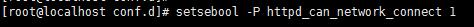
迅速就变好了
更多推荐
 已为社区贡献10条内容
已为社区贡献10条内容

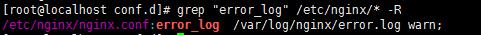
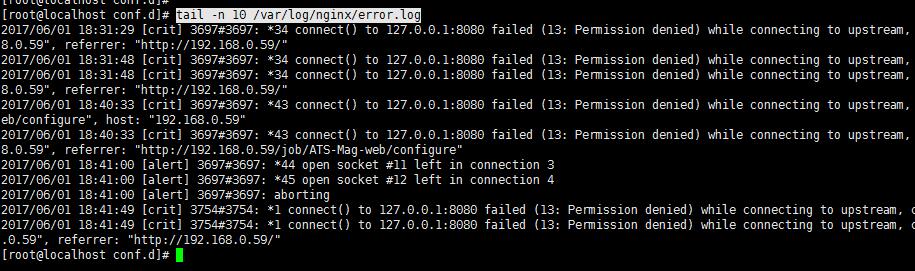








所有评论(0)