WPF字体图标——IconFont
一、字体图标概述①字体图标其实就是把矢量图形打包到字体文件里,就像使用一般外置字体一样的使用它,因此Winform、WPF中都是可以用的。②可以在很多地方使用图标字体,包括自定义控件、自定义样式、模板等。③字体图标优点:字体文件非常小,比使用png等图片文件要小很多和普通字体一样,是矢量的,可任意放大缩小,且不会失真网上开源字体图标很多,很容易获
一、字体图标概述
①字体图标其实就是把矢量图形打包到字体文件里,以后就可以像使用一般外置字体一样的使用它,因此Winform、WPF中都是可以用的。
②可以在很多地方使用图标字体,包括自定义控件、自定义样式、模板等。
③字体图标优点:
- 字体文件非常小,比使用png等图片文件要小很多
- 和普通字体一样,是矢量的,可任意放大缩小,且不会失真
- 网上开源字体图标很多,很容易获取,项目开发中需要的绝大部分图标都可以找到,非常方便
二、在WPF中使用字体图标
①获取字体图标,推荐阿里巴巴开源字体,如何下载字体参考它网站的下载说明,解压下载的字体会得到以下文件:
iconfont.tff是我们需要的字体图标库文件
demo_unicode.html是字体库对应的字体的标识,如下图:
以后通过使用上图红色方框中的标识,即可获得对应的字体图标
②将字体图标添加到项目新建的Resources文件夹中,并设置其生成操作为"Resource",如下图:
③定义样式
使用TextBlock作为图标显示的容器,因此定义一个TextBlock的样式即可,如下所示。其中"SK2015"为字体名称,以前阿里巴巴开源字体库下载的时候可以修改字体名称,现在好像修改不了,默认字体名称为"iconfont",有朋友发现如何修改字体名称的话,请在下面给我留言,谢谢!
MyIconFontStyle.xaml代码如下:
<ResourceDictionary xmlns="http://schemas.microsoft.com/winfx/2006/xaml/presentation"
xmlns:x="http://schemas.microsoft.com/winfx/2006/xaml"
xmlns:local="clr-namespace:IconFontDemo">
<Style x:Key="iFont" TargetType="TextBlock">
<Setter Property="FontFamily" Value="/IconFontDemo;component/Resources/#SF2015"/>
<Setter Property="TextAlignment" Value="Center"/>
<Setter Property="HorizontalAlignment" Value="Center"/>
<Setter Property="VerticalAlignment" Value="Center"/>
<Setter Property="FontSize" Value="20"/>
</Style>
</ResourceDictionary>但是为了以后将字体样式定义到另外一个程序集,还是推荐使用全的相对路径,否则会出现找不到资源的问题。
④在App.xaml中引用定义的样式资源
<Application x:Class="IconFontDemo.App"
xmlns="http://schemas.microsoft.com/winfx/2006/xaml/presentation"
xmlns:x="http://schemas.microsoft.com/winfx/2006/xaml"
xmlns:local="clr-namespace:IconFontDemo"
StartupUri="MainWindow.xaml">
<Application.Resources>
<ResourceDictionary>
<ResourceDictionary.MergedDictionaries>
<ResourceDictionary Source="MyIconFontStyle.xaml"/>
</ResourceDictionary.MergedDictionaries>
</ResourceDictionary>
</Application.Resources>
</Application>
<Window x:Class="IconFontDemo.MainWindow"
xmlns="http://schemas.microsoft.com/winfx/2006/xaml/presentation"
xmlns:x="http://schemas.microsoft.com/winfx/2006/xaml"
xmlns:d="http://schemas.microsoft.com/expression/blend/2008"
xmlns:mc="http://schemas.openxmlformats.org/markup-compatibility/2006"
xmlns:local="clr-namespace:IconFontDemo"
mc:Ignorable="d"
Title="MainWindow" Height="350" Width="525" Background="Blue">
<StackPanel Orientation="Horizontal">
<TextBlock Text="" Style="{StaticResource iFont}" FontSize="50" Margin="3" Foreground="White"></TextBlock>
<TextBlock Text="" Style="{StaticResource iFont}" FontSize="60" Margin="3" Foreground="SandyBrown"></TextBlock>
<TextBlock Text="" Style="{StaticResource iFont}" FontSize="70" Margin="3" Foreground="#FB0AE8"></TextBlock>
<TextBlock x:Name="ios" Style="{StaticResource iFont}" FontSize="80" Margin="3" Foreground="Chartreuse"></TextBlock>
<TextBlock x:Name="android" Style="{StaticResource iFont}" FontSize="90" Margin="3" Foreground="#FEDB11"></TextBlock>
</StackPanel>
</Window>
很奇怪Text属性在网页上无法显示,三个属性分别为:Text="" Text="" Text=""
⑥在CS代码中使用字体图标,MainWindow.xaml.cs代码:
using System;
using System.Collections.Generic;
using System.Linq;
using System.Text;
using System.Threading.Tasks;
using System.Windows;
using System.Windows.Controls;
using System.Windows.Data;
using System.Windows.Documents;
using System.Windows.Input;
using System.Windows.Media;
using System.Windows.Media.Imaging;
using System.Windows.Navigation;
using System.Windows.Shapes;
namespace IconFontDemo
{
/// <summary>
/// MainWindow.xaml 的交互逻辑
/// </summary>
public partial class MainWindow : Window
{
public MainWindow()
{
InitializeComponent();
ios.Text = "\xe602";
android.Text = "\xe60c";
}
}
}
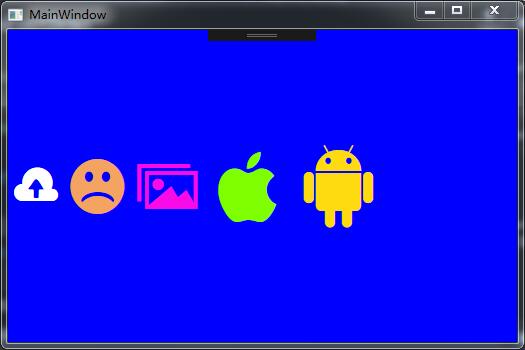
更多推荐
 已为社区贡献1条内容
已为社区贡献1条内容

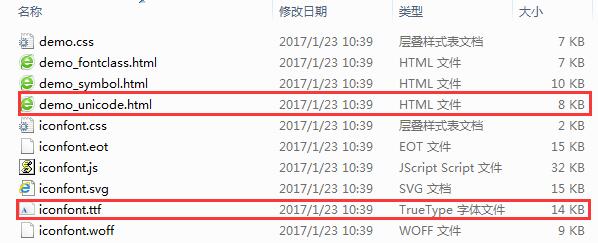

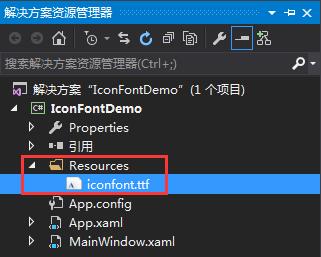










所有评论(0)