jenkins常用插件
PipelinePipeline as Code是2.0的精髓所在,是帮助Jenkins实现CI(Continuous Integration)到CD(Continuous Delivery)华丽转身的关键推手。所谓Pipeline,简单来说,就是一套运行于Jenkins上的工作流框架,将原本独立运行于单个或者多个节点的任务连接起来,实现单个任务难以完成的复杂发布流程.2.0还有一个比较有意思的
Pipeline
Pipeline as Code是2.0的精髓所在,是帮助Jenkins实现CI(Continuous Integration)到CD(Continuous Delivery)华丽转身的关键推手。所谓Pipeline,简单来说,就是一套运行于Jenkins上的工作流框架,将原本独立运行于单个或者多个节点的任务连接起来,实现单个任务难以完成的复杂发布流程.
2.0还有一个比较有意思的改动,全局重命名Slave为Agent
Pipeline的使用
通常,Pipeline as Code会被写到jenkinsfile中,包含在项目源代码仓库中
Jenkinsfile (Pipeline Script)
node { // <1>
stage('Build') { // <2>
sh 'make' // <3>
}
stage('Test') {
sh 'make check'
junit 'reports/**/*.xml' // <4>
}
stage('Deploy') {
sh 'make publish'
}
}Stage: 一个Pipeline可以划分为若干个Stage,每个Stage代表一组操作。注意,Stage是一个逻辑分组的概念,可以跨多个Node。
Node: 一个Node就是一个Jenkins节点,或者是Master,或者是Agent,是执行Step的具体运行期环境。
Step: Step是最基本的操作单元,小到创建一个目录,大到构建一个Docker镜像,由各类Jenkins Plugin提供。
Jenkinsfile: Pipeline的定义文件,由Stage,Node,Step组成,一般存放于代码库根目录下。
Stage View: Pipeline的视觉展现,类似于下图。

1.BlueOcean
BlueOcean UI用于提升用户体验全新界面,从Jenkins Pipeline和Freestyle jobs任务进行设计,降低工作流程的复杂度和提升工作流程的清晰度.
BlueOcean是目前为止还是作为一个插件,需要Jenkins版本2.7.x以上
Jenkins --> 插件管理 --> 可选插件搜索BlueOcean beta
插件安装完毕后点击Use Blue Ocean按钮.
2.Build With Parameters Plugin
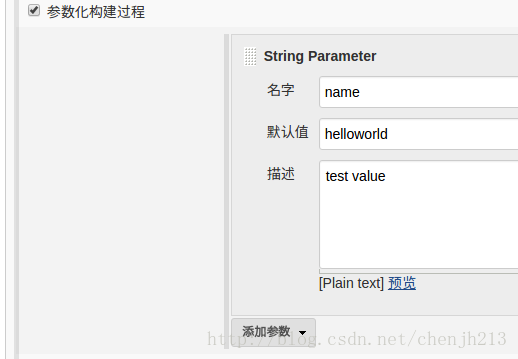

3.embeddable-build-status-plugin

4.HTML Publisher Plugin
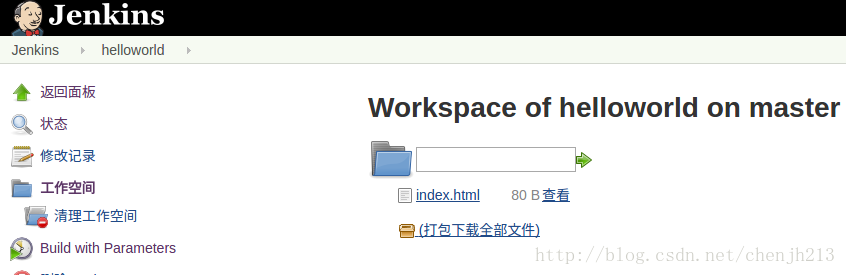
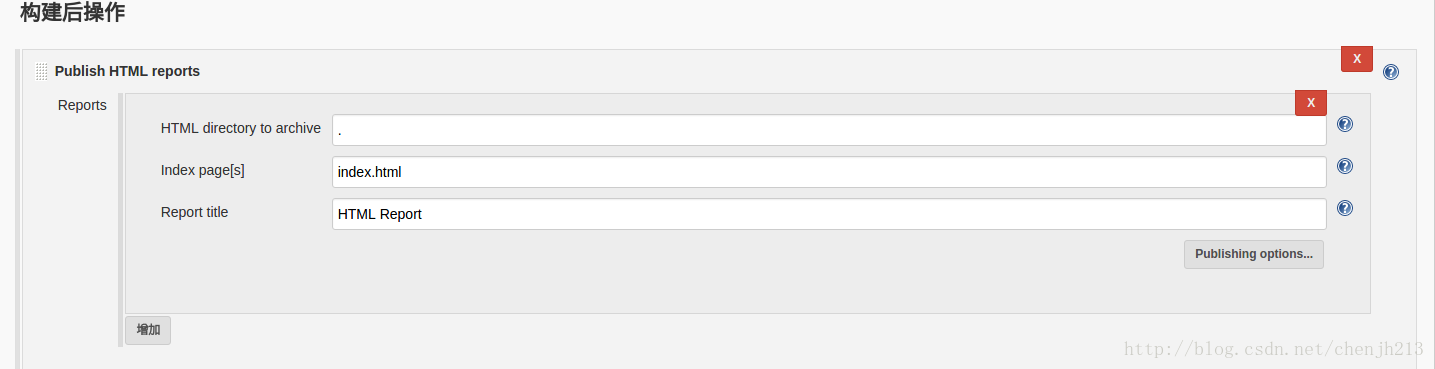
参考
持续集成 Jenkins BlueOcean 初探
更多推荐
 已为社区贡献5条内容
已为社区贡献5条内容

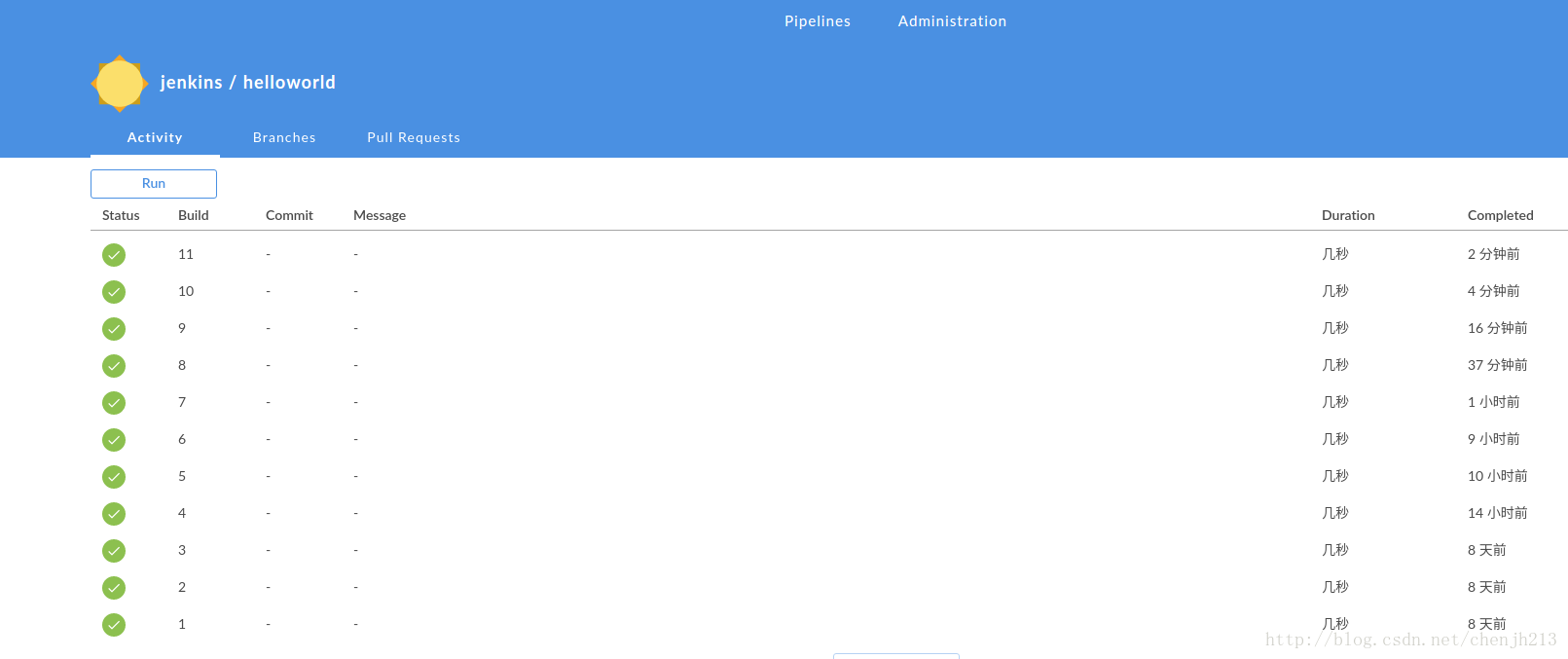
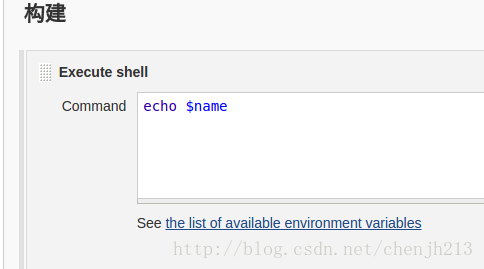
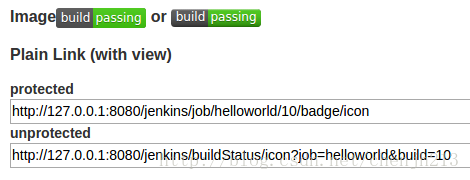







所有评论(0)