android之4.0的系统主题style修改android:Theme.Holo.Light
1.修改主界面背景颜色转自http://www.dewen.io/q/9466在AndroidMenifest.xml application 属性设置时不使用系统的android:theme="@android:style/Theme.Holo", 而是自定义的 android:theme="@style/customtitlebar"在values 中sty
1.修改主界面背景颜色
转自http://www.dewen.io/q/9466
在AndroidMenifest.xml application 属性设置时不使用系统的
android:theme="@android:style/Theme.Holo", 而是自定义的 android:theme="@style/customtitlebar"
在values 中style.xml添加属性
<style name="customtitlebar" parent="android:Theme.Holo.Light">
<item name="android:actionBarStyle"> @style/MyActionBar</item>
</style>
<style name="MyActionBar" parent="@android:style/Widget.Holo.ActionBar">
<item name="android:titleTextStyle">@style/MyTheme.ActionBar.TitleTextStyle</item>
</style>
<style name="MyTheme.ActionBar.TitleTextStyle" parent="android:style/TextAppearance.Holo.Widget.ActionBar.Title">
<item name="android:textColor">@color/white</item>
</style>
然后在color.xml中添加white属性值,
<color name="white">#ffffffff</color>
即可,以上是我修改4.0设置所得。
2.Theme.Light和Theme.Dark的区别
http://blog.csdn.net/zmyde2010/article/details/7250962
更多推荐
 已为社区贡献2条内容
已为社区贡献2条内容



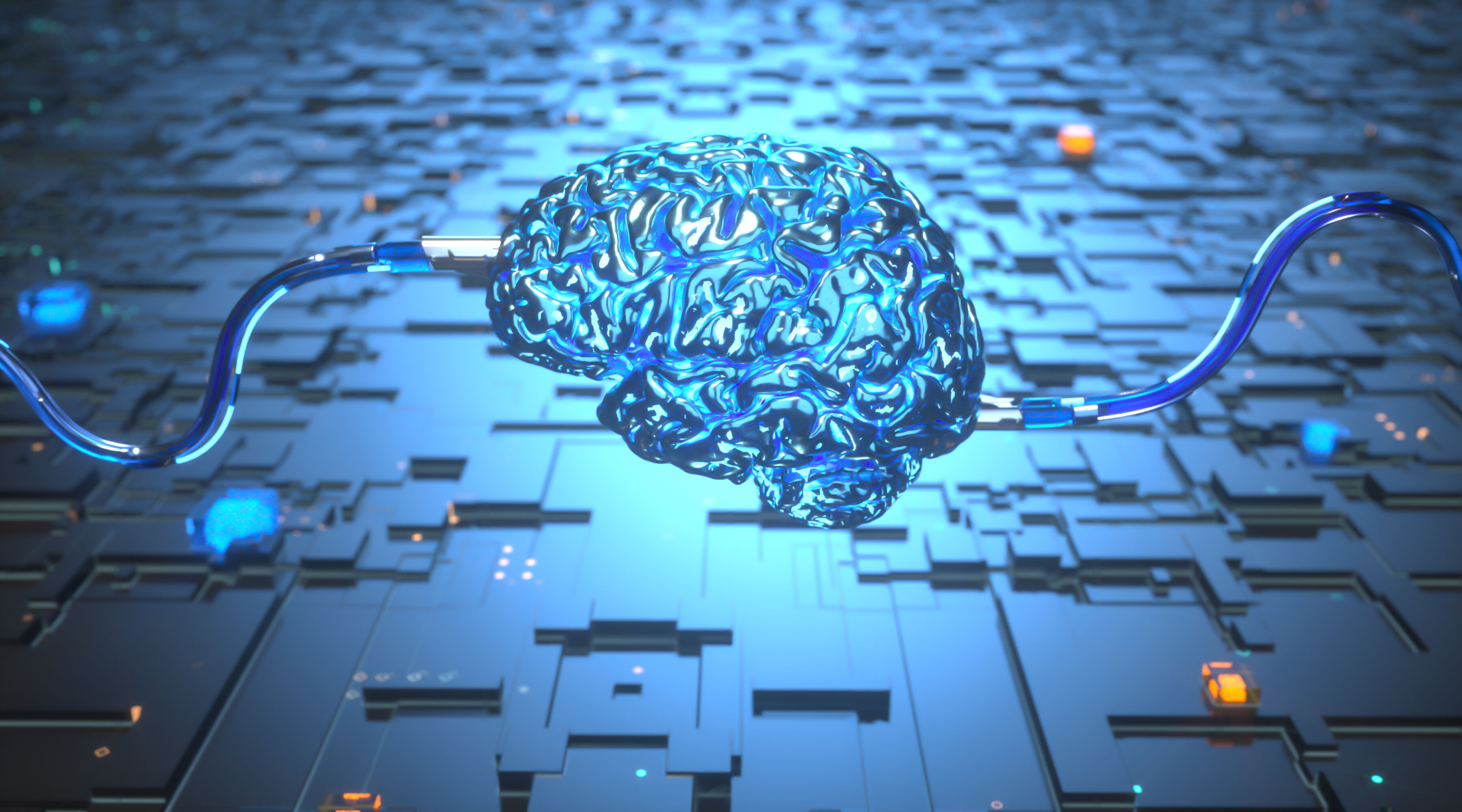





所有评论(0)