
鸿蒙开发组件之TextInput
需要注意的是如果我们在删除输入框的内容为null时,输入框内容会变成NAN,之后就不可以再输入了。所以,我们可以在处理value的时候可以加上判断。我们在拿到value的时候通过if判断来给imageWidth属性赋值。并把字符串类型的value通过parseInt函数转成了Int类型。在Text中,通过读取string文件中文本来完成国际化,同理,placeholder也可以这样处理。TextI
·
TextInput组件作为鸿蒙开发的输入框组件
1、初始化方式是
//placeholder 与 text都是可选类型
TextInput({placeholder:'xxx',text:'xxxxx'})2、placeholder支持国际化
在Text中,通过读取string文件中文本来完成国际化,同理,placeholder也可以这样处理
TextInput({placeholder:$r('app/string/xxxx'),text:'xxx'})3、内容是密码输入
TextInput可以通过style属性来设置是否是密码输入框,以及文本的是数字、email等内容
TextInput({placeholder:'hello'})
.type(InputType.Password)4、监听输入框内容的改变可以通过onchange方法
TextInput({placeholder:'xxxx'})
.onchange(value => {
console.log(value)
})5、注意
需要注意的是如果我们在删除输入框的内容为null时,输入框内容会变成NAN,之后就不可以再输入了。所以,我们可以在处理value的时候可以加上判断
TextInput({placeholder:$r('app.string.imageWidth_label'),text:this.imageWidth.toFixed(0)})
.fontSize(30)
.backgroundColor('#4d5f6c')
.type(InputType.Number)
.width(150)
.onChange( value => {
console.log(value)
if (value) {
this.imageWidth = parseInt(value)
}
})我们在拿到value的时候通过if判断来给imageWidth属性赋值。并把字符串类型的value通过parseInt函数转成了Int类型。
更多推荐
 已为社区贡献14条内容
已为社区贡献14条内容

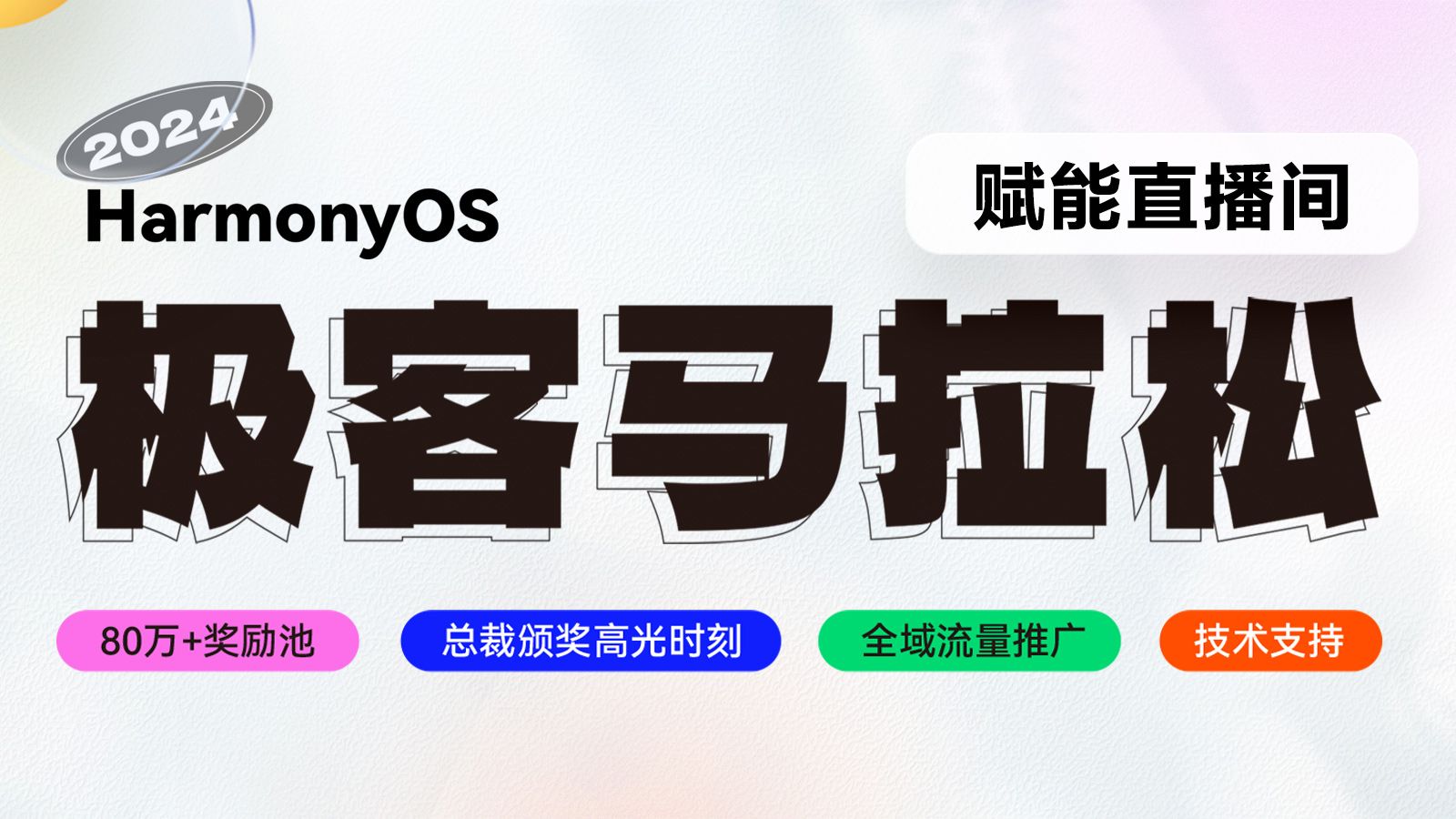







所有评论(0)