
Yolov8训练数据集过程 + 测试测试集 + 继续训练+报错解决
YOLOv8训练自己的数据集过程记录
做自己第一次使用Yolov8训练的记录
1、下载代码
官网的我没找到对应的视频教程,操作起来麻烦,一下这个链接的代码可以有对应bilibili教程:完整且详细的Yolov8复现+训练自己的数据集
选择这个下载:
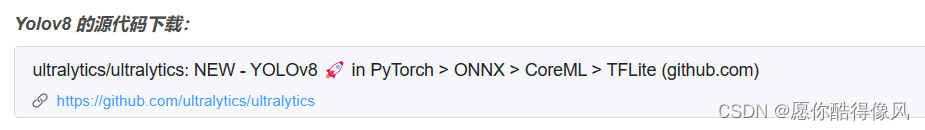
2、安装需要的包:
按照对应bilibili教程完成 :
【包会!YOLOv8训练自己的数据集】 https://www.bilibili.com/video/BV1o44y1w77C/?share_source=copy_web&vd_source=c87a195bcc1df47a24018e5bbe3057d5
pip install ultraytics
报错1:no matching distribution found for ultraytics
或者WARNING: Retrying (Retry(total=1, connect=None, read=None, redirect=None, status=None)) after connection broken by 'NewConnectionError('<pip._vendor.urllib3.connection.H TTPSConnection object at 0x000002032A838340>: Failed to establish a new connecti
并且按照网上换了好多源都不行!
解决:直接去下载whl文件,然后放到工程文件中直接安装,
下载地址:ultralytics · PyPI 安装方法见我的:whl文件下载安装笔记。
报错2:Error: No such command ‘predict‘.
解决: 执行命令:
python setup.py install3、准备自己的数据集、设置等
数据集的coco转txt来自原作者:coco格式数据转为yolo格式(json转txt) - 微风的文章 - 知乎
https://zhuanlan.zhihu.com/p/350335237
为防止作者删除,这里搬过来。修改12,14, 62行,改为自己数据集的位置,运行即可
(更新:这个代码是旧版本,多个类别容易报错,更新的版本见作者链接,或者后面我有补充。)
#COCO 格式的数据集转化为 YOLO 格式的数据集
#--json_path 输入的json文件路径
#--save_path 保存的文件夹名字,默认为当前目录下的labels。
import os
import json
from tqdm import tqdm
import argparse
parser = argparse.ArgumentParser()
#这里根据自己的json文件位置,换成自己的就行
parser.add_argument('--json_path', default='E:/data/COCO2017/annotations_trainval2017/annotations/instances_train2017.json',type=str, help="input: coco format(json)")
#这里设置.txt文件保存位置
parser.add_argument('--save_path', default='E:/data/COCO', type=str, help="specify where to save the output dir of labels")
arg = parser.parse_args()
def convert(size, box):
dw = 1. / (size[0])
dh = 1. / (size[1])
x = box[0] + box[2] / 2.0
y = box[1] + box[3] / 2.0
w = box[2]
h = box[3]
#round函数确定(xmin, ymin, xmax, ymax)的小数位数
x = round(x * dw, 6)
w = round(w * dw, 6)
y = round(y * dh, 6)
h = round(h * dh, 6)
return (x, y, w, h)
if __name__ == '__main__':
json_file = arg.json_path # COCO Object Instance 类型的标注
ana_txt_save_path = arg.save_path # 保存的路径
data = json.load(open(json_file, 'r'))
if not os.path.exists(ana_txt_save_path):
os.makedirs(ana_txt_save_path)
id_map = {} # coco数据集的id不连续!重新映射一下再输出!
with open(os.path.join(ana_txt_save_path, 'classes.txt'), 'w') as f:
# 写入classes.txt
for i, category in enumerate(data['categories']):
f.write(f"{category['name']}\n")
id_map[category['id']] = i
# print(id_map)
#这里需要根据自己的需要,更改写入图像相对路径的文件位置。
list_file = open(os.path.join(ana_txt_save_path, 'train2017.txt'), 'w')
for img in tqdm(data['images']):
filename = img["file_name"]
img_width = img["width"]
img_height = img["height"]
img_id = img["id"]
head, tail = os.path.splitext(filename)
ana_txt_name = head + ".txt" # 对应的txt名字,与jpg一致
f_txt = open(os.path.join(ana_txt_save_path, ana_txt_name), 'w')
for ann in data['annotations']:
if ann['image_id'] == img_id:
box = convert((img_width, img_height), ann["bbox"])
f_txt.write("%s %s %s %s %s\n" % (id_map[ann["category_id"]], box[0], box[1], box[2], box[3]))
f_txt.close()
#将图片的相对路径写入train2017或val2017的路径
list_file.write('E:/data/COCO2017/train2017/%s.jpg\n' %(head))
list_file.close()都按照对应bilibili教程完成 :
【包会!YOLOv8训练自己的数据集】 https://www.bilibili.com/video/BV1o44y1w77C/?share_source=copy_web&vd_source=c87a195bcc1df47a24018e5bbe3057d5
设置训练类别:
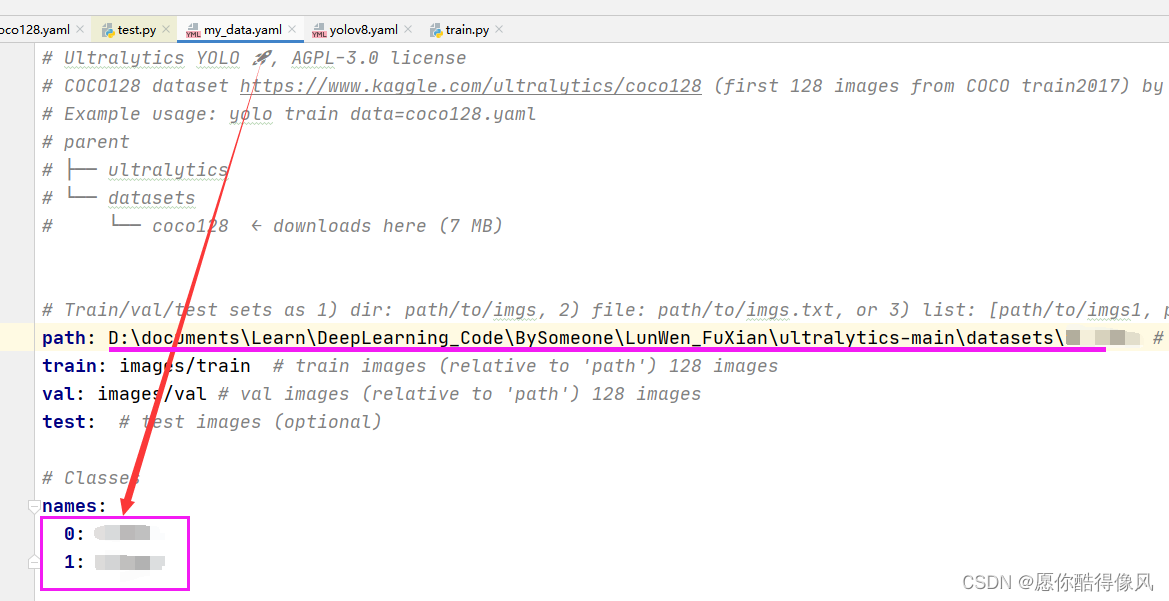

4、训练
用以下指令:
yolo train data=D:\documents\Learn\DeepLearning_Code\BySomeone\LunWen_FuXian\ultralytics-main\datasets\my_data.yaml model=yolov8m.yaml pretrained=D:\documents\Learn\DeepLearning_Code\BySomeone\LunWen_FuXian\ultralytics-main\yolov8m.pt epochs=200 imgsz=640 batch=4 resume=Truedata、model 、pretrained等参数根据自己的电脑改,batch=4 我看别人是3050设置的4就设置了
报错3:OMP: Error #15: Initializing libiomp5md.dll, but found libiomp5md.dll already initialized.
解决:用以下软件搜索所有的libiomp5md.dll,是不是当前环境存在两个libiomp5md.dll,是则删除一个,我删除的是Libary/bin/libiomp5md.dll这个

5、完成,看到开始训练
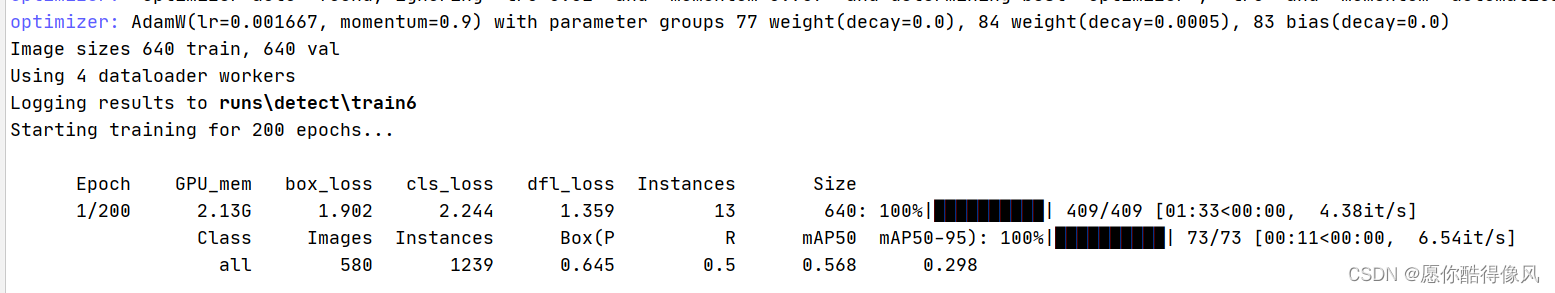
其他
①测试测试集:主要是把train改为val,再把split=test加上
yolo val data=datasets\EL_img\my_data.yaml model=runs\detect\train6\weights\best.pt imgsz=640 batch=4 split=test②继续训练: 把model = 直接改为刚才训练的last.pt文件的地址就可以了
yolo train data=D:\documents\Learn\DeepLearning_Code\BySomeone\LunWen_FuXian\ultralytics-main\datasetsmy_data.yaml model=runs\detect\train14\weights\last.pt epochs=200 batch=4 resume=True报错4:在换多个类别数据的时候,coco转txt出现了问题,报错如下:ignoring corrupt image/label : Label class 4 exceeds dataset class count 2. Possible class labels are 0-1。
找了一个多小时了才发现不是代码的错,是数据转换的时候,出现的标签的映射问题,因为COCO官方数据集的标签是不连续的,假如只有80类categories却到了90,直接转的话yolo读取标签会出错。
解决方法:来自知乎某大佬的更新的coco转txt的新版本的脚本,原链接如下:coco格式数据转为yolo格式(json转txt) - 微风的文章 - 知乎https://zhuanlan.zhihu.com/p/350335237
代码如下:修改7,8 行,改为自己的位置,运行即可。
import os
import json
from tqdm import tqdm
import argparse
parser = argparse.ArgumentParser()
parser.add_argument('--json_path', default='./instances_val2017.json',type=str, help="input: coco format(json)")
parser.add_argument('--save_path', default='./labels', type=str, help="specify where to save the output dir of labels")
arg = parser.parse_args()
def convert(size, box):
dw = 1. / (size[0])
dh = 1. / (size[1])
x = box[0] + box[2] / 2.0
y = box[1] + box[3] / 2.0
w = box[2]
h = box[3]
x = x * dw
w = w * dw
y = y * dh
h = h * dh
return (x, y, w, h)
if __name__ == '__main__':
json_file = arg.json_path # COCO Object Instance 类型的标注
ana_txt_save_path = arg.save_path # 保存的路径
data = json.load(open(json_file, 'r'))
if not os.path.exists(ana_txt_save_path):
os.makedirs(ana_txt_save_path)
id_map = {} # coco数据集的id不连续!重新映射一下再输出!
for i, category in enumerate(data['categories']):
id_map[category['id']] = i
# 通过事先建表来降低时间复杂度
max_id = 0
for img in data['images']:
max_id = max(max_id, img['id'])
# 注意这里不能写作 [[]]*(max_id+1),否则列表内的空列表共享地址
img_ann_dict = [[] for i in range(max_id+1)]
for i, ann in enumerate(data['annotations']):
img_ann_dict[ann['image_id']].append(i)
for img in tqdm(data['images']):
filename = img["file_name"]
img_width = img["width"]
img_height = img["height"]
img_id = img["id"]
head, tail = os.path.splitext(filename)
ana_txt_name = head + ".txt" # 对应的txt名字,与jpg一致
f_txt = open(os.path.join(ana_txt_save_path, ana_txt_name), 'w')
'''for ann in data['annotations']:
if ann['image_id'] == img_id:
box = convert((img_width, img_height), ann["bbox"])
f_txt.write("%s %s %s %s %s\n" % (id_map[ann["category_id"]], box[0], box[1], box[2], box[3]))'''
# 这里可以直接查表而无需重复遍历
for ann_id in img_ann_dict[img_id]:
ann = data['annotations'][ann_id]
box = convert((img_width, img_height), ann["bbox"])
f_txt.write("%s %s %s %s %s\n" % (id_map[ann["category_id"]], box[0], box[1], box[2], box[3]))
f_txt.close()更多推荐
 已为社区贡献2条内容
已为社区贡献2条内容










所有评论(0)