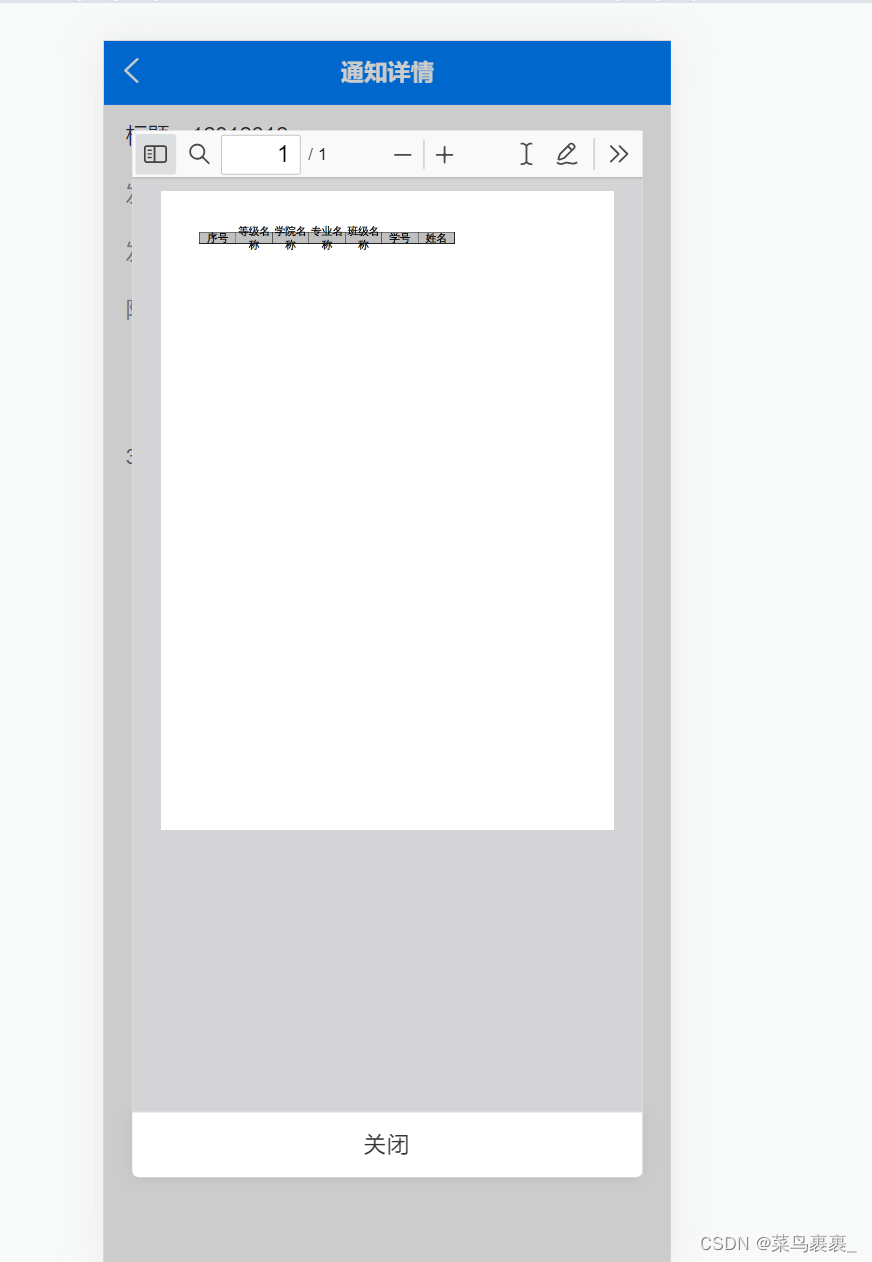
uniapp使用pdf.js在线查看附件
使用pdf.js封装了一个组件将移动端的XLSX等附件转为pdf进行在线查看。
·
效果图

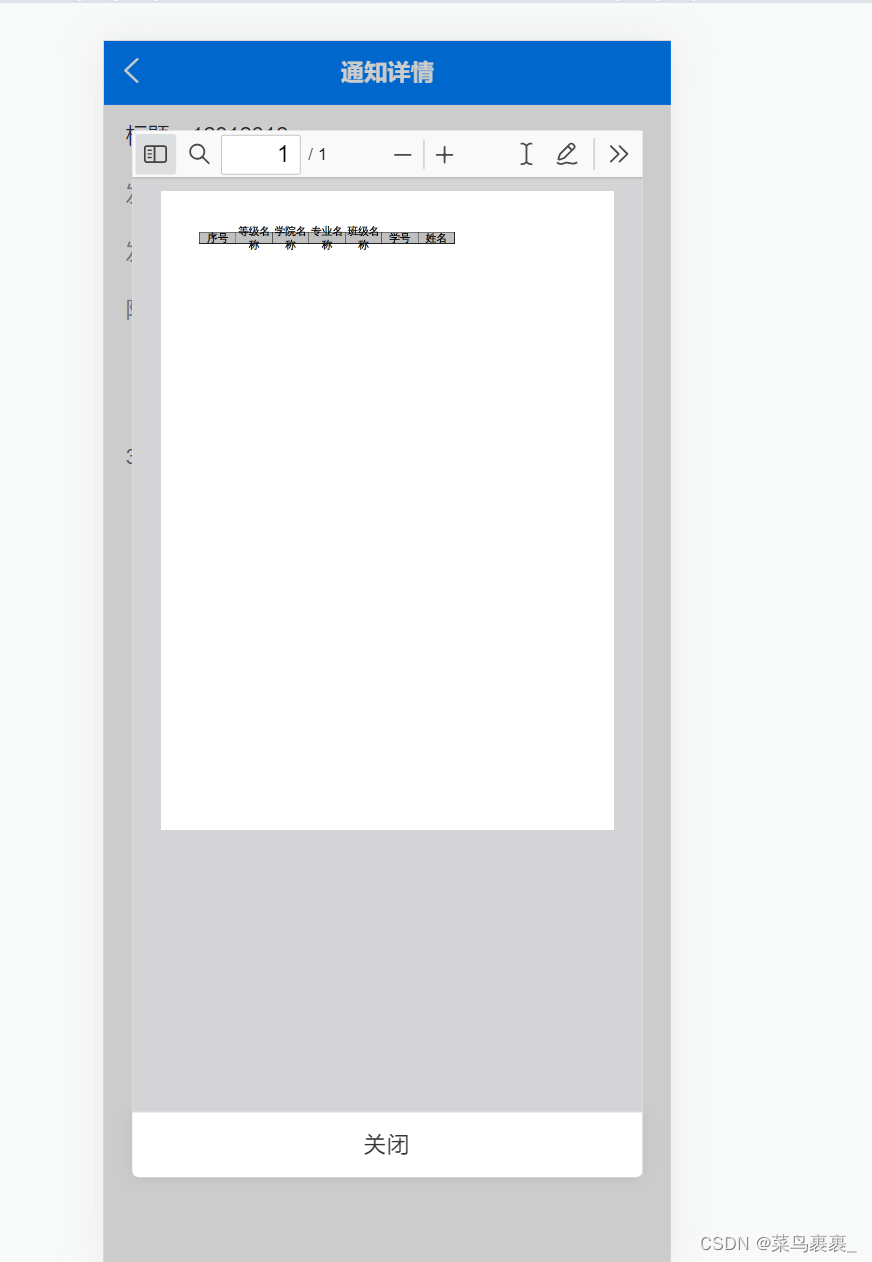
pdf.js下载地址:官网下载地址
下载之后
第一步
将文件放在static文件下,之前我按其他的教程放在pages同级下打开是我的页面首页

第二步
我用的iframe
<iframe style="width: 100%;height: 100%;" scrolling="no" frameborder="0" id="dtdt-map" class="dtdt-map" :src="pdfpath"></iframe>
//我的path是后端返回的文件地址
var pdfpath = path.substring(0, index + 1) + "pdf";
//如果带参数,带数字还是用js解码一下,/static/hybrid/html/web/viewer.html为存放的pdf.js路径
pdfpath = `/static/hybrid/html/web/viewer.html?file=` + encodeURIComponent(pdfpath) 第三步
修改源代码
1 pdf.js是不支持跨域文件加载的 ,会报 “file origin doesnot match viewer”错误。改一下源码。把下面图片上代码注释掉。

我封装成了一个组件,完整代码
<file-view>组件部分
<template name="modal">
<view class="">
<!-- 页面附件展示 -->
<view class="file">
<view class=" " v-for="(item,index) in fjArra" :key="index" style="margin-top: 10upx;">
<view style="min-width: 205upx;">
<view class="" style="color: #3F8EF7;" @click="handlePictureCardPreview(item.url,item.name)">
{{index+1}}. {{item.name}}
</view>
</view>
</view>
</view>
<!-- pdf查看弹框 -->
<view class="modalInputBg" v-show="modalData.showModal" @tap="modalData.showModal = false">
<view class="modalInput">
<view class="modalDiv">
<view class="title">
<iframe style="width: 100%;height: 100%;" scrolling="no" frameborder="0" id="dtdt-map"
class="dtdt-map" :src="modalData.url"></iframe>
</view>
<view class="bottom">
<view class="bottomCancel" @tap.stop="modalData.showModal = false">关闭</view>
</view>
</view>
</view>
</view>
</view>
</template>
<script>
export default {
props: {
// 接收附件数据,格式为[{name:'xxx',url:'xxx'}]
fjArra: {
type: Array,
default: () => []
}
},
data() {
return {
modalData: {
showModal: false,
title: '标题名称',
url: '',
pic: '',
},
originalUrl:''
}
},
methods: {
onModalShow() {
this.modalData.showModal = true
},
downFile() {
window.location.href = this.originalUrl
},
handlePictureCardPreview(path) {
this.modalData.pic = ''
this.modalData.url = ''
this.originalUrl= ''
var index = path.lastIndexOf('.')
var type = path.substring(index + 1, path.length).toUpperCase()
console.log(type,'type');
if (type == 'PNG' || type == 'JPG' || type == 'JPEG' || type == 'BMP' || type == 'GIF' ||
type == 'WEBP' || type == 'PSD' || type == 'SVG' || type == 'TIFF') {
this.modalData.pic = path
// 如果是图片类型就直接查看
uni.previewImage({
current: this.modalData.pic,
urls: [this.modalData.pic]
})
} else if (type == 'DOCX' || type == 'DOC' || type == 'TXT' || type == 'XLS' || type == 'XLSX' ||
type == 'PPT' || type == 'PPTX' || type == 'PDF') {
var pdfpath = path.substring(0, index + 1) + "pdf";
pdfpath = `/static/hybrid/html/web/viewer.html?file=` + encodeURIComponent(pdfpath)
this.modalData.url = pdfpath
this.onModalShow()
} else {
// 如果是其他类型文件就直接下载
this.originalUrl = path.replace("/file-server/file/download", "/file-server/file/getFile");
this.downFile()
}
},
onDefine() {
this.modalData.showModal = false
},
}
}
</script>
<style>
.modalInputBg {
position: fixed;
z-index: 999;
top: 0;
left: 0;
width: 100%;
height: 100%;
background-color: rgba(0, 0, 0, .2);
}
.modalInput {
width: 100%;
height: 100%;
display: flex;
align-items: center;
justify-content: center;
}
.modalDiv {
width: 90%;
height: auto;
background-color: #FFFFFF;
border-radius: 10rpx;
}
.modalInput .modalDiv .title {
text-align: center;
/* padding: 48rpx 0 0 0; */
letter-spacing: 2rpx;
font-size: 44rpx;
height: 80vh;
}
.modalInput .modalDiv .body {
width: 86%;
height: 80rpx;
line-height: 80rpx;
margin: 72rpx auto;
border: 2rpx solid #DCDEE0;
box-shadow: 0px 0px 10px 0px rgba(0, 0, 0, 0.08);
padding: 0 3%;
box-sizing: border-box;
border-radius: 10rpx;
}
.modalInput .modalDiv .body input {
height: 100%;
}
.modalInput .modalDiv .bottom {
display: flex;
align-items: center;
height: 88rpx;
border-top: 2rpx solid #DCDEE0;
box-shadow: 0px 0px 10px 0px rgba(0, 0, 0, 0.08);
}
.modalInput .modalDiv .bottom view {
flex: 1;
text-align: center;
font-size: 30rpx;
letter-spacing: 2rpx;
height: 100%;
line-height: 88rpx;
}
.modalInput .modalDiv .bottom .bottomCancel {
border-right: 2rpx solid #DCDEE0;
}
.modalInput .modalDiv .bottom .bottomDefine {
color: #3F83F7;
}
.file {
margin: 0upx 40upx 30upx;
border-bottom: 2upx solid #eee;
}
</style>
使用:
<u--text slot="title" type="info" text="附件:"></u--text>
<file-view :fjArra='fjArra'></file-view>
this.fjArra = []
if (this.notication.files) {
this.notication.files.split(',').forEach((item) => {
if (item.trim().length > 0) {
this.fjArra.push({
name: decodeURIComponent(item.substring(item.lastIndexOf(
'=') +
1)),
url: item
})
}
})
} else {
this.fjArra = []
}更多推荐
 已为社区贡献1条内容
已为社区贡献1条内容









所有评论(0)