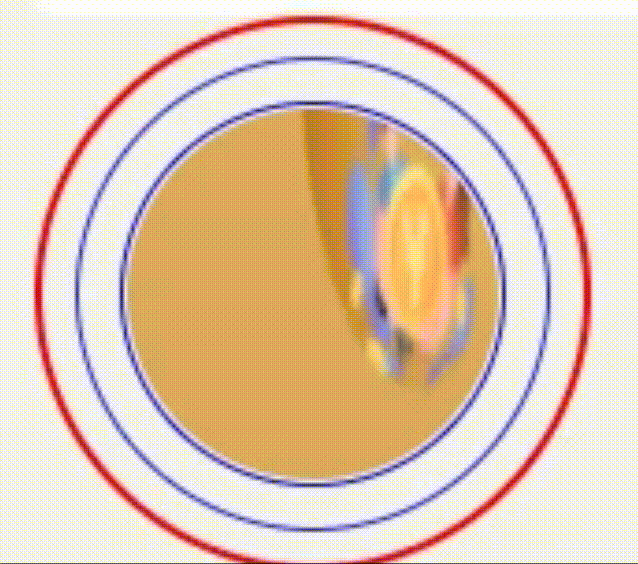
uniapp水波纹效果
uniapp水波纹效果。
·
非常简单的水波纹实现效果使用样式使用scss预编译:
效果图如下:
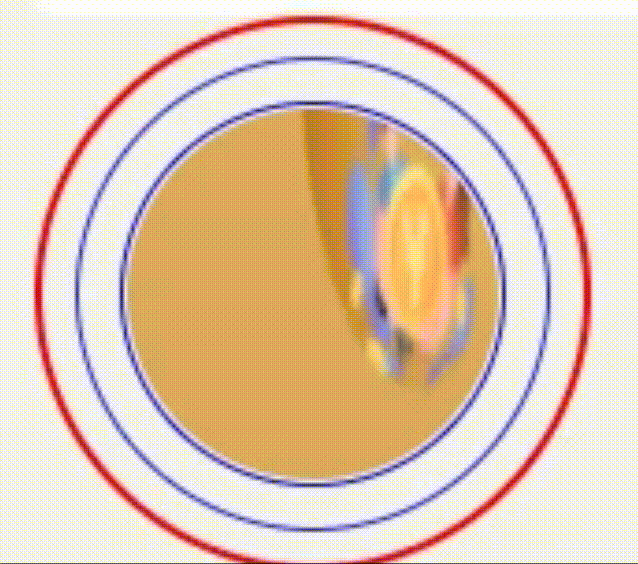
标签代码如下:
<template>
<view>
<view class="transcribe">
<image src="../../static/mainImges/invite.png"></image>
<!-- 下面view控制波纹的个数,波纹的个数跟动画的持续时间以及动画的延迟时间有所关联 -->
<view style="--speed: 1;"></view>
<view style="--speed: 2;"></view>
</view>
</view>
</template>scss代码如下:
<style lang="scss" scoped>
$big: 300rpx;
$small: 200rpx;
@keyframes animat {
0%{
width: $small;
height: $small;
}
50%{
opacity: 1;
}
100%{
width: $big;
height: $big;
opacity: 0;
}
}
.transcribe{
box-sizing: border-box;
width: $big;
height: $big;
border-radius: 50%;
border: 2rpx red solid;
display: flex;
align-items: center;
flex-wrap: wrap;
justify-content: center;
position: relative;
image{
width: $small;
height: $small;
border-radius: 50%;
z-index: 100;
}
>view{
box-sizing: border-box;
position: absolute;
width: $small;
height: $small;
border-radius: 50%;
border: 2rpx solid orangered;
z-index: 1;
animation: animat 2s linear infinite;
animation-delay: calc(-1s * var(--speed));
}
}
</style>注意事项:上方代码示例中为两个波纹数量, 每个波纹的view有个内联变量--speed它用来控制延迟, 可以看到上方代码中每个动画的持续时间是2s, 那么我们最后一个波纹它的间隔就应该是也是2s这样才会看起来流畅, 而不会出现动画执行完一次后出现停顿
更多推荐
 已为社区贡献1条内容
已为社区贡献1条内容









所有评论(0)