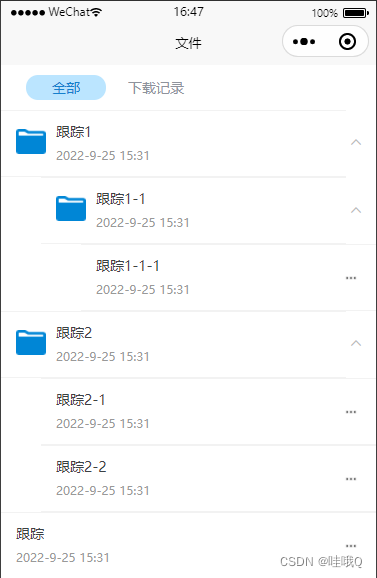
【uniapp】自定义多级折叠面板
自定义侧边栏、折叠面板的基础实现
·
原先我是在uni-collapse基础上进行修改,实现多级折叠面板。但是会出现高度不适应的问题以及若使用默认展开,因为展开的高度小程序不能动态更改,只支持手动更改。所以我就自定义了一个基础的组件
下面这张图有两个组件,上面一个是类似侧边栏的组件,下面就是类似折叠面板的组件,都是只实现了展开和关闭的功能,其他功能还没做
两个组件只不过就是内容不一样,其他都是一致的,一个嵌套自身,一个就是存放内容

components/collapse/sidebar-item.vue
<template>
<view class="Sidebar">
<scroll-view style="white-space: nowrap;width: 100%;height: 100%;" scroll-y="true">
<view v-for="(item,index) in arr" :key='index'>
<view class="allbox" @click="lock(item,index)">
<view class="title_box">
<slot name="title">
<image v-if="thumb" :src="thumb" class="img"></image>
<image v-else :src="item.img" class="img"></image>
<view>
<view :class="{'box':true,'title':item.show&&active===item.Id}">
{{item.title?item.title:'标题'}}
</view>
<view class="Subtitle" v-if="Subtitle">
{{item.Subtitle?item.Subtitle:'副标题'}}
</view>
</view>
</slot>
</view>
<view v-if="item.children&&item.children.length>0" class="right right-arrow"
:class="{ 'right-arrow-active': item.show&&active===item.Id,'Sidebar--animation': true }">
<uni-icons :color="item.show&&active===item.Id?'#0086d6':'#bbb'" size="14" type="bottom" />
</view>
</view>
<view style="padding-left: 20px;background-color: #fff;">
<SidebarItem :arr='item.children' v-if="item.children&&active===item.Id" :thumb='thumb'
:Subtitle='Subtitle'>
</SidebarItem>
</view>
</view>
</scroll-view>
</view>
</template>
<script>
/**
* 侧边栏
* @property {String} thumb 标题左侧缩略图
* @property {Boolean} Subtitle = [true|false] 是否显示副标题=====默认不显示
*/
import SidebarItem from './sidebar-item.vue'
export default {
name: 'Word',
components: {
SidebarItem
},
props: {
arr: {
type: Array,
default: []
},
thumb: { //图片
type: String,
default: ''
},
Subtitle: { //副标题
type: Boolean,
default: false
},
},
data() {
return {
active: null, //当前id
};
},
methods: {
// 点击
lock(item, index) {
item.show = true
this.active = item.Id
},
}
}
</script>
<style lang="scss">
.Sidebar {
.box {
height: 40px;
line-height: 40px;
padding: 0px 5px 5px 10px;
font-size: 16px;
overflow: hidden;
text-overflow: ellipsis; // text-overflow css3的属性,当文本溢出时,显示省略号
display: -webkit-box;
-webkit-line-clamp: 1; // 设置两行文字溢出
-webkit-box-orient: vertical;
word-break: break-all;
word-wrap: break-word;
white-space: pre-wrap;
}
.title {
color: #0086d6;
}
.allbox {
display: flex;
justify-content: space-between;
background-color: #fff;
border-bottom: 1px solid #ebedec;
}
// 主标题
.title_box {
display: flex;
padding-left: 10px;
.img {
width: 25px;
height: 25px;
margin: auto;
}
}
.right {
line-height: 40px;
margin: auto 0;
display: flex;
flex-direction: row;
align-items: center;
&-arrow {
/* #ifndef APP-NVUE */
display: flex;
box-sizing: border-box;
/* #endif */
align-items: center;
justify-content: center;
width: 20px;
height: 20px;
margin-right: 10px;
transform: rotate(-90deg);
&-active {
transform: rotate(0deg);
}
}
}
// 副标题
.Subtitle {
color: #a7b1ae;
padding: 0px 5px 5px 10px;
font-size: 14px;
}
&--animation {
transition-property: transform;
transition-duration: 0.3s;
transition-timing-function: ease;
}
}
</style>components/collapse/collapse-item.vue
<template>
<view class="collapse">
<view class="allbox" @click="lock(!isOpen)">
<view class="title_box">
<slot name="title">
<image v-if="thumb" :src="thumb" class="img"></image>
<view>
<view :class="{'box':true,'title':isOpen,'is-disabled':disabled}">
{{title}}
</view>
<view class="Subtitle" v-if="Subtitle">
{{Subtitle}}
</view>
</view>
</slot>
</view>
<view class="right right-arrow" v-if="showArrow"
:class="{ 'right-arrow-active': isOpen,'collapse--animation': showAnimation === true }">
<uni-icons :color="disabled?'#ddd':'#bbb'" size="14" type="bottom" />
</view>
</view>
<view class="content" v-if="isOpen">
<slot name="content">
内容
</slot>
</view>
</view>
</template>
<script>
/**
* 折叠面板
* @property {String} thumb 标题左侧缩略图
* @property {Boolean} Subtitle = [true|false] 是否显示副标题=====默认不显示
* @property {Boolean} showAnimation = [true|false] 开启动画
* @property {Boolean} showArrow = [true|false] 是否显示右侧箭头
* @property {Boolean} disabled = [true|false] 是否展开面板
*
*/
import SidebarItem from './sidebar-item.vue'
export default {
name: 'Word',
components: {
SidebarItem
},
props: {
thumb: { //图片
type: String,
default: ''
},
title: { //标题
type: String,
default: ''
},
Subtitle: { //副标题
type: String,
default: ''
},
showArrow: { //右侧箭头
type: Boolean,
default: false
},
showAnimation: { //动画
type: Boolean,
default: true
},
// 是否禁用
disabled: {
type: Boolean,
default: false
},
},
data() {
return {
isOpen: false,
};
},
methods: {
// 点击
lock(isOpen, type) {
if (this.disabled) return
this.isOpen = isOpen
},
}
}
</script>
<style lang="scss">
.collapse {
.box {
height: 40px;
line-height: 40px;
padding: 0px 5px 5px 10px;
font-size: 16px;
overflow: hidden;
text-overflow: ellipsis; // text-overflow css3的属性,当文本溢出时,显示省略号
display: -webkit-box;
-webkit-line-clamp: 1; // 设置两行文字溢出
-webkit-box-orient: vertical;
word-break: break-all;
word-wrap: break-word;
white-space: pre-wrap;
&.is-disabled {
color: #999;
}
}
.title {
color: #0086d6;
}
.allbox {
display: flex;
justify-content: space-between;
background-color: #fff;
border-bottom: 1px solid #ebedec;
}
// 主标题
.title_box {
display: flex;
padding-left: 10px;
.img {
width: 25px;
height: 25px;
margin: auto;
}
}
.right {
// padding: 5px 5px 5px 0;
line-height: 40px;
margin: auto 0;
display: flex;
flex-direction: row;
align-items: center;
&-arrow {
/* #ifndef APP-NVUE */
display: flex;
box-sizing: border-box;
/* #endif */
align-items: center;
justify-content: center;
width: 20px;
height: 20px;
margin-right: 10px;
transform: rotate(0deg);
&-active {
transform: rotate(-180deg);
}
}
}
// 副标题
.Subtitle {
color: #a7b1ae;
padding: 0px 5px 5px 10px;
font-size: 14px;
}
.content {
padding: 10px 20px;
background-color: #fff;
border-bottom: 1px solid #ebedec;
}
&--animation {
transition-property: transform;
transition-duration: 0.3s;
transition-timing-function: ease;
}
}
</style>页面中使用
<template>
<view class="container">
<SidebarItem :arr="list" :Subtitle='true'>
</SidebarItem>
<view>--------------------------------------</view>
<CollapseItem :thumb='thumb' title='标题' Subtitle='副标题' :showArrow='true' :showAnimation='true'>
</CollapseItem>
</view>
</template>
<script>
import SidebarItem from '../../components/Sidebar/sidebar-item.vue'
import CollapseItem from '../../components/Sidebar/collapse-item.vue'
export default {
components: {
SidebarItem,
CollapseItem
},
data() {
return {
// 折叠面板
thumb: '../../static/logo.png',
// 侧边栏
list: [{
title: '跟踪1',
Id: 1,
ParentId: 0,
note: '2022-9-25 15:31',
show: false,
img: '../../static/a-wenjianjiawenjian.png',
children: [{
title: '跟踪1-1',
Id: 3,
ParentId: 1,
note: '2022-9-25 15:31',
show: false,
img: '../../static/a-wenjianjiawenjian.png',
children: [{
title: '跟踪1-1-1',
Id: 7,
ParentId: 3,
note: '2022-9-25 15:31',
show: false,
}]
}, {
title: '跟踪1-2',
Id: 4,
ParentId: 1,
note: '2022-9-25 15:31',
show: false,
}]
}, {
title: '跟踪2',
Id: 2,
ParentId: 0,
note: '2022-9-25 15:31',
show: false,
img: '../../static/a-wenjianjiawenjian.png',
children: [{
title: '跟踪2-1',
Id: 5,
ParentId: 2,
note: '2022-9-25 15:31',
show: false,
}, {
title: '跟踪2-2',
Id: 6,
ParentId: 2,
note: '2022-9-25 15:31',
show: false,
}]
}, ],
};
},
}
</script>
<style>
</style>更多推荐
 已为社区贡献3条内容
已为社区贡献3条内容








所有评论(0)