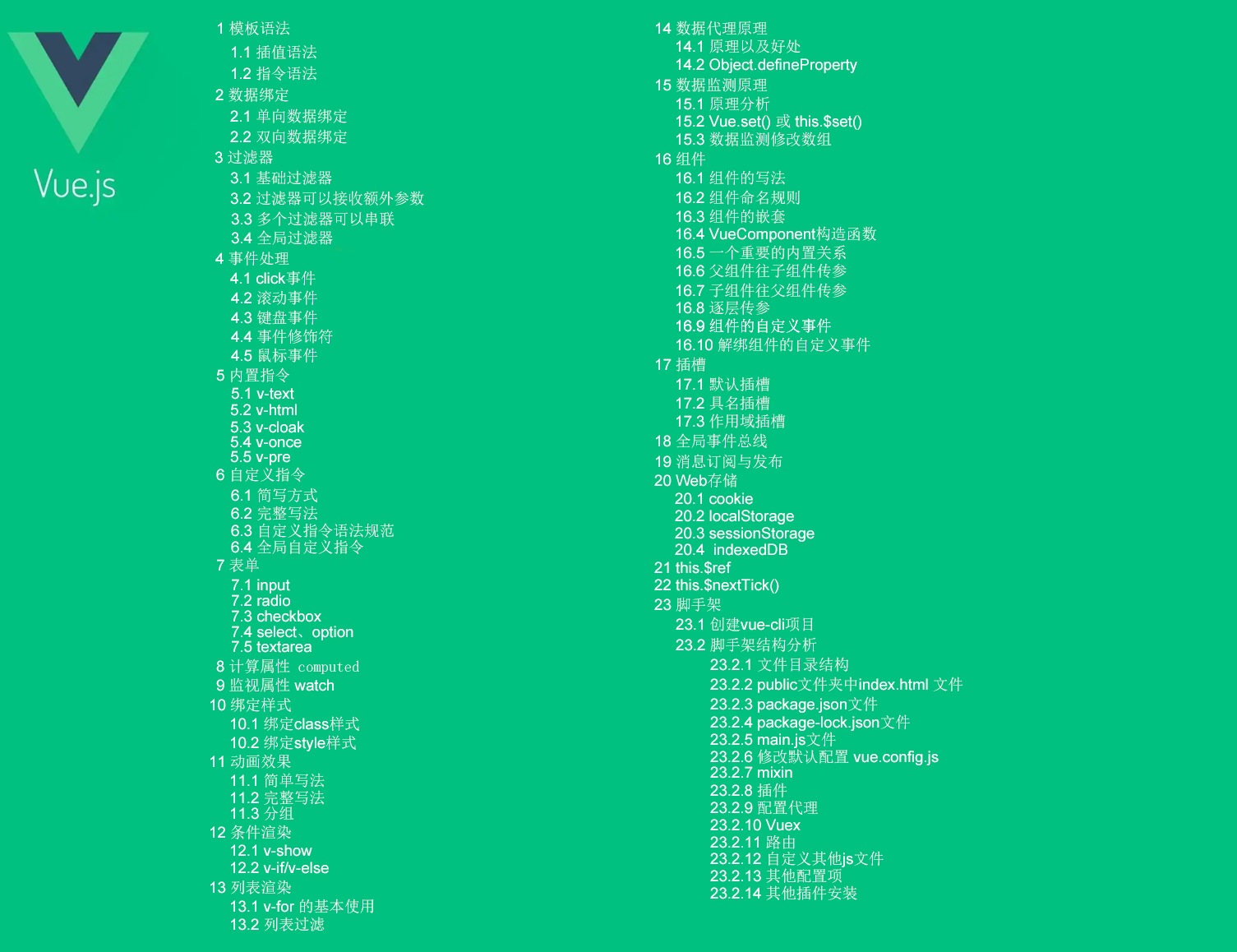
Vue2系列教程——自定义video样式
Vue2 自定义video样式具体实现,请看如下代码详解,<template><div><div style="width: 100%; height: 50px"></div><div class="player"><video id="myVideo" ref="video" src="../assets/video/sinte
·
Vue2 自定义video样式
具体实现,请看如下代码详解,
<template>
<div>
<div style="width: 100%; height: 50px"></div>
<div class="player">
<video id="myVideo" ref="video" src="../assets/video/sintel.mp4"></video>
<div class="controls">
<!-- 播放/暂停 -->
<a ref="isPlay" @click="playAndPause" class="switch"></a>
<!-- 全屏 -->
<a ref="expand" class="expand" @click="fullScreen"></a>
<!-- 进度条 -->
<div ref="progress" class="progress" @click="jumpProgress">
<div ref="loaded" id="loaded" class="loaded"></div>
<div class="line"></div>
<div class="bar"></div>
</div>
<!-- 时间 -->
<div class="timer">
<span ref="currPlayTime" class="current">{{currPlayTime}}</span>
<span ref="totalTime" class="total">{{totalTime}}</span>
</div>
</div>
</div>
</div>
</template>
<script>
export default {
data() {
return {
totalTime: null,
currPlayTime: '00:00:00'
};
},
computed: {},
mounted() {
this.videoPlay();
},
methods: {
// 进入视频状态
videoPlay() {
let self = this
// 当视频可以播放的时候
this.$refs.video.oncanplay = function () {
this.style.display = "block"; // 显示视频
self.totalTime = self.getFormatTime(this.duration); // 显示视频总时长
};
// 播放进度
this.$refs.video.ontimeupdate = function () {
let currTime = this.currentTime;
let duration = this.duration;
let pre = (currTime / duration) * 100 + "%"; // 百分比
let loaded = document.getElementById("loaded");
loaded.style.width = pre; // 显示进度条
self.currPlayTime = self.getFormatTime(currTime); // 显示当前播放进度时间
};
// 播放完毕还原设置
this.$refs.video.onended = function () {
let loaded = document.getElementById("loaded");
loaded.style.width = "0%"; //进度条为0
this.currentTime = 0
};
},
// 获取视频总时长
getFormatTime(time) {
var time = time || 0;
var h = parseInt(time / 3600);
var m = parseInt((time % 3600) / 60);
var s = parseInt(time % 60);
h = h < 10 ? "0" + h : h;
m = m < 10 ? "0" + m : m;
s = s < 10 ? "0" + s : s;
return h + ":" + m + ":" + s;
},
// 播放/暂定
playAndPause() {
let myVideo = document.getElementById("myVideo");
if (myVideo.paused) {
myVideo.play();
} else {
myVideo.pause();
}
},
// 跳跃播放
jumpProgress(e) {
let myVideo = document.getElementById("myVideo");
var event = e || window.event;
myVideo.currentTime =
(event.offsetX / this.$refs.progress.offsetWidth) * myVideo.duration;
},
// 全屏
fullScreen(){
this.$refs.video.webkitRequestFullScreen();
}
},
};
</script>
<style scoped>
body {
padding: 0;
margin: 0;
background-color: #f7f7f7;
}
a {
text-decoration: none;
}
.player {
width: 720px;
height: 360px;
margin: 0 auto;
background: #000 url(../assets/video/loading.png) center/300px no-repeat; /* 加载中动画 */
background-size: 48px 48px;
background-repeat: no-repeat;
position: relative;
}
video {
display: none;
height: 100%;
margin: 0 auto;
}
.controls {
width: 720px;
height: 40px;
background-color: #2196f3;
position: absolute;
left: 0;
bottom: -40px;
z-index: 99;
opacity: 0.7;
}
.switch {
display: block;
width: 20px;
height: 20px;
font-size: 20px;
color: #fff;
position: absolute;
top: 11px;
left: 11px;
background-image: url(../assets/video/play.png); /* 播放按钮 */
background-size: 20px 20px;
background-repeat: no-repeat;
}
.switch:hover {
color: blue;
}
.expand {
display: block;
width: 20px;
height: 20px;
font-size: 20px;
color: #fff;
position: absolute;
right: 11px;
top: 11px;
background-image: url(../assets/video/expand.png);
background-size: 20px 20px;
background-repeat: no-repeat;
}
.expand:hover {
color: blue;
}
.progress {
width: 430px;
height: 10px;
border-radius: 3px;
overflow: hidden;
background-color: #555;
cursor: pointer;
position: absolute;
top: 16px;
left: 45px;
}
.loaded {
width: 0;
height: 100%;
background-color: blue;
}
.line {
width: 0;
height: 100%;
background-color: #fff;
position: absolute;
top: 0;
left: 0;
}
.bar {
width: 100%;
height: 100%;
opacity: 0;
position: absolute;
left: 0;
top: 0;
z-index: 1;
}
.timer {
height: 20px;
line-height: 20px;
position: absolute;
left: 490px;
top: 11px;
color: #fff;
font-size: 14px;
}
</style>
更多推荐
 已为社区贡献7条内容
已为社区贡献7条内容







所有评论(0)