android 真正的全屏沉浸式实现
1 清单文件中application中引入主题 android:theme=“@style/AppTheme”<applicationandroid:name=".MyApp"android:allowBackup="true"android:icon="@mipmap/ic_launcher"android:label="@string/app_name"android:roundIcon
·

1 清单文件中application中引入主题 android:theme=“@style/AppTheme”
<application
android:name=".MyApp"
android:allowBackup="true"
android:icon="@mipmap/ic_launcher"
android:label="@string/app_name"
android:roundIcon="@mipmap/ic_launcher_round"
android:supportsRtl="true"
android:theme="@style/AppTheme"
android:usesCleartextTraffic="true"
tools:replace="android:allowBackup">
2自定义style,主要是这个属性:@color/blue
<style name="AppTheme" parent="Theme.AppCompat.Light.NoActionBar">
<!-- Customize your theme here. -->
<item name="colorPrimary">@color/colorPrimary</item>
<item name="colorPrimaryDark">@color/blue</item>
<item name="colorAccent">@color/colorAccent</item>
<item name="textAllCaps">false</item>
</style>
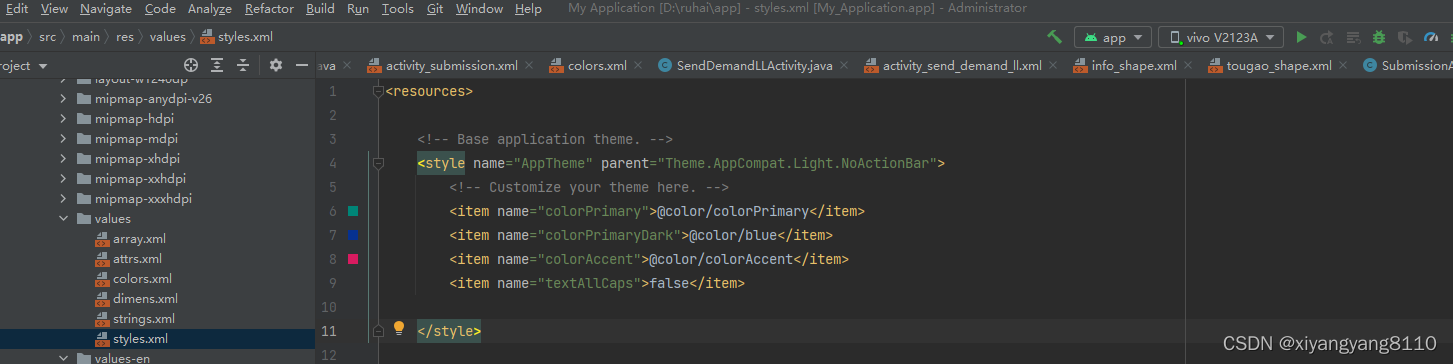
更多推荐
 已为社区贡献17条内容
已为社区贡献17条内容









所有评论(0)