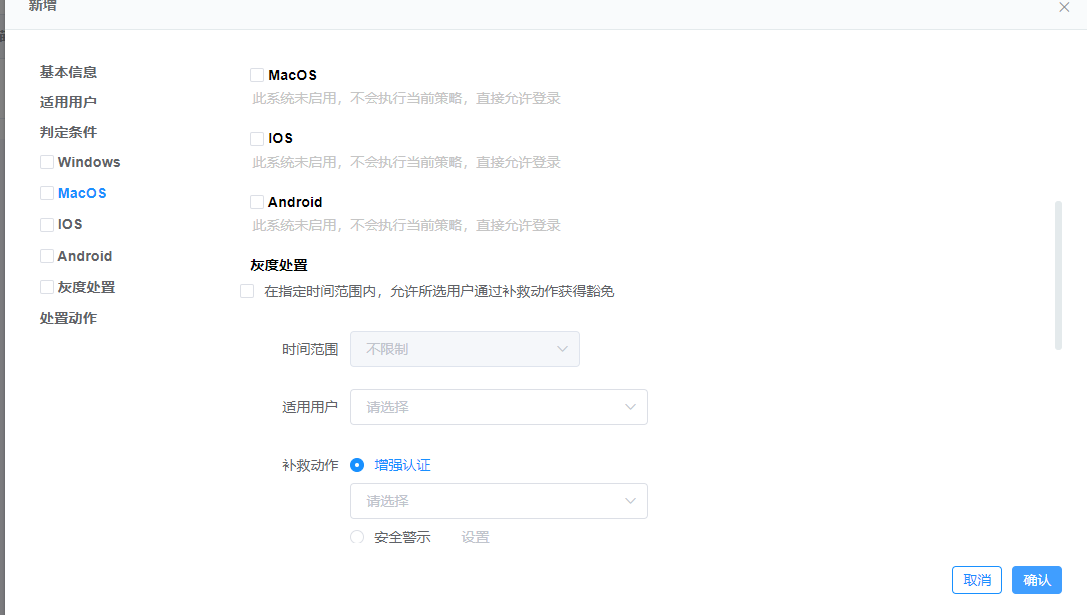
vue 左侧导航右侧内容互定位
1.需求:点击左侧导航,右侧内容定位到指定位置。右侧数据内容滚动,左侧导航对应定位颜色。同时左侧导航复选框选中时,右侧内容位置对应选中。部分代码通过百度网上查到,抄抄改改。2.实现思路:左侧用 ul li 实现导航效果,从左侧导航到右侧内容定位可以用锚点方式。我这边左侧用 click点击事件,<div style="width:100%;height:500px;overflow:auto"
·

1.需求:点击左侧导航,右侧内容定位到指定位置。右侧数据内容滚动,左侧导航对应定位颜色。同时左侧导航复选框选中时,右侧内容位置对应选中。
部分代码通过百度网上查到,抄抄改改。
2.实现思路:左侧用 ul li 实现导航效果,从左侧导航到右侧内容定位可以用锚点方式。我这边左侧用 click点击事件,
<div style="width:100%;height:500px;overflow:auto">
<div class="left-menu">
<ul ref="ul" id="uu">
<li><a @click="changeHash('#a',0)">基本信息</a></li>
<li><a @click="changeHash('#b',1)">适用用户</a></li>
<li><a @click="changeHash('#c',2)">判定条件</a></li>
<li><a @click="changeHash('#d',3)"><el-checkbox v-model="windows"></el-checkbox> Windows</a></li>
<li><a @click="changeHash('#e',4)"><el-checkbox v-model="MacOS"></el-checkbox> MacOS</a></li>
<li><a @click="changeHash('#f',5)"><el-checkbox v-model="IOS"></el-checkbox> IOS</a></li>
<li><a @click="changeHash('#i',5)"><el-checkbox v-model="Android"></el-checkbox> Android</a></li>
<li><a @click="changeHash('#g',6)"><el-checkbox v-model="gray"></el-checkbox> 灰度处置</a></li>
<li><a @click="changeHash('#h',7)">处置动作</a></li>
</ul>
</div>
<!-- 接下面部分html内容 -->
changeHash(val,index){
document.querySelector(val).scrollIntoView(true);
}
而右侧内容部分,每个导航菜单对应的div都设置上对应的id
<div class="right-content" id="content-list">
<el-form :model="form" label-position="right" label-width="110px">
<div class="classify-item" id="a" style="height:auto;width:100%;">
内容部分
</div>
<div class="classify-item" id="b" style="height:auto;width:100%;">
内容部分
</div>
<div class="classify-item" id="c" style="height:auto;width:100%;">
内容部分
</div>
</el-form>
</div>
</div>
而我这边是在弹框中显示,所以在打开弹框操作中查询到ul li 对象内容以及右侧数据内容不分的高度
addFormBtn(){
this.onlineVisible = true;
this.$nextTick(()=>{
let li = document.querySelectorAll('#uu>li')
let contentList = document.getElementById('content-list');
let contentHeightList = document.querySelectorAll('#content-list>form>div');
let height = 0;
this.heightList.push(height);
contentHeightList.forEach(item =>{
height += item.clientHeight;
this.heightList.push(height);
})
contentList.addEventListener('scroll',(pos)=>{
this.scrollY = Math.abs(Math.round(contentList.scrollTop))
for(let i = 0;i<li.length;i++){
if(i == this.currentIndex){
li[i].className = "li-color" ;
}else {
li[i].className = "" ;
}
}
// console.log(this.currentIndex,this.heightList)
})
})
},
当前的位置通过对比已存的高度位置跟滚动的高度来确定
computed:{
currentIndex(){
const index = this.heightList.findIndex((item,index) =>{
return this.scrollY >= this.heightList[index] && this.scrollY < this.heightList[index+1]
})
return index > 0 ? index : 0
}
},
以及部分css样式
.left-menu {
width:20%;
height: 100%;
overflow: scroll;
display: block;
float: left;
}
.right-content {
width:80%;
height: 100%;
overflow: scroll;
display: block;
}
.left-menu ul {
list-style-type: none;
padding-inline-start:0;
}
.left-menu ul li {
margin: 14px 5px;
font-size: 1.2rem;
font-weight: 600;
text-align: left;
}
.left-menu ul li.current {
color:blue;
}
.left-menu ul li:focus,.left-menu ul li:active {
color: dodgerblue;
}
.li-color {
color: #1E90FF;
}
.classify-item {
background: #fff;
}
最后重点最外层需要一个固定得高度,然后超出内容为auto,不然没外层父元素固定高度,内层内容没有临界滚动高度。当内层数据高度小于等于外层高度时,数据不滚动。当内层数据高度大于外层div高度时,数据内容出现滚动。
出现坑的地方:当最后一个导航菜单对应的右侧数据内容高度小于最外层高度时,我这边设置是500px 。左侧导航菜单没办法颜色定位选中到最后一个,而是在倒数第二个。
更多推荐
 已为社区贡献16条内容
已为社区贡献16条内容







所有评论(0)