SpringBoot之Swagger
一、什么是SwaggerSwagger号称世界上最流行的API框架Restful Api 文档在线自动生成器 => API 文档 与API 定义同步更新直接运行,在线测试API支持多种语言 (如:Java,PHP等)官网:https://swagger.io/它的出现是为了解决前后端联调的问题,实时更新跟踪API,降低集成风险二、构建Swagger框架创建一个普通的springboot-we
一、什么是Swagger
Swagger
- 号称世界上最流行的API框架
- Restful Api 文档在线自动生成器 => API 文档 与API 定义同步更新
- 直接运行,在线测试API
- 支持多种语言 (如:Java,PHP等)
- 官网:https://swagger.io/
它的出现是为了解决前后端联调的问题,实时更新跟踪API,降低集成风险
二、构建Swagger框架
-
创建一个普通的springboot-web项目
-
导入依赖
<!-- https://mvnrepository.com/artifact/io.springfox/springfox-swagger2 --> <dependency> <groupId>io.springfox</groupId> <artifactId>springfox-swagger2</artifactId> <version>2.9.2</version> </dependency> <!-- https://mvnrepository.com/artifact/io.springfox/springfox-swagger-ui --> <dependency> <groupId>io.springfox</groupId> <artifactId>springfox-swagger-ui</artifactId> <version>2.9.2</version> </dependency> -
配置SwaggerConfig
由于Swagger没有被springboot集成 所以我们需要自己配置一个javaconfig
package com.llf.config; import io.swagger.models.Path; import org.springframework.context.annotation.Bean; import org.springframework.context.annotation.Configuration; import org.springframework.core.env.Environment; import org.springframework.core.env.Profiles; import org.springframework.stereotype.Controller; import org.springframework.web.bind.annotation.GetMapping; import springfox.documentation.builders.PathSelectors; import springfox.documentation.builders.RequestHandlerSelectors; import springfox.documentation.service.ApiInfo; import springfox.documentation.service.Contact; import springfox.documentation.spi.DocumentationType; import springfox.documentation.spring.web.plugins.Docket; import springfox.documentation.swagger2.annotations.EnableSwagger2; import java.util.ArrayList; @Configuration @EnableSwagger2 public class SwaggerConfig { //配置Swagger的bean实例 @Bean public Docket docket(Environment environment){ return new Docket(DocumentationType.SWAGGER_2) } }
@Configration: 表明这个类为springboot的配置类
@EnableSwagger2: 打开Swagger支持
@Bean 这个方法注册到springboot中
这样一个简单的Swagger框架就算搭建好了
三、访问Swagger-ui.html

通过访问http://localhost:8081/swagger-ui.html 我们可以看出 整个ui界面由四个部分组成
- API Documentation
- Controller模块
- Models实体类模块
- Group 分组模块
而这些模块的信息都是默认的 我们可以根据自己的需求来改变这些信息
四、修改API Documentation
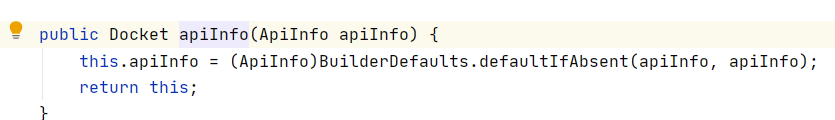
- 通过查看原码 我们知道apiInfo()方法需要一个apiinfo参数 于是我们创建一个
private ApiInfo apiInfo(){
}
- 继续看 我们知道
apiinfo返回的是一个apiinfo对象
!在这里插入图片描述](https://img-blog.csdnimg.cn/b15e81f493f149098a80d91dfbcfc8f0.png)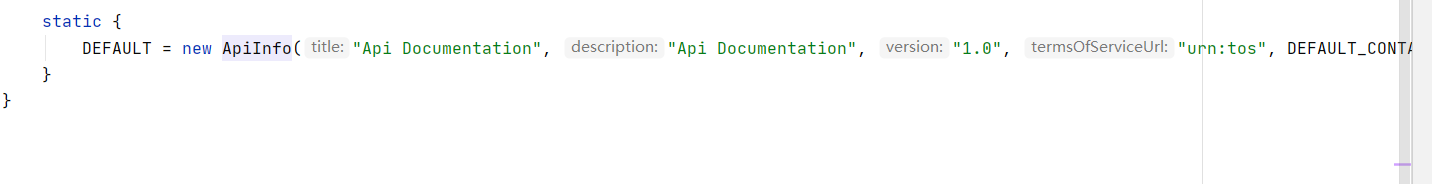
return new ApiInfo("Api Documentation",
"Api Documentation", "1.0",
"urn:tos",
DEFAULT_CONTACT,
"Apache 2.0", "http://www.apache.org/licenses/LICENSE-2.0",
new ArrayList());
}
- 然后发现DEFAULT_CONTACT报错 继续看我们发现DEFAULT_CONTACT也是一个对象 于是我们继续创建它并引用

private ApiInfo apiInfo(){
//配置作者信息
Contact DEFAULT_CONTACT
= new Contact("llf", "www.baidu.com", "1471305491@QQ.com");
- 最后变成下面的
package com.llf.config;
import io.swagger.models.Path;
import org.springframework.context.annotation.Bean;
import org.springframework.context.annotation.Configuration;
import org.springframework.core.env.Environment;
import org.springframework.core.env.Profiles;
import org.springframework.stereotype.Controller;
import org.springframework.web.bind.annotation.GetMapping;
import springfox.documentation.builders.PathSelectors;
import springfox.documentation.builders.RequestHandlerSelectors;
import springfox.documentation.service.ApiInfo;
import springfox.documentation.service.Contact;
import springfox.documentation.spi.DocumentationType;
import springfox.documentation.spring.web.plugins.Docket;
import springfox.documentation.swagger2.annotations.EnableSwagger2;
import java.util.ArrayList;
@Configuration
@EnableSwagger2
public class SwaggerConfig {
//配置Swagger的bean实例
@Bean
public Docket docket(){
return new Docket(DocumentationType.SWAGGER_2)
.apiInfo(apiInfo())
}
//配置swagger信息 apiInfo
private ApiInfo apiInfo(){
//配置作者信息
Contact DEFAULT_CONTACT
= new Contact("llf", "www.baidu.com", "1471305491@QQ.com");
return new ApiInfo("飞哥的SwaggerAPI文档",
"我要学习啦",
"V1.0",
"http://localhost:8080/",
DEFAULT_CONTACT,
"Apache 2.0",
"http://www.apache.org/licenses/LICENSE-2.0",
new ArrayList());
}
}
![[外链图片转存失败,源站可能有防盗链机制,建议将图片保存下来直接上传(img-meiwZLR2-1627023202675)(C:\Users\machenike\AppData\Roaming\Typora\typora-user-images\image-20210723140933030.png)]](https://img-blog.csdnimg.cn/92c1d7ba80f248ca8dfb0d8324caaa84.png?x-oss-process=image/watermark,type_ZmFuZ3poZW5naGVpdGk,shadow_10,text_aHR0cHM6Ly9ibG9nLmNzZG4ubmV0L0FtYXppbmc2Ng==,size_16,color_FFFFFF,t_70)
不同的参数对应不同的内容
五、自定义Swagger-Controller
使用select方法+build方法
.select()
/*
配置扫描接口的方式
1、扫描方法上注解为GetMapping的请求
.apis(RequestHandlerSelectors.withMethodAnnotation(GetMapping.class))
2、扫描类上为Controller的所有类中的请求
.apis(RequestHandlerSelectors.withClassAnnotation(Controller.class))
3、什么也不扫描
.apis(RequestHandlerSelectors.none())
4、扫描所有请求
.apis(RequestHandlerSelectors.any())
*/
// 只扫描com.llf.controller包下的请求
.apis(RequestHandlerSelectors.basePackage("com.llf.controller"))
// paths 过滤请求
/*
.paths(PathSelectors.any() 扫描所有请求
.paths(PathSelectors.none()什么都不扫描
.paths(PathSelectors.ant("/llf/**"))
只扫描com.llf.controller包下的请求的/llf/**路径下的所有请求
可配可不配
*/
// .paths(PathSelectors.ant("/llf/**"))
.build();
使用.apis(RequestHandlerSelectors.xxx())方法 来指定扫描哪一个包下的文件
package com.llf.config;
import io.swagger.models.Path;
import org.springframework.context.annotation.Bean;
import org.springframework.context.annotation.Configuration;
import org.springframework.core.env.Environment;
import org.springframework.core.env.Profiles;
import org.springframework.stereotype.Controller;
import org.springframework.web.bind.annotation.GetMapping;
import springfox.documentation.builders.PathSelectors;
import springfox.documentation.builders.RequestHandlerSelectors;
import springfox.documentation.service.ApiInfo;
import springfox.documentation.service.Contact;
import springfox.documentation.spi.DocumentationType;
import springfox.documentation.spring.web.plugins.Docket;
import springfox.documentation.swagger2.annotations.EnableSwagger2;
import java.util.ArrayList;
@Configuration
@EnableSwagger2
public class SwaggerConfig {
//配置Swagger的bean实例
@Bean
public Docket docket(Environment environment){
return new Docket(DocumentationType.SWAGGER_2)
.apiInfo(apiInfo())
.select()
/*
配置扫描接口的方式
1、扫描方法上注解为GetMapping的请求
.apis(RequestHandlerSelectors.withMethodAnnotation(GetMapping.class))
2、扫描类上为Controller的所有类中的请求
.apis(RequestHandlerSelectors.withClassAnnotation(Controller.class))
3、什么也不扫描
.apis(RequestHandlerSelectors.none())
4、扫描所有请求
.apis(RequestHandlerSelectors.any())
*/
// 只扫描com.llf.controller包下的请求
.apis(RequestHandlerSelectors.basePackage("com.llf.controller"))
// paths 过滤请求
/*
.paths(PathSelectors.any() 扫描所有请求
.paths(PathSelectors.none()什么都不扫描
.paths(PathSelectors.ant("/llf/**")) 只扫描/llf/**路径下的所有请求
可配可不配
*/
// .paths(PathSelectors.ant("/llf/**"))
.build();
}
//配置swagger信息 apiInfo
private ApiInfo apiInfo(){
//配置作者信息
Contact DEFAULT_CONTACT
= new Contact("llf", "www.baidu.com", "1471305491@QQ.com");
return new ApiInfo("飞哥的SwaggerAPI文档",
"我要学习啦",
"V1.0",
"http://localhost:8080/",
DEFAULT_CONTACT,
"Apache 2.0",
"http://www.apache.org/licenses/LICENSE-2.0",
new ArrayList());
}
}
![[外链图片转存失败,源站可能有防盗链机制,建议将图片保存下来直接上传(img-KfbjZcpN-1627023202676)(C:\Users\machenike\AppData\Roaming\Typora\typora-user-images\image-20210723141651208.png)]](https://img-blog.csdnimg.cn/175708650688462a93efdf0fefc820f2.png?x-oss-process=image/watermark,type_ZmFuZ3poZW5naGVpdGk,shadow_10,text_aHR0cHM6Ly9ibG9nLmNzZG4ubmV0L0FtYXppbmc2Ng==,size_16,color_FFFFFF,t_70)
我们可以看出 它已经成功访问了controller包下的所有请求
六、扫描Model实体类
-
首先我们要准备一个实体类 并给其准备get、set、构造器等方法
-
其次 只要我们请求的返回值中有实体类 那么实体类就会被扫描到
于是我们编写一个Controller请求 使其返回一个实体类
@PostMapping("/user")
public User user(){
return user();
}
- 再次访问

它已经成功扫描到了实体类
现在想 如果 如果我们有很多参数 而有的参数前端的人看不懂怎么办?
于是我们用到了API注解 我们可以通过在属性上添加API注解的方式 来解释整个属性
@ApiModelProperty("账号")
private String username;
@ApiModelProperty("密码")
private String password;

这样就完美解决了我们的问题
七、根据运行环境切换Swagger
在正常的开发中,我们只有在测试、开发的过程中用到Swagger,一旦产品上线,我们是必须要关闭Swagger的,如果开启,用户会通过Swagger-ui.html访问到后台,从而导致接口数据的暴露
-
如何关闭Swagger
.enable()
这个方法默认值是true 只要我们填入false Swagger就会关闭
知道了怎么关闭 我们的思路就清晰了 我们可以获取当前运行环境,然后与Swagger中允许运行的环境作比较 得到一个布尔值 再赋给.enable()
- 如何获取当前环境
- 给Docket方法 添加
Environment environment参数
- 给Docket方法 添加
@Bean
public Docket docket(Environment environment){
通过Profiles.of方法设置允许运行的环境
//设置Swagger要显示的环境
Profiles profiles= Profiles.of("dev","test");
通过environment.acceptsProfiles(profiles)方法获取当前运行环境并进行判断 是否符合要求
boolean flag = environment.acceptsProfiles(profiles);
将布尔值flag赋给.enable() 完成设置
.enable(flag)
package com.llf.config;
import io.swagger.models.Path;
import org.springframework.context.annotation.Bean;
import org.springframework.context.annotation.Configuration;
import org.springframework.core.env.Environment;
import org.springframework.core.env.Profiles;
import org.springframework.stereotype.Controller;
import org.springframework.web.bind.annotation.GetMapping;
import springfox.documentation.builders.PathSelectors;
import springfox.documentation.builders.RequestHandlerSelectors;
import springfox.documentation.service.ApiInfo;
import springfox.documentation.service.Contact;
import springfox.documentation.spi.DocumentationType;
import springfox.documentation.spring.web.plugins.Docket;
import springfox.documentation.swagger2.annotations.EnableSwagger2;
import java.util.ArrayList;
@Configuration
@EnableSwagger2
public class SwaggerConfig {
//配置Swagger的bean实例
@Bean
public Docket docket(Environment environment){
//设置Swagger要显示的环境
Profiles profiles= Profiles.of("dev","test");
//判断运行的环境是不是想要设置的Swagger环境
boolean flag = environment.acceptsProfiles(profiles);
//获取项目运行的环境
environment.getActiveProfiles();
return new Docket(DocumentationType.SWAGGER_2)
.apiInfo(apiInfo())
//是否启动配置 默认为true
.enable(flag)
.select()
/*
配置扫描接口的方式
1、扫描方法上注解为GetMapping的请求
.apis(RequestHandlerSelectors.withMethodAnnotation(GetMapping.class))
2、扫描类上为Controller的所有类中的请求
.apis(RequestHandlerSelectors.withClassAnnotation(Controller.class))
3、什么也不扫描
.apis(RequestHandlerSelectors.none())
4、扫描所有请求
.apis(RequestHandlerSelectors.any())
*/
// 只扫描com.llf.controller包下的请求
.apis(RequestHandlerSelectors.basePackage("com.llf.controller"))
// paths 过滤请求
/*
.paths(PathSelectors.any() 扫描所有请求
.paths(PathSelectors.none()什么都不扫描
.paths(PathSelectors.ant("/llf/**")) 只扫描/llf/**路径下的所有请求
可配可不配
*/
// .paths(PathSelectors.ant("/llf/**"))
.build();
}
//配置swagger信息 apiInfo
private ApiInfo apiInfo(){
//配置作者信息
Contact DEFAULT_CONTACT
= new Contact("llf", "www.baidu.com", "1471305491@QQ.com");
return new ApiInfo("飞哥的SwaggerAPI文档",
"我要学习啦",
"V1.0",
"http://localhost:8080/",
DEFAULT_CONTACT,
"Apache 2.0",
"http://www.apache.org/licenses/LICENSE-2.0",
new ArrayList());
}
}

环境错误就会进不去页面 只有环境对了才能正常进入

八、管理分组
![[外链图片转存失败,源站可能有防盗链机制,建议将图片保存下来直接上传(img-5Qd0WzqE-1627023202679)(C:\Users\machenike\AppData\Roaming\Typora\typora-user-images\image-20210723144652215.png)]](https://img-blog.csdnimg.cn/579650b9864144bc9559aa0e28ecf03f.png?x-oss-process=image/watermark,type_ZmFuZ3poZW5naGVpdGk,shadow_10,text_aHR0cHM6Ly9ibG9nLmNzZG4ubmV0L0FtYXppbmc2Ng==,size_16,color_FFFFFF,t_70)
默认的组别只有一个default 我们可以通过.groupName("xx")方法来自定义我们的名称
.groupName("飞哥")
增加分组 就是多创建几个Docket方法 并通过.groupName("xx")方法定义名字即可
@Bean
public Docket docket1(){
return new Docket(DocumentationType.SWAGGER_2).groupName("飞弟");
}
@Bean
public Docket docket2(){
return new Docket(DocumentationType.SWAGGER_2).groupName("飞姐");
}
访问

每个人都有每个人的页面,根据不同的设置显示出来,提高开发效率
总结
Swagger是个优秀的工具,现在国内已经有很多的中小型互联网公司都在使用它,相较于传统的要先出Word接口文档再测试的方式,显然这样也更符合现在的快速迭代开发行情。当然了,提醒下大家在正式环境要记得关闭Swagger,一来出于安全考虑二来也可以节省运行时内存。
**Swagger全部代码**
package com.llf.config;
import io.swagger.models.Path;
import org.springframework.context.annotation.Bean;
import org.springframework.context.annotation.Configuration;
import org.springframework.core.env.Environment;
import org.springframework.core.env.Profiles;
import org.springframework.stereotype.Controller;
import org.springframework.web.bind.annotation.GetMapping;
import springfox.documentation.builders.PathSelectors;
import springfox.documentation.builders.RequestHandlerSelectors;
import springfox.documentation.service.ApiInfo;
import springfox.documentation.service.Contact;
import springfox.documentation.spi.DocumentationType;
import springfox.documentation.spring.web.plugins.Docket;
import springfox.documentation.swagger2.annotations.EnableSwagger2;
import java.util.ArrayList;
@Configuration
@EnableSwagger2
public class SwaggerConfig {
//配置Swagger的bean实例
@Bean
public Docket docket(Environment environment){
//设置Swagger要显示的环境
Profiles profiles= Profiles.of("dev");
//判断运行的环境是不是想要设置的Swagger环境
boolean flag = environment.acceptsProfiles(profiles);
return new Docket(DocumentationType.SWAGGER_2)
.apiInfo(apiInfo())
//是否启动配置 默认为true
.enable(flag)
.groupName("飞哥")
.select()
/*
配置扫描接口的方式
1、扫描方法上注解为GetMapping的请求
.apis(RequestHandlerSelectors.withMethodAnnotation(GetMapping.class))
2、扫描类上为Controller的所有类中的请求
.apis(RequestHandlerSelectors.withClassAnnotation(Controller.class))
3、什么也不扫描
.apis(RequestHandlerSelectors.none())
4、扫描所有请求
.apis(RequestHandlerSelectors.any())
*/
// 只扫描com.llf.controller包下的请求
.apis(RequestHandlerSelectors.basePackage("com.llf.controller"))
// paths 过滤请求
/*
.paths(PathSelectors.any() 扫描所有请求
.paths(PathSelectors.none()什么都不扫描
.paths(PathSelectors.ant("/llf/**")) 只扫描/llf/**路径下的所有请求
可配可不配
*/
// .paths(PathSelectors.ant("/llf/**"))
.build();
}
//配置swagger信息 apiInfo
private ApiInfo apiInfo(){
//配置作者信息
Contact DEFAULT_CONTACT
= new Contact("llf", "www.baidu.com", "1471305491@QQ.com");
return new ApiInfo("飞哥的SwaggerAPI文档",
"我要学习啦",
"V1.0",
"http://localhost:8080/",
DEFAULT_CONTACT,
"Apache 2.0",
"http://www.apache.org/licenses/LICENSE-2.0",
new ArrayList());
}
@Bean
public Docket docket1(){
return new Docket(DocumentationType.SWAGGER_2).groupName("飞弟");
}
@Bean
public Docket docket2(){
return new Docket(DocumentationType.SWAGGER_2).groupName("飞姐");
}
}
更多推荐
 已为社区贡献1条内容
已为社区贡献1条内容








所有评论(0)