android 离散分布控件,android – 具有离散值的SeekBarPreference()
我只是想在我的项目中包含一个只有3个值的SeekBarPreference(紧急程度:低 – 中 – 高)这可以很容易地在经典的SeekBar上完成(参见下面的示例),但我不知道如何能够包含偏好.如果我使用这个代码,它将在SeekBar(不是Preference)中工作,但在Preferences中它仍然会显示没有粗标记的SeekBar.码:android:id="@+id/sb"android:
我只是想在我的项目中包含一个只有3个值的SeekBarPreference(紧急程度:低 – 中 – 高)
这可以很容易地在经典的SeekBar上完成(参见下面的示例),但我不知道如何能够包含偏好.
如果我使用这个代码,它将在SeekBar(不是Preference)中工作,但在Preferences中它仍然会显示没有粗标记的SeekBar.
码:
android:id="@+id/sb"
android:layout_width="match_parent"
android:layout_height="wrap_content"
android:max="10"
android:thumb="@drawable/ic_location"
android:theme="@style/Widget.AppCompat.SeekBar.Discrete" />
有什么想法或建议吗?
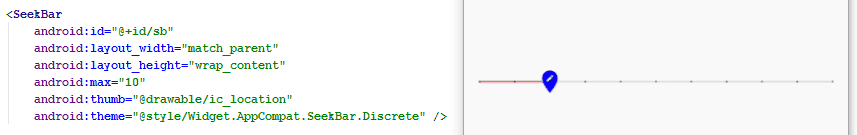
解决方法:
您需要使用支持SeekbarPreference来自定义拇指和所有.您可以为自己的搜索栏偏好传递自己的自定义布局.请查看下面的示例.
您的活动,您将添加您的偏好片段
public class MainActivity extends AppCompatActivity {
@Override
protected void onCreate(Bundle savedInstanceState) {
super.onCreate(savedInstanceState);
BlankFragment mPrefsFragment = new BlankFragment();
FragmentManager mFragmentManager = getSupportFragmentManager();
FragmentTransaction mFragmentTransaction = mFragmentManager
.beginTransaction();
mFragmentTransaction.replace(android.R.id.content, mPrefsFragment);
mFragmentTransaction.commit();
}
}
您必须在清单中为此活动添加特定主题
android:name=".MainActivity"
android:theme="@style/AppTheme.SettingsTheme" />
styles.xml
@style/PreferenceThemeOverlay
从xml加载首选项的片段
BlankFragment.java
public class BlankFragment extends PreferenceFragmentCompat {
@Override
public void onCreatePreferences(Bundle savedInstanceState, String rootKey) {
setPreferencesFromResource(R.xml.preferences, rootKey);
}
}
您的首选项文件来自xml res文件夹
android:key="your_pref_key"
android:max="3"
android:thumb="@drawable/thumb_icon"
android:summary="Summary"
android:layout="@layout/my_custom_seekbar"
android:title="Title" />
在这里,您可以看到android:layout属性采用资源布局文件,您可以在其中提供自己的自定义搜索栏和textview,其中显示了搜索栏中的选定值
my_custom_seekbar.xml
android:layout_width="match_parent"
android:layout_height="match_parent">
android:id="@+id/seekbar"
android:layout_width="wrap_content"
android:layout_height="wrap_content"
android:layout_alignParentLeft="true"
android:layout_toLeftOf="@+id/seekbar_value"
android:max="10"
android:theme="@style/Widget.AppCompat.SeekBar.Discrete"
android:thumb="@drawable/ic_location" />
android:id="@+id/seekbar_value"
android:layout_width="wrap_content"
android:layout_height="wrap_content"
android:layout_alignParentRight="true" />
请注意,您必须为自定义使用完全相同的标识符
SeekBar和TextView,否则会抛出NullPointerException
android:id="@+id/seekbar" for your custom Seekbar
android:id="@+id/seekbar_value" for your custom TextView
标签:android,android-preferences,seekbarpreference
来源: https://codeday.me/bug/20190705/1389706.html
更多推荐
 已为社区贡献2条内容
已为社区贡献2条内容









所有评论(0)