android轮子效果,GitHub - SimpleGentleman/EnterAnimation: android 仿ppt进入动画效果合集,自定义view实现动画,百叶窗效果,擦除效果,盒状效...
EnterAnimationandroid 仿ppt进入动画效果合集,百叶窗效果,擦除效果,盒状效果,阶梯效果,菱形效果,轮子效果,劈裂效果,棋盘效果,切入效果,扇形展开效果,十字扩展效果,随机线条效果,向内溶解效果,圆形扩展效果,适用于各种view和viewgroup,activity即用于页面根部viewgroup,自定义viewgroup自动换行layout,看效果图Series of en
EnterAnimation
android 仿ppt进入动画效果合集,
百叶窗效果,擦除效果,盒状效果,阶梯效果,菱形效果,轮子效果,劈裂效果,棋盘效果,
切入效果,扇形展开效果,十字扩展效果,随机线条效果,向内溶解效果,圆形扩展效果,
适用于各种view和viewgroup,activity即用于页面根部viewgroup,
自定义viewgroup自动换行layout,
看效果图
Series of entrance animation effects just like ppt in Android.
There are effects of Blinds,Wipe,Box,Strips,Diamond,Wheel,Split,Checkerboard,Peek In,Wedge,Plus,Random Bars,Dissolve In,Circle.
The Animation effects can apply to any View or ViewGroup.
There is also a custom ViewGroup of auto linefeed called SimpleLineWrapLayout to layout the buttons.
look the images:

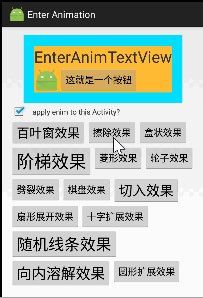

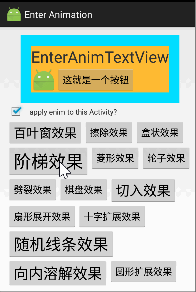
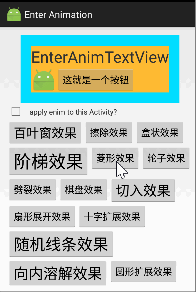

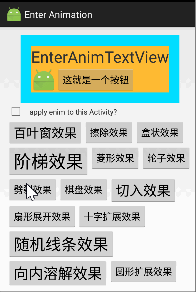

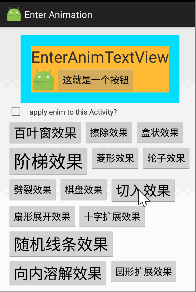
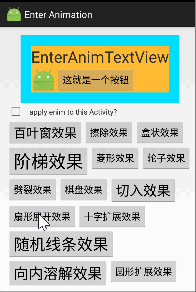
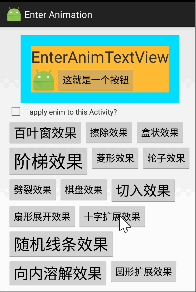


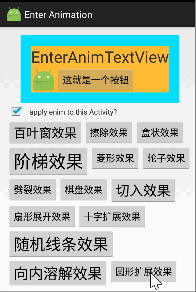
Attributes
There are several attributes you can set:
attr 属性
description 描述
isVisibleAtFirst
进入页面时视图内容是否可见,默认可见
How to use
layout:
在需要显示动画效果的view或viewgroup的外层包一个EnterAnimLayout,然后在java中设置具体动画和控制开始播放动画;需要播放整个activity的话同理在最外层加一个EnterAnimLayout,然后在java中设置具体动画和控制开始播放动画
android:id="@+id/anim_layout"
android:layout_width="wrap_content"
android:layout_height="wrap_content"
android:layout_gravity="center_horizontal"
android:background="@android:color/holo_blue_bright"
android:padding="20dp"
>
android:layout_width="wrap_content"
android:layout_height="wrap_content"
android:orientation="vertical"
android:background="@android:color/holo_orange_light">
android:id="@+id/text_view"
android:layout_width="wrap_content"
android:layout_height="wrap_content"
android:text="EnterAnimTextView"
android:textSize="30sp"
/>
android:layout_width="match_parent"
android:layout_height="match_parent"
android:orientation="horizontal">
android:layout_width="wrap_content"
android:layout_height="wrap_content"
android:src="@mipmap/ic_launcher"
/>
android:layout_width="wrap_content"
android:layout_height="wrap_content"
android:text="这就是一个按钮"/>
java:
enterAnimLayout = (EnterAnimLayout) findViewById(R.id.anim_layout);
//oncreate中还并未获得view的具体尺寸,所以打开页面时延迟播放动画
new Handler().postDelayed(new Runnable() {
@Override
public void run() {
//举例设置成百叶窗动画
Anim anim = new AnimBaiYeChuang(enterAnimLayout);
anim.startAnimation(2500);//开始播放动画,动画播放时长2500ms,默认2000
}
}, 1000);
更多推荐
 已为社区贡献2条内容
已为社区贡献2条内容









所有评论(0)