android 光标被隐藏了,关于android:EditText:如何一次显示光标和隐藏下划线?
我正在开发一个计算器应用程序。 我想像Android默认的计算器应用程序一样实现UI。 请查看我的应用程序的屏幕截图。我想隐藏EditText的下划线并以white颜色显示光标。 我在EditText(从这里)使用透明背景也使用背景作为@null。 它隐藏了EditText的下划线并隐藏了光标。 但是......对于计算器App游标不应该被隐藏。请给我一种隐藏EditText下划线的方法,并显示E
我正在开发一个计算器应用程序。 我想像Android默认的计算器应用程序一样实现UI。 请查看我的应用程序的屏幕截图。
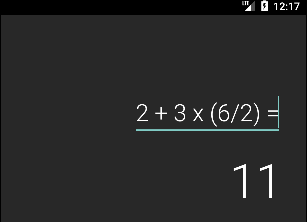
我想隐藏EditText的下划线并以white颜色显示光标。 我在EditText(从这里)使用透明背景也使用背景作为@null。 它隐藏了EditText的下划线并隐藏了光标。 但是......对于计算器App游标不应该被隐藏。
请给我一种隐藏EditText下划线的方法,并显示EditText的白色光标。
edittext.setBackground(null)
将背景drawable设置为透明,并将android:textCursorDrawable设置为null,使光标颜色始终为文本颜色。 例如:
android:id="@+id/editTextInput"
android:layout_width="match_parent"
android:layout_height="wrap_content"
android:background="@android:color/transparent"
android:textCursorDrawable="@null"/>
将背景drawable设置为透明,并设置您选择的Text Cursor drawable。 例如:
android:id="@+id/remarkEditText"
android:layout_width="match_parent"
android:layout_height="wrap_content"
android:background="@android:color/transparent"
android:textCursorDrawable="@drawable/white"/>
谢谢你,先生。 有用! 我刚刚创建了一个自定义光标,如: shape>
@HasanAbdullah非常欢迎你!
backgroundTint为我工作而不是背景。
通过Progamatically,您可以将EditText背景过滤器设置为此。 这会将其设置为清晰的背景颜色。
editText.getBackground().setColorFilter(color, PorterDuff.Mode.SRC_IN);
或者通过XML,你可以做到这一点,但这只适用于Android API 21 +,你最好的选择是彩色滤镜。
android:backgroundTint="@android:color/transparent"
对于游标,您应该通过XML添加textCursorDrawable和cursorVisible。
请在EditText中添加一个:=
android:id="@+id/youId"
android:layout_width="match_parent"
android:layout_height="wrap_content"
android:background="#00000000"
/>
更多推荐
 已为社区贡献4条内容
已为社区贡献4条内容









所有评论(0)