android apk无法安装高版本号,android 使用FileProvider 兼容apk 在7.0版本无法安装
源头都是因为一个bugandroid.os.FileUriExposedException:file:///storage/emulated/0/mwh/app.apk exposed beyond app through Intent.getData()复制代码因为这个bug 显示 原来的 apk安装方法无法在高于7.0 的手机系统上安装apk了。所以就得需要使用FileProvider 来做兼
源头
都是因为一个bug
android.os.FileUriExposedException:
file:///storage/emulated/0/mwh/app.apk exposed beyond app through Intent.getData()
复制代码
因为这个bug 显示 原来的 apk安装方法无法在高于7.0 的手机系统上安装apk了。
所以就得需要使用FileProvider 来做兼容
安装apk 兼容7.0以上系统
配置mainfest 信息
在mainfest 的 application 中 添加如下代码
android:name="android.support.v4.content.FileProvider"
android:authorities="${applicationId}.fileprovider"
android:grantUriPermissions="true"
android:exported="false">
android:name="android.support.FILE_PROVIDER_PATHS"
android:resource="@xml/file_paths" />
复制代码android:authorities 这里使用的是包名。这个其实可以随便写,写成123 都可以。
android:resource 这里配置一个 xml文件。名字也可以随便写 这里就叫 file_paths好了
配置xml 信息
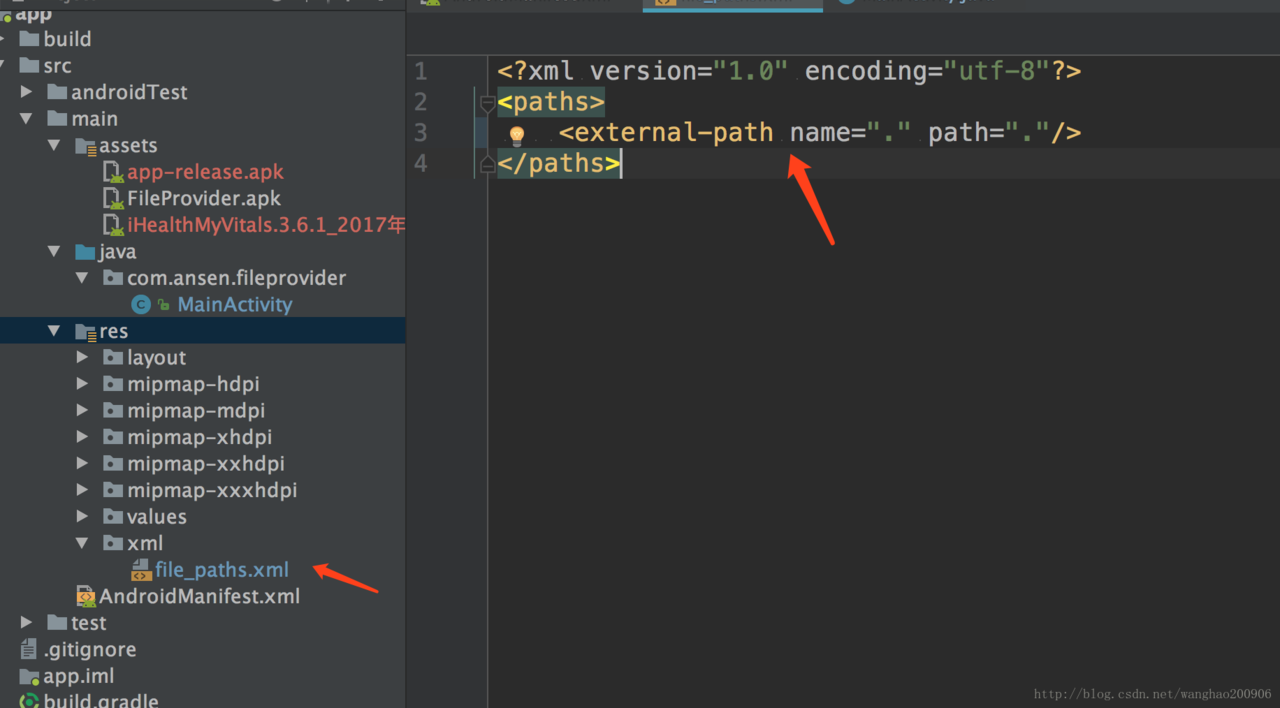
这里配置的很简单 ,
external-path 是放到sd卡的目录下 Environment.getExternalStorageDirectory()
path="." 代表共享 sd卡下的所有目录。手机会遍历sd卡下的所有目录,来匹配你要安装 的apk 的目录。。
name="." 代表 你apk存放目录下所有apk的名字都会遍历一遍,然后跟你要安装的apk进行匹配
复制代码
安装apk代码
/**
* 安装apk
*
* @param fileSavePath
*/
private void installApk(String fileSavePath) {
File file = new File(fileSavePath);
Intent intent = new Intent(Intent.ACTION_VIEW);
intent.addFlags(Intent.FLAG_ACTIVITY_NEW_TASK);
Uri data;
if (Build.VERSION.SDK_INT >= Build.VERSION_CODES.N) {//判断版本大于等于7.0
// "sven.com.fileprovider.fileprovider"即是在清单文件中配置的authorities
// 通过FileProvider创建一个content类型的Uri
data = FileProvider.getUriForFile(this, "sven.com.fileprovider.fileprovider", file);
intent.addFlags(Intent.FLAG_GRANT_READ_URI_PERMISSION);// 给目标应用一个临时授权
} else {
data = Uri.fromFile(file);
}
intent.setDataAndType(data, "application/vnd.android.package-archive");
startActivity(intent);
}
复制代码
##其他
为了演示效果。我把事先准备好的apk。放到了assets 目录下
点击安装 按钮,会把apk 赋值到 指定目录下,然后在 进行安装操作。
/**
* 如果sdcard没有文件就复制过去
*/
private String copyFile() {
AssetManager assetManager = this.getAssets();
String newFilePath = Environment.getExternalStorageDirectory() +"/mwh/app-release.apk";
String Path = Environment.getExternalStorageDirectory() + "/mwh";
try {
File file1 = new File(Path);
if (!file1.exists()) {
file1.mkdir();
}
File file = new File(newFilePath);
if (!file.exists()) {//文件不存在才复制
InputStream in = assetManager.open("app-release.apk");
OutputStream out = new FileOutputStream(newFilePath);
byte[] buffer = new byte[1024];
int read;
while ((read = in.read(buffer)) != -1) {
out.write(buffer, 0, read);
}
in.close();
out.flush();
out.close();
}
} catch (Exception e) {
Log.e(TAG, e.getMessage());
}
return newFilePath;
}
复制代码注意
String newFilePath = Environment.getExternalStorageDirectory() +"/mwh/app-release.apk";
复制代码
这里的目录是 sd 卡目录下的mwh 文件夹。我们直接使用
就可以了。
复制代码
最后
到这里就结束了。 不懂的可以把代码下载下来 试一下
https://github.com/wanghao200906/FileProviderDemo
更多推荐
 已为社区贡献6条内容
已为社区贡献6条内容









所有评论(0)