android系统解锁代码,屏蔽系统解锁
[android]代码库package com.mosjoy.ad.zdlock;import android.app.KeyguardManager;import android.app.Service;import android.content.BroadcastReceiver;import android.content.Context;import android.content.In
[android]代码库package com.mosjoy.ad.zdlock;
import android.app.KeyguardManager;
import android.app.Service;
import android.content.BroadcastReceiver;
import android.content.Context;
import android.content.Intent;
import android.content.IntentFilter;
import android.os.IBinder;
import android.util.Log;
public class ZdLockService extends Service {
private static String TAG = "ZdLockService";
private Intent zdLockIntent = null;
private KeyguardManager mKeyguardManager = null ;
private KeyguardManager.KeyguardLock mKeyguardLock = null ;
@Override
public IBinder onBind(Intent arg0) {
return null;
}
public void onCreate() {
super.onCreate();
zdLockIntent = new Intent(ZdLockService.this, MainLockActivity.class);
zdLockIntent.addFlags(Intent.FLAG_ACTIVITY_NEW_TASK);
/* 注册广播 */
IntentFilter mScreenOnFilter = new IntentFilter(
"android.intent.action.SCREEN_ON");
ZdLockService.this.registerReceiver(mScreenOnReceiver, mScreenOnFilter);
/* 注册广播 */
IntentFilter mScreenOffFilter = new IntentFilter(
"android.intent.action.SCREEN_OFF");
ZdLockService.this.registerReceiver(mScreenOffReceiver,
mScreenOffFilter);
ZdLockService.this.registerReceiver(mScreenOnReceiver, mScreenOnFilter);
mKeyguardManager = (KeyguardManager)this.getApplicationContext().getSystemService(Context.KEYGUARD_SERVICE);
mKeyguardLock = mKeyguardManager.newKeyguardLock("zdLock 1");
}
public int onStartCommand(Intent intent, int flags, int startId) {
return Service.START_STICKY;
}
public void onDestroy() {
super.onDestroy();
// 在此重新启动
startService(new Intent(ZdLockService.this, ZdLockService.class));
}
//屏幕变亮的广播,我们要隐藏默认的锁屏界面
private BroadcastReceiver mScreenOnReceiver = new BroadcastReceiver(){
@Override
public void onReceive(Context context , Intent intent) {
Log.i(TAG, intent.getAction());
if(intent.getAction().equals("android.intent.action.SCREEN_ON")){
Log.i(TAG, "----------------- android.intent.action.SCREEN_ON------");
//mKeyguardManager = (KeyguardManager)context.getSystemService(Context.KEYGUARD_SERVICE);
//mKeyguardLock = mKeyguardManager.newKeyguardLock("zdLock 1");
//mKeyguardLock.disableKeyguard();
}
}
};
//屏幕变暗/变亮的广播 , 我们要调用KeyguardManager类相应方法去解除屏幕锁定
private BroadcastReceiver mScreenOffReceiver = new BroadcastReceiver(){
@Override
public void onReceive(Context context , Intent intent) {
String action = intent.getAction() ;
Log.i(TAG, intent.toString());
if(action.equals("android.intent.action.SCREEN_OFF")
|| action.equals("android.intent.action.SCREEN_ON") ){
/* 获取KeyGuardManager对象 */
mKeyguardLock.disableKeyguard();
startActivity(zdLockIntent);
}
}
};
}

更多推荐
 已为社区贡献2条内容
已为社区贡献2条内容


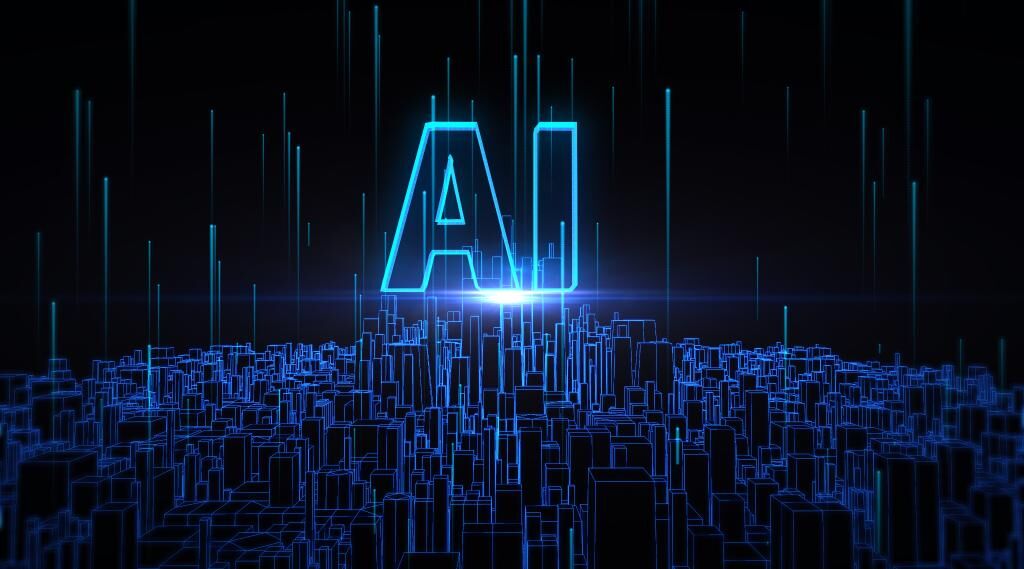
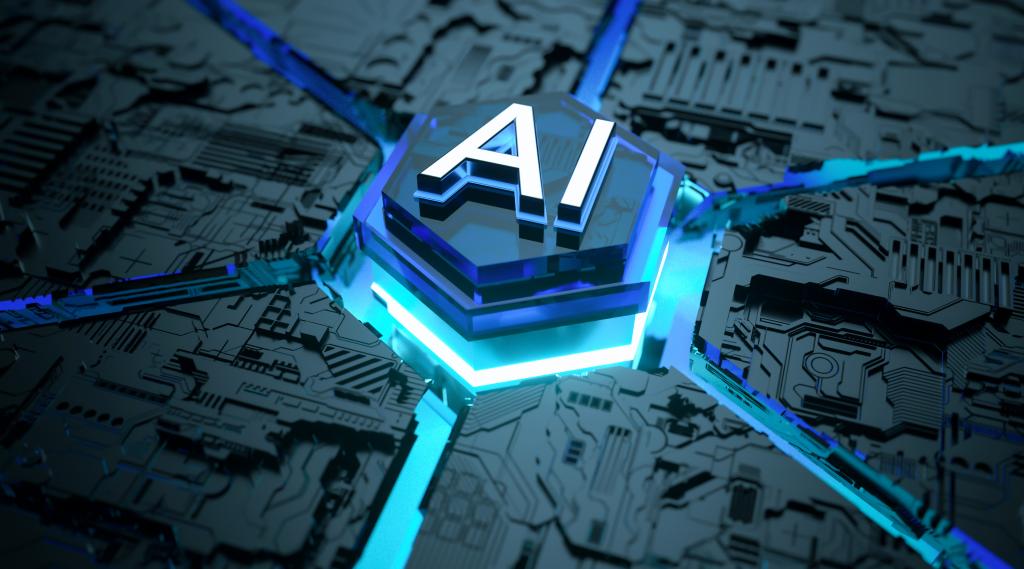





所有评论(0)